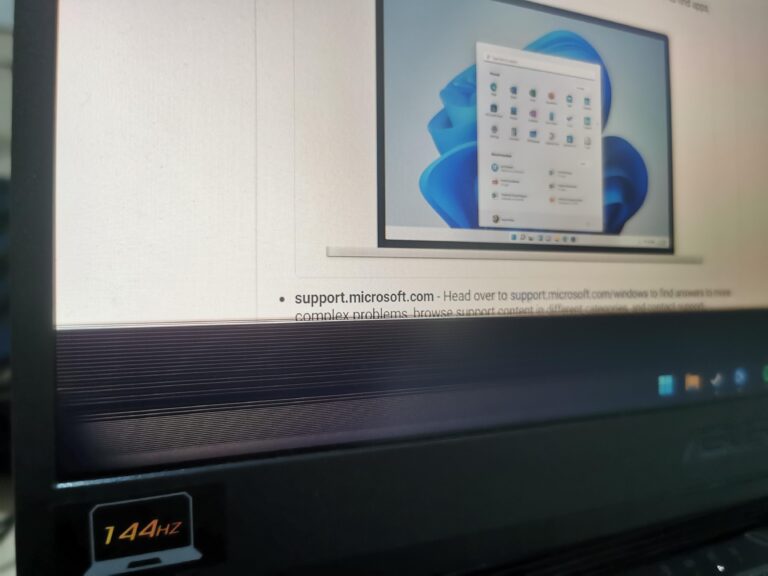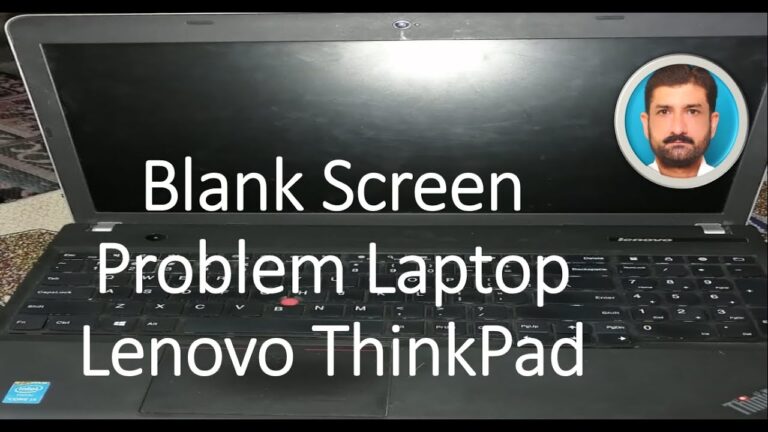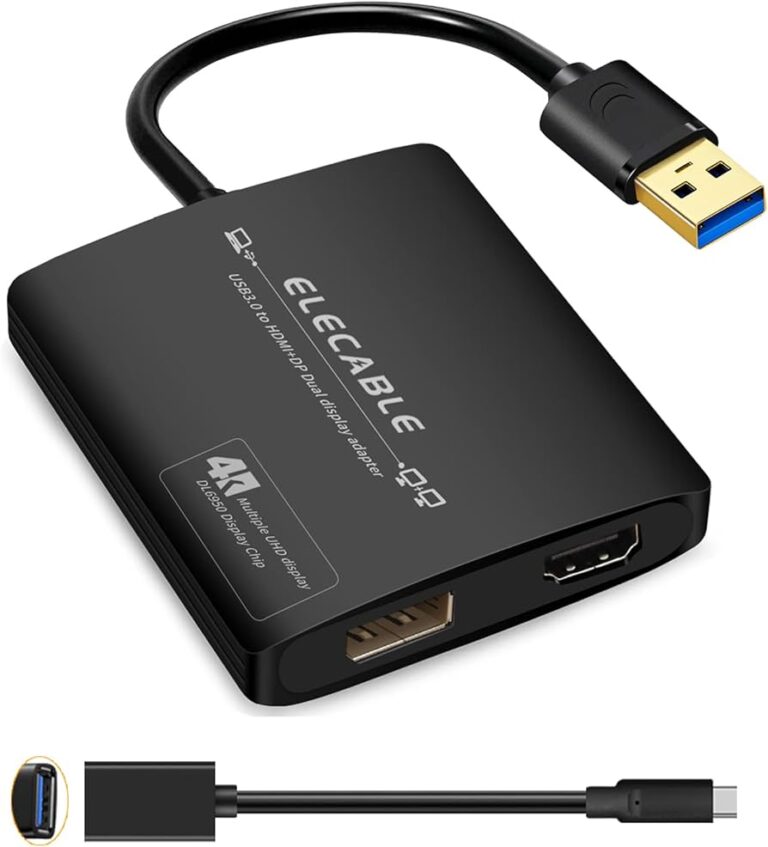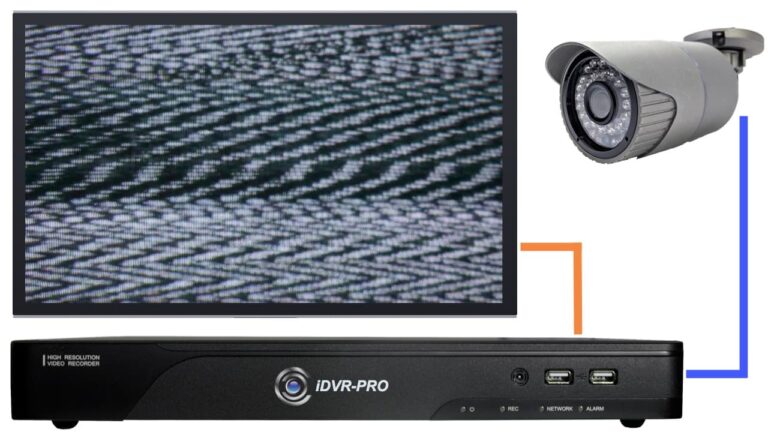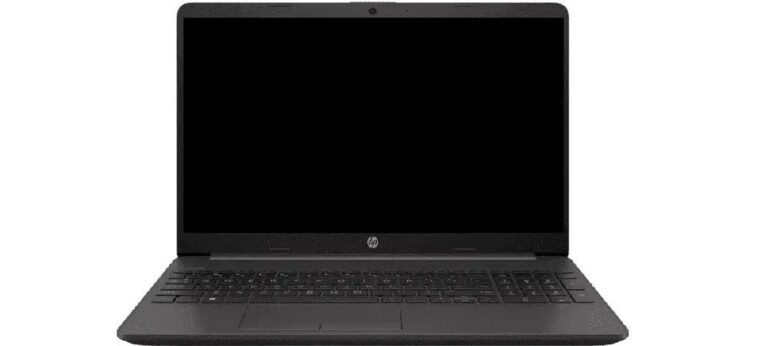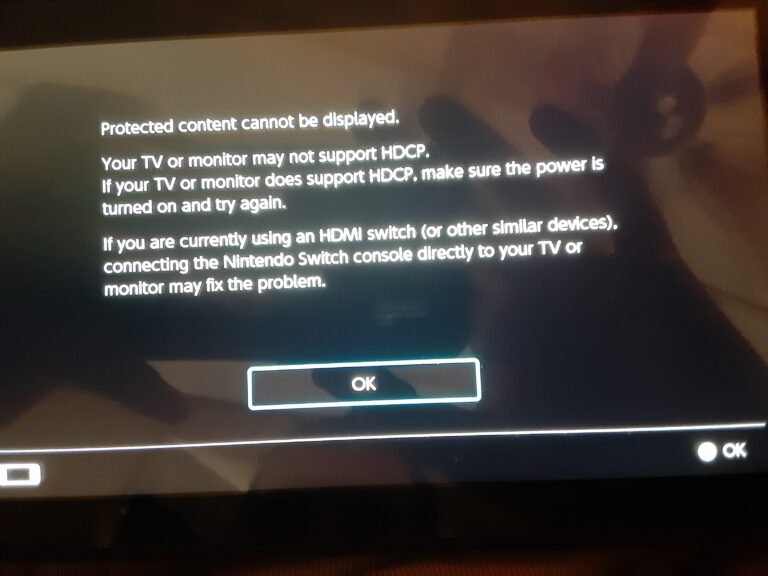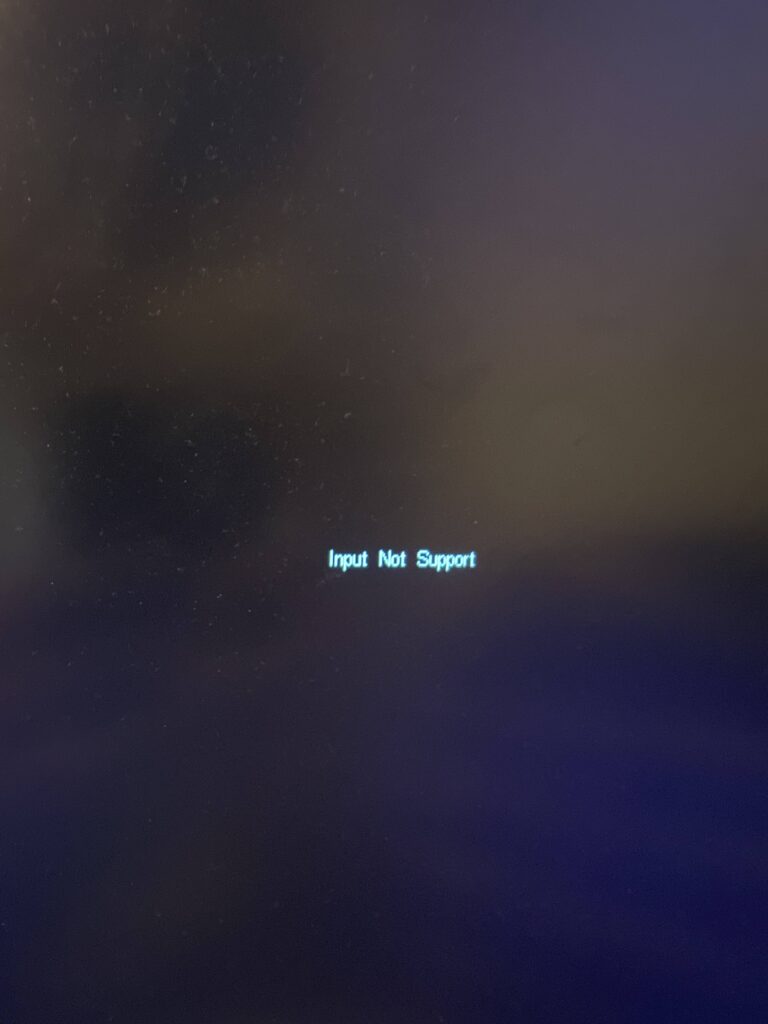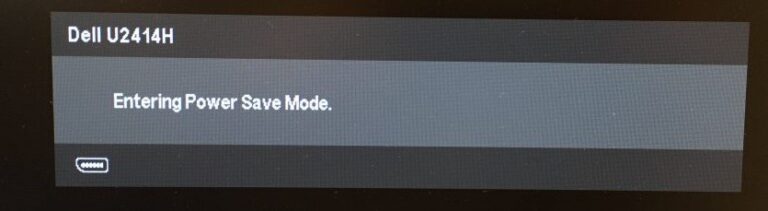Ipados 16 External Monitor Not Working: 7 Quick Fixes to Get Your Display Back on Track
IPadOS 16 external monitor not working? Troubleshooting guide: Check for compatibility and ensure the monitor is properly connected and powered on. Are you experiencing issues with your external monitor not working on your iPad with iPadOS 16? In this guide, we will explore some troubleshooting steps to help you resolve this problem. It’s important to…