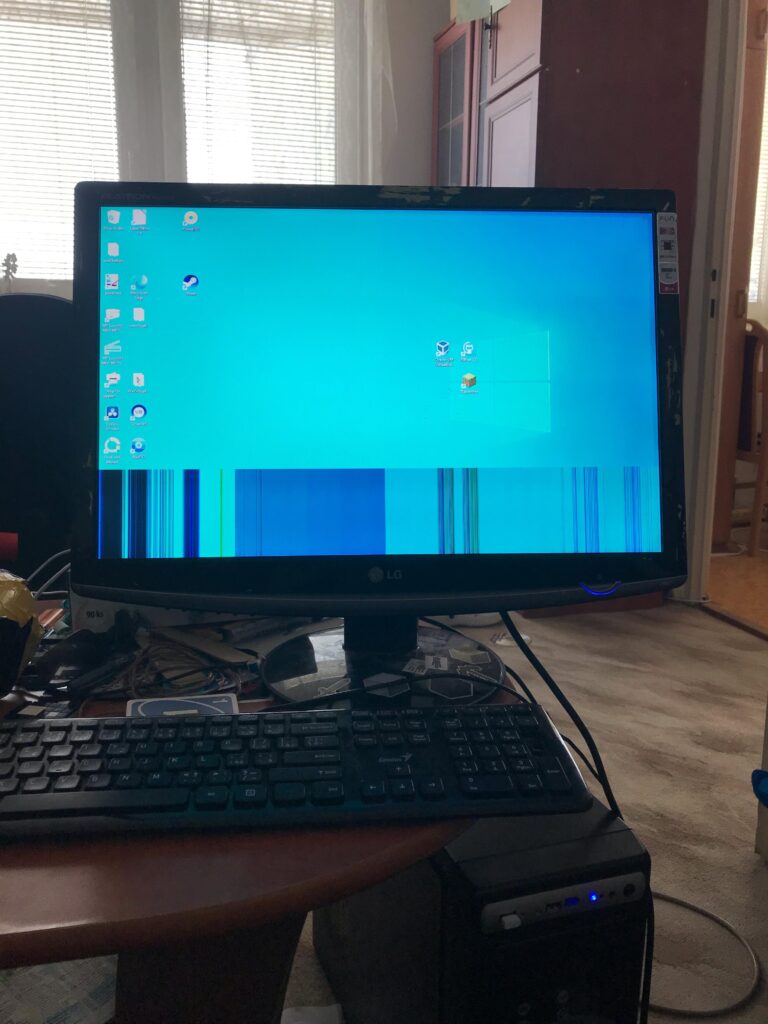Vtech Baby Monitor Not Turning on Even When Plugged in: Troubleshooting Tips
If your Vtech baby monitor is not turning on even when plugged in, try resetting both the parent and baby unit. This may resolve any software glitches or connectivity issues that are preventing the monitor from turning on.
Confirm Power Source Functionality
If your Vtech baby monitor is not turning on even when it is plugged in, try resetting both the parent and baby unit. It is possible that a faulty power cable or a drained battery is causing the issue. Make sure to check the power source and try reconnecting the internal battery for a quick fix.
Test Alternative Electrical Outlet
If your Vtech baby monitor is not turning on even when plugged in, the first step is to confirm whether the power source is functioning properly. Sometimes, the issue may not lie with the monitor itself, but with the electrical outlet you are using.
To determine if this is the case, try testing an alternative electrical outlet. Plug in the power cable of the baby unit into a different outlet to see if it powers on. If the monitor turns on, it indicates that the previous outlet may be faulty or not providing adequate power.
Inspect For Tripped Circuit Breaker Or Switched Off Outlet
If testing an alternative outlet did not solve the issue, it’s important to rule out the possibility of a tripped circuit breaker or a switched off outlet. Sometimes, power surges or electrical faults can cause the circuit breaker to trip or the outlet to switch off.
Follow these steps to inspect for a tripped circuit breaker or switched off outlet:
- Locate the electrical panel or breaker box in your home.
- Open the panel cover to access the circuit breakers.
- Check for any breaker that is in the “off” position or halfway between “on” and “off”. If you find one, switch it to the “on” position.
- Alternatively, if you suspect the outlet to be switched off, locate the outlet and check if it has a switch adjacent to it. If so, make sure the switch is in the “on” position.
Verify Cable Connections To Both Units
If the previous steps did not resolve the issue, it’s essential to ensure that the cable connections between the parent unit and the baby unit are secure. Loose or faulty cable connections can prevent the monitor from turning on.
- Inspect both ends of the power cable that connects the parent unit and the baby unit. Ensure that the connectors are fully inserted and securely attached.
- If there is a separate power adapter for the parent unit, check that it is also securely connected to an electrical outlet.
- Furthermore, examine the power cable itself for any signs of damage or fraying. If you identify any issues, it may be necessary to replace the cable.
By following these steps and confirming the power source functionality, you can troubleshoot the issue with your Vtech baby monitor not turning on even when plugged in. If the problem persists, it is recommended to reach out to the manufacturer’s customer support for further assistance.
Vtech Monitor Power Cycle Process
If your Vtech baby monitor is not turning on even when it’s plugged in, try power cycling the camera and reconnecting the internal battery. This can help resolve the issue and get your monitor working again. Additionally, make sure that both the parent unit and baby unit are turned on and properly connected to the power source.
Unplug Both Baby And Parent Units
One of the first steps to take if your Vtech baby monitor is not turning on even when plugged in is to unplug both the baby and parent units. This simple action can help reset the devices and resolve any minor glitches or errors that may be causing the issue.
Wait A Few Minutes Before Reconnecting
After unplugging both units, it’s important to wait for a few minutes before reconnecting them. This allows the devices to fully power down and can help eliminate any residual electricity that may be affecting their functionality.
Hold The Power Button To Initiate Restart
Once you have waited for a few minutes, it’s time to initiate a restart. To do this, hold down the Power button on both the baby and parent units simultaneously. Keep holding the button for a few seconds until you see the devices start to power back on.
By following these simple steps, you can effectively power cycle your Vtech baby monitor and troubleshoot any issues that may be preventing it from turning on. If the problem persists, it may be necessary to contact customer support for further assistance.
Examine Physical Power Components
Examine the physical power components of your Vtech baby monitor if it’s not turning on even when plugged in. Check for faulty power cables, ensure both the parent and baby unit are turned on, and try resetting the camera and reconnecting the internal battery.
If the issue persists, contact customer support for further assistance.
Check For Damage On Power Cables And Adapters
One of the common reasons why your VTech baby monitor may not be turning on even when it is plugged in is due to damaged power cables or adapters. To troubleshoot this issue, carefully examine the power cables and adapters for any visible signs of damage such as frayed wires, bent pins, or loose connections. If you notice any damage, it is recommended to replace the faulty power cable or adapter.
Confirm Proper Fit Of Battery And Connection Integrity
Anothher possible reason for your Vtech baby monitor not turning on could be an improper fit of the battery or issues with connection integrity. Ensure that the battery is properly fitted into the baby unit and check for any loose connections. If you find any loose connections, securely reconnect them to ensure a proper power supply.
Look For Visual Indicators Like Led Lights, Ensuring
Visual indicators such as LED lights can provide essential clues about the power status of your VTech baby monitor. Check whether the LED lights on the parent unit or baby unit are lit up. If the LED lights are not working or are not turning on, it could indicate a power issue. In this case, verify that the power source is functioning correctly and consider contacting customer support if the problem persists.

Credit: www.vtechphones.com
Vtech Baby Monitor Not Turning On: Battery Tips
Are you experiencing the frustrating issue of your Vtech baby monitor not turning on, even when it’s plugged in? Don’t worry, we’ve got you covered. In this section, we will explore some battery tips that can help you troubleshoot and resolve this problem with your Vtech baby monitor.
Determine If The Battery Is Holding A Charge
One of the common reasons why a Vtech baby monitor may not turn on is because the battery is not holding a charge. Here’s how you can determine if this is the issue:
- Unplug the baby monitor from the power source.
- Remove the battery from the parent unit.
- Inspect the battery for any signs of damage or corrosion.
- If the battery looks fine, use a battery tester or a multimeter to check its voltage.
- If the voltage is significantly low or zero, it means that the battery is not holding a charge and needs to be replaced.
Replace The Battery If It Fails To Charge
If you have determined that the battery is not holding a charge, it’s time to replace it. Follow these steps to replace the battery in your Vtech baby monitor:
- Visit the official VTech website or contact customer support to purchase a compatible replacement battery.
- Once you have the new battery, ensure that the baby monitor is unplugged from the power source.
- Locate the battery compartment on the parent unit.
- Remove the old battery from the compartment.
- Insert the new battery into the compartment, ensuring proper alignment.
- Close the battery compartment securely.
- Plug the baby monitor back into the power source.
- Turn on the baby monitor to check if it powers on successfully with the new battery.
Conduct A Battery Removal And Reinsertion Test
In some cases, a simple removal and reinsertion of the battery can fix the issue of a Vtech baby monitor not turning on. Here’s how you can conduct this test:
- Unplug the baby monitor from the power source.
- Remove the battery from the parent unit.
- Wait for about 30 seconds before reinserting the battery back into the compartment.
- Ensure that the battery is properly inserted and the compartment is securely closed.
- Plug the baby monitor back into the power source.
- Turn on the baby monitor to check if it powers on successfully after the battery removal and reinsertion.
By following these battery tips, you can troubleshoot and resolve the issue of your Vtech baby monitor not turning on. Remember to always check the battery’s charge, replace it if necessary, and try the battery removal and reinsertion test. If the problem persists, it may be best to contact Vtech customer support for further assistance.
Reset And Sync Baby And Parent Units
If your Vtech baby monitor is not turning on even when plugged in, you can try resetting the parent and baby units. This can help resolve issues such as faulty power cables or battery outages. Make sure both units are turned on by pressing and holding the Power button on each for at least two seconds.
Follow Vtech’s Reset Protocol For Synchronization
If your Vtech Baby Monitor is not turning on even when plugged in, one potential solution is to follow Vtech’s reset protocol for synchronization. This can help re-establish the connection between the baby and parent units, resolving any technical issues that may be preventing the monitor from powering on.Re-establish Connection Between Units
- Turn off both units by pressing and holding the Power button for at least two seconds.
- Unplug the power adapter from both units.
- Leave the units disconnected for a few minutes.
- Plug the power adapter back into the parent unit and then into a wall socket.
- Wait for the parent unit to power on.
- Plug the power adapter back into the baby unit and then into a wall socket.
- Wait for the baby unit to power on.
- Check if the monitor turns on and functions properly.
Update Firmware If Applicable
In some cases, updating the firmware of your Vtech Baby Monitor can help resolve issues with the monitor not turning on. It is important to ensure that you have the latest firmware installed for optimal performance. To update the firmware, follow these steps:- Visit the official Vtech website and navigate to the support section.
- Search for the specific model of your baby monitor.
- Download the latest firmware update file.
- Follow the instructions provided by Vtech to update the firmware.
- Once the firmware update is complete, reconnect the baby and parent units.
- Check if the monitor now turns on without any issues.
Contact Vtech Support For Persistent Issues
If you’re experiencing persistent issues with your Vtech baby monitor not turning on, contact Vtech Support for assistance. They can help troubleshoot the problem and provide solutions to ensure your monitor is functioning properly.
Detail The Steps Already Taken To Resolve The Issue
If you’ve encountered the frustrating issue of your VTech baby monitor not turning on even when plugged in, you’ve likely already taken some steps to troubleshoot the problem. Before contacting Vtech support, ensure you’ve attempted the following:
- Check the power source: Make sure the electrical outlet is working and not controlled by a wall switch. Additionally, ensure both the parent unit and baby unit are turned on by pressing and holding the power button on both units for at least two seconds.
- Check the power cable: Faulty power cables can prevent the baby unit from turning on. If you suspect the power cable is to blame, try using a different cable to see if that resolves the issue.
- Reset the monitor: Power cycling the camera and reconnecting the internal battery can sometimes fix the issue. Try doing a hard reset on your VTech baby monitor by following the manufacturer’s instructions.
- Check battery charging LED: If the battery charging LED does not light up, it’s possible that either the power cable or the battery itself is faulty. In such cases, it’s advisable to reach out to VTech customer support for further assistance.
Discuss Warranty Status And Repair/replacement Options
If your VTech baby monitor is still not turning on after attempting the above steps, it’s worth considering the warranty status and the available repair or replacement options. Here’s what you need to know:
- Warranty coverage: Check the warranty information provided with your VTech baby monitor. Most models come with a limited warranty, which covers manufacturing defects and other related issues. If your device is within the warranty period, you may be eligible for repair or replacement at no additional cost.
- Contact VTech support: To inquire about your warranty status and explore repair or replacement options, it’s recommended to get in touch with VTech customer support directly. They can guide you through the process and provide the necessary assistance based on your specific situation.
- Repair or replacement: Depending on the severity of the issue and the terms of your warranty, VTech may offer to repair your baby monitor or provide a replacement unit. They will provide instructions on how to proceed, including any potential costs involved if the warranty has expired.
Remember, it’s important to have your proof of purchase and warranty information readily available when contacting VTech support to ensure a smooth process.
Inquire About Common Issues And Official Troubleshooting Guides
In some cases, the problem of a VTech baby monitor not turning on may be a known issue with potential solutions provided by VTech themselves. When reaching out to VTech support, consider asking about the following:
- Common issues: Inquire if there are any common issues or known bugs related to your specific baby monitor model. This can help identify if there is a widespread problem that VTech is already aware of and working on.
- Official troubleshooting guides: Ask if VTech provides any official troubleshooting guides or resources on their website. These guides often provide step-by-step instructions to troubleshoot specific issues, including problems with turning on the monitor.
- Additional support options: Find out if VTech has any online forums, chat support, or community groups where users can seek advice and assistance from other VTech baby monitor owners who may have experienced similar issues.
By contacting VTech support for persistent issues with your baby monitor, detailing the steps you’ve already taken, discussing warranty status and repair/replacement options, and inquiring about common issues and official troubleshooting guides, you can ensure that you receive the necessary assistance to resolve the problem and get your VTech baby monitor up and running again.
Frequently Asked Questions On Vtech Baby Monitor Not Turning On Even When Plugged In
Why Is My Vtech Monitor Not Turning In?
If your VTech monitor is not turning on, try resetting both the parent and baby units. Make sure the electrical outlet is working and not controlled by a wall switch. Also, ensure that both units are turned on by pressing and holding the Power button for at least two seconds.
If the issue persists, it could be due to a faulty power cable or a drained battery. Try contacting customer support for further assistance.
How To Do A Hard Reset On Vtech Baby Monitor?
To perform a hard reset on a VTech baby monitor, follow these steps: 1. Turn off the parent and baby units. 2. Disconnect them from the power source. 3. Remove the batteries from both units. 4. Wait for a few minutes.
5. Reinsert the batteries and reconnect the units to the power source. This should reset the baby monitor and resolve any issues.
What To Do If Baby Monitor Stops Working?
If your baby monitor stops working, try these steps: 1. Check the power cable for any faults. 2. Reset both the parent and baby units. 3. Ensure the parent unit is connected to a working electrical outlet. 4. Press and hold the power button on both units for at least two seconds to turn them on.
5. If the monitor still doesn’t work, contact customer support for assistance.
Why Wont My Vtech Baby Monitor Turn On Unless Plugged In?
Your VTech baby monitor may not turn on unless plugged in due to a faulty power cable or drained battery. Try resetting both the parent and baby unit by power cycling and reconnecting the internal battery. Ensure that the parent unit is connected to power and press and hold the power button for at least two seconds on both units.
If the issue persists, contact customer support for further assistance.
Conclusion
If your Vtech baby monitor is not turning on even when plugged in, there are a few possible issues to consider. First, check the power cable for any faults or damage. Try resetting both the parent and baby units, and ensure they are turned on properly.
If the issue persists, it could be a battery problem or a faulty power supply. Contact customer support or try a hard reset if necessary.