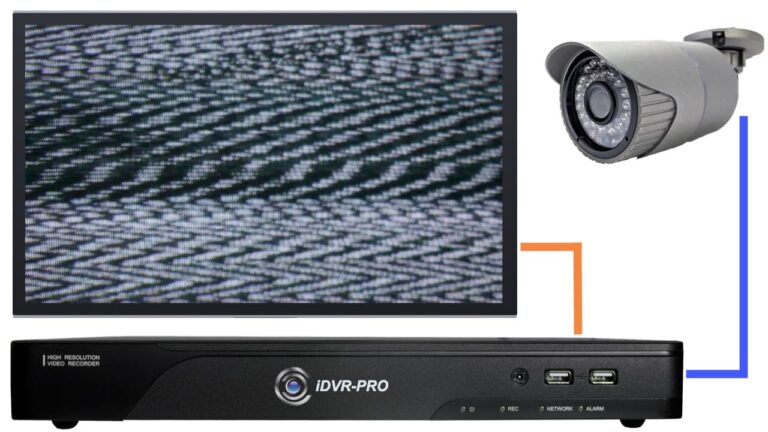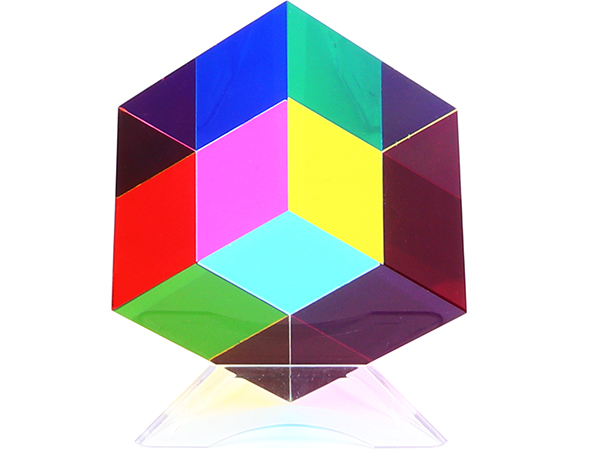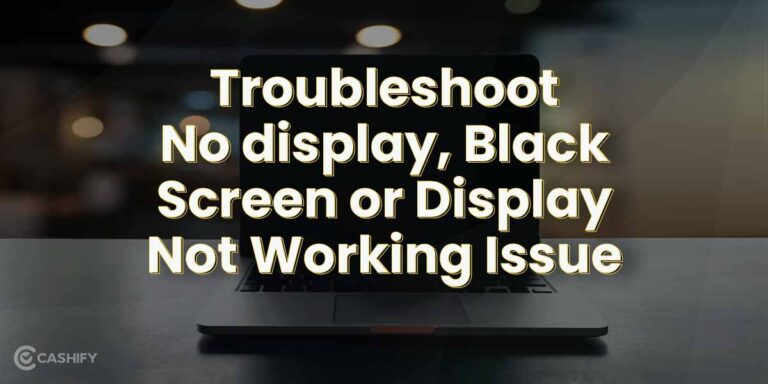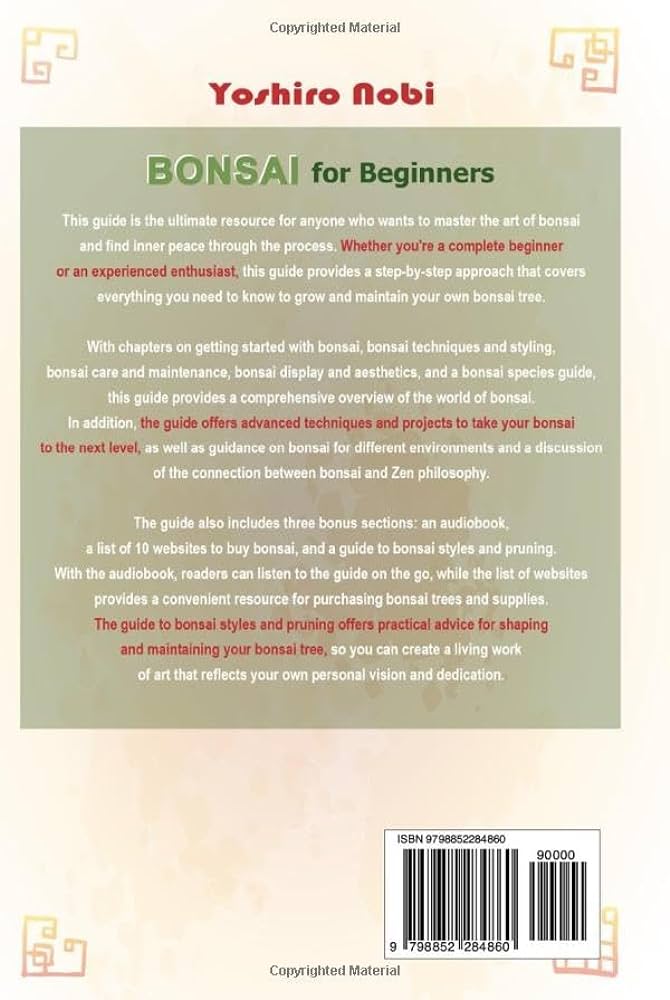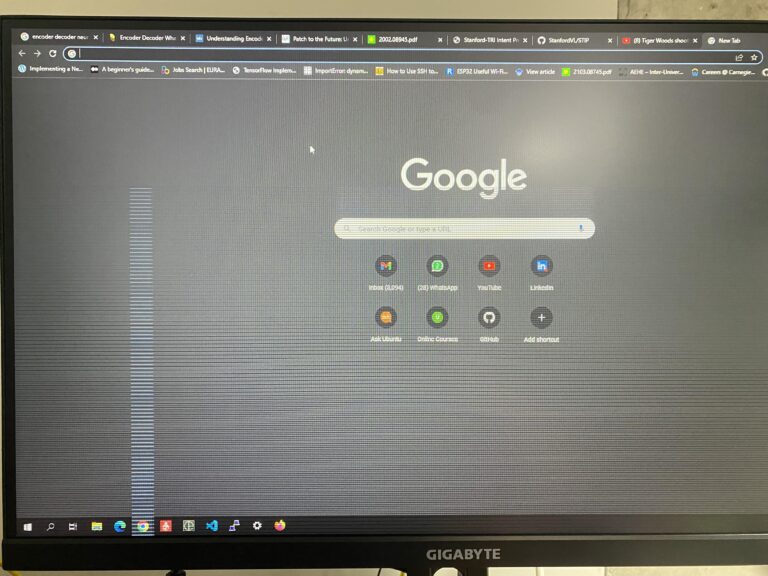Support for Database Monitor Checks: Not Compiled in Zabbix
Support for Database Monitor Checks was not compiled in, which may indicate an issue with the configuration or compilation process. This can prevent effective monitoring of databases and may require troubleshooting and resolving the issue to ensure proper functionality. Database monitoring is crucial for organizations to ensure performance, identify potential bottlenecks, and optimize database operations….