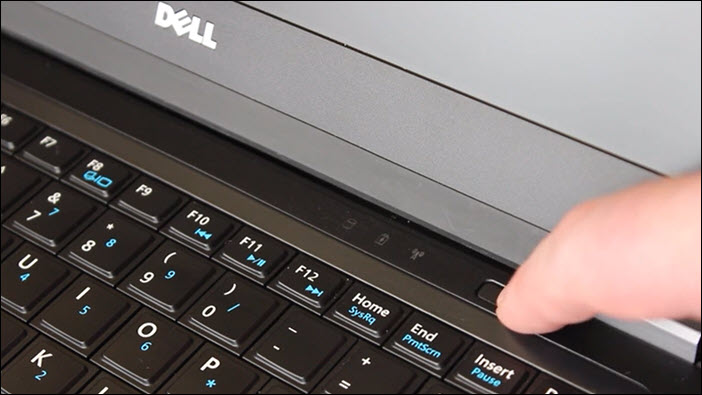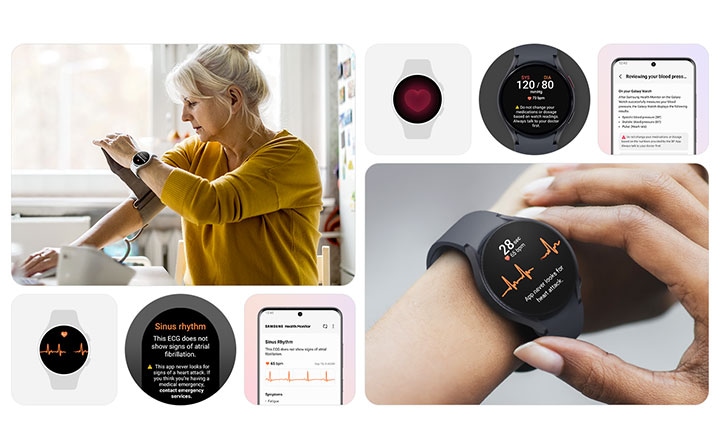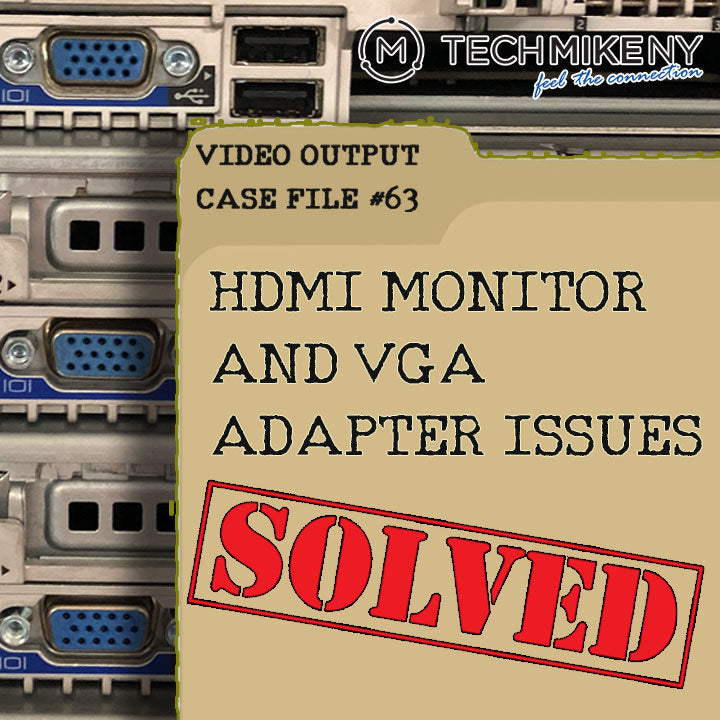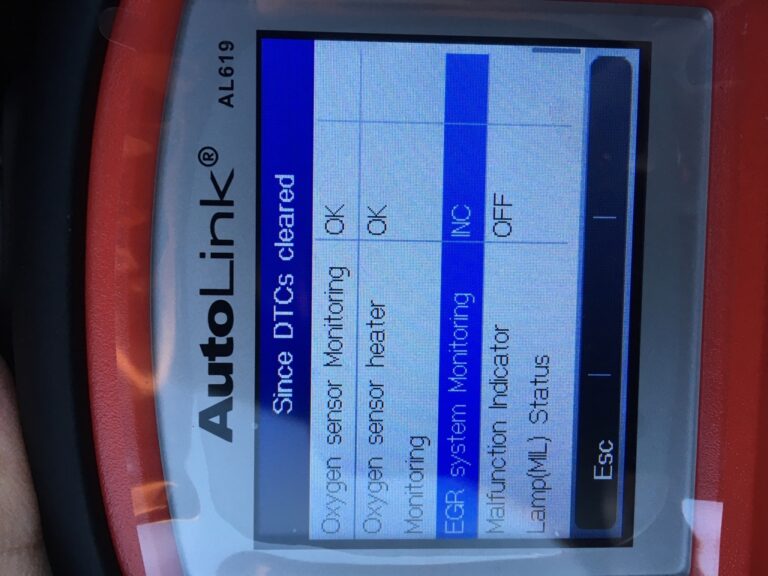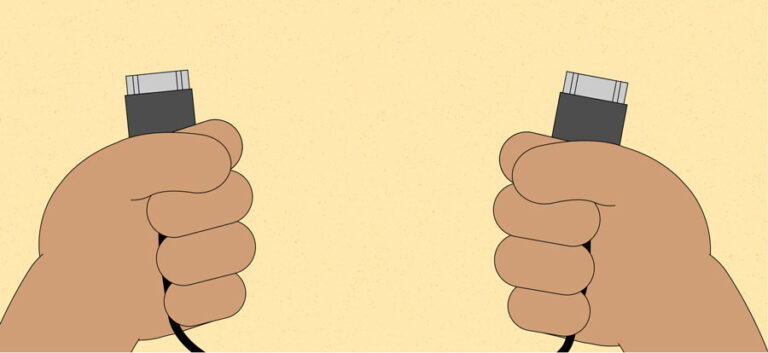Second Monitor Not Detected After Power Outage: Troubleshooting Tips
If your second monitor is not being detected after a power outage, try turning the computer off and on to refresh the connection. Additionally, check the input port on the monitor’s built-in controls and ensure that the signal cable is securely connected between the display and the graphics card. Disconnect the signal cable from both…