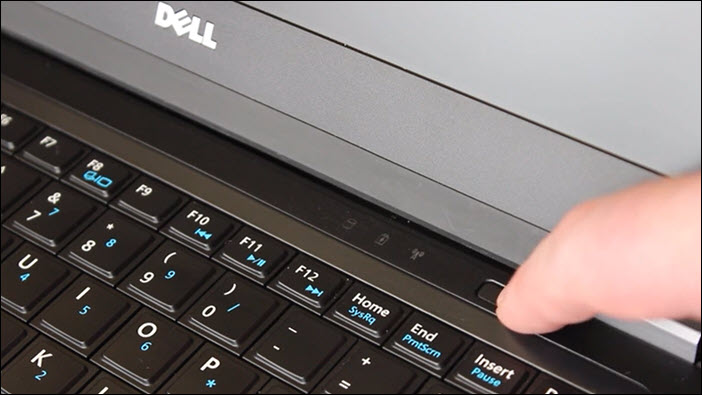Which Type of Information is Not Indicated by the Reliability Monitor: Unveiling Hidden Errors
The Reliability Monitor does not indicate information about security and maintenance, performance monitor metrics, and events accessed through the event viewer command. It primarily tracks application failures, Windows failures, and miscellaneous failures.
The Reliability Monitor is a valuable tool for troubleshooting Windows problems and assessing the overall health of a system. It collects and displays important information about application failures, Windows failures, and miscellaneous failures. However, there are certain types of information that are not indicated by the Reliability Monitor.
This includes data related to security and maintenance, performance monitor metrics, and events accessed through the event viewer command. Understanding the limitations of the Reliability Monitor can help effectively utilize this tool in identifying and resolving software issues. We will explore the information that is not shown by the Reliability Monitor and discuss other methods to access this data.
Elusive Insights In Reliability Monitor Tracking
Reliability Monitor is a valuable tool that provides insights into the health and performance of your Windows system. However, it’s important to understand that there are certain types of information that are not indicated by the Reliability Monitor. Let’s explore what these are:
Nature Of Reliability Monitor Data Aggregation
The Reliability Monitor aggregates and presents data related to the system’s dependability history. It tracks and rates various types of events and errors that occur on the system over time. However, it’s crucial to note that not all types of information are included in the monitoring process.
Categories Traditionally Monitored
The Reliability Monitor primarily focuses on tracking the following categories of events:
- Application failures: Tracks application failures or errors that occur on the system.
- Windows failures: Tracks operating system failures or errors that affect the overall system performance.
- Hardware errors: Monitors and records any hardware-related errors or malfunctions that may impact system reliability.
Other Miscellaneous Failures
In addition to the categories mentioned above, the Reliability Monitor also keeps track of other miscellaneous failures or errors that are typically linked to peripheral devices. These can include disk failures, printer malfunctions, or other hardware-related issues.
Common Misconceptions About Monitored Data
It’s important to clarify some common misconceptions about the data monitored by the Reliability Monitor:
- The Reliability Monitor does not track network-related failures or errors.
- It does not provide data about software applications that are not installed or uninstalled on the system.
- Additionally, the Reliability Monitor does not monitor or display information related to security events or breaches.
By understanding the limitations of the Reliability Monitor, you can effectively interpret and utilize the data it provides. Remember that it serves as a valuable tool for troubleshooting and identifying system health issues, but it does not cover every aspect of system performance or failure. Properly analyzing the monitored data in conjunction with other diagnostic tools can help you get a comprehensive understanding of your system’s reliability.
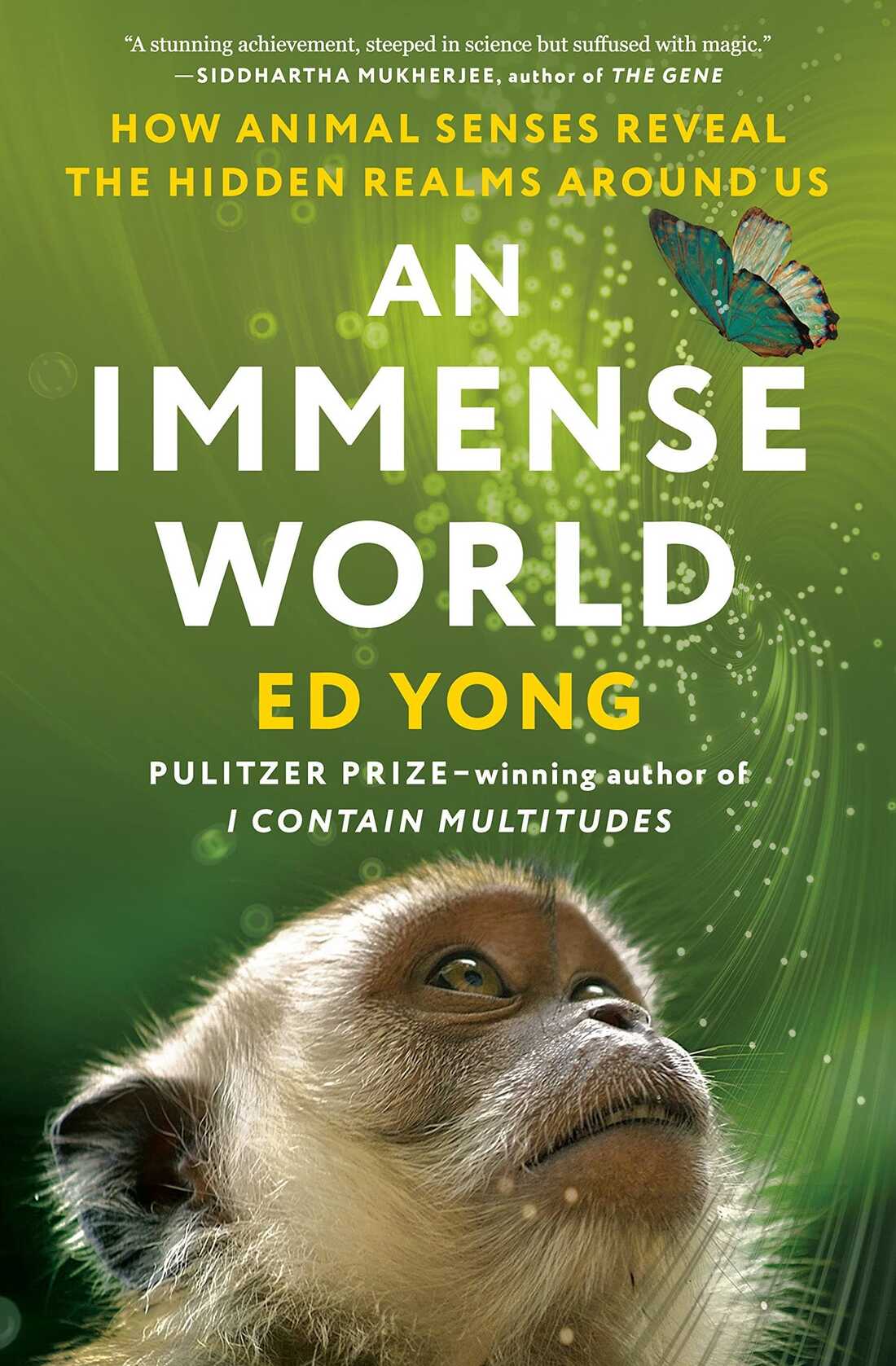
Credit: www.npr.org
Reliability Monitor’s Blind Spots
Reliability Monitor provides valuable insights into application failures, Windows failures, and miscellaneous failures, but it does not indicate information related to security and maintenance, such as performance monitor metrics or access to the event viewer.
Exploring Undetectable Issues By The Tool
In our quest to optimize system performance and reliability, the Reliability Monitor has become an essential tool for tracking and analyzing various failures and errors. However, it is important to understand that the Reliability Monitor does have its limitations and blind spots when it comes to identifying certain types of information.
One of the key blind spots of the Reliability Monitor is its inability to detect certain undetectable issues. These may include intermittent hardware failures, hidden system errors, or uncommon application crashes. While the Reliability Monitor excels at tracking application failures, Windows failures, and miscellaneous failures, it may not capture all types of errors or issues that can occur on a system.
Comparing Perceived Versus Actual Limitations
It is worth noting that the limitations of the Reliability Monitor are often dependent on the perception and understanding of the user. While the tool provides a comprehensive overview of system health and dependability, it may not always indicate specific underlying causes or offer detailed insights into complex system failures.
Some limitations of the Reliability Monitor include the following:
- Unable to detect intermittent hardware failures
- Inability to capture hidden system errors
- Limited capability in identifying uncommon application crashes
- May not provide detailed insights into complex system failures
Understanding these perceived versus actual limitations ensures that we approach the Reliability Monitor as a tool that provides valuable insights but may not offer a complete picture of system reliability.
Interpreting Silence In Reliability Reports
The Reliability Monitor does not indicate information related to security and maintenance, performance monitor metrics, or the event viewer command used to access the system’s event logs. It primarily tracks application failures, Windows failures, and miscellaneous failures that might impact the dependability of the system.
How Absence Of Data Points To Hidden Errors
In the context of reliability reports, the absence of certain data can actually indicate the presence of hidden errors. When analyzing the Reliability Monitor, it is essential to pay attention to any gaps in error reporting. These gaps may suggest that there are underlying issues that have gone unnoticed or unrecorded.
By understanding how the absence of data can point to hidden errors, you can proactively identify and address potential issues before they cause significant problems.
Analyzing Gaps In Error Reporting
When analyzing the Reliability Monitor, it is important to carefully examine any gaps in error reporting. These gaps can provide valuable insights into potential hidden errors that may not have been captured or reported.
One approach to analyzing gaps in error reporting is to look for patterns. Are there specific time periods where no errors are recorded? Are there certain applications or processes that consistently show no failures? These patterns can be indications of hidden errors that are not being tracked by the Reliability Monitor.
Another method of analyzing gaps in error reporting is to compare the data from the Reliability Monitor with other sources of information, such as user feedback or system logs. By cross-referencing the data, you may uncover inconsistencies or gaps that could indicate hidden errors.
Case Studies Of Unseen Issues
Real-life case studies can provide concrete examples of how hidden errors can go unnoticed in reliability reports. These case studies serve as cautionary tales, highlighting the importance of interpreting silence in reliability reports.
In one case study, a software application appeared to have a flawless reliability record according to the Reliability Monitor. However, users consistently reported experiencing crashes and other issues. Upon further investigation, it was discovered that the application’s error reporting mechanism was not properly integrated with the Reliability Monitor, causing all errors to go unrecorded.
In another case study, a server showed no failures in the Reliability Monitor, giving the impression of excellent reliability. However, a closer look at system logs revealed sporadic network connectivity issues that were not being captured by the monitor. These unseen issues resulted in significant disruptions to the server’s operations.
These case studies underscore the importance of not relying solely on reliability reports and the need for comprehensive analysis to uncover hidden errors.
Beyond The Surface Of Reliability Charts
The Reliability Monitor does not indicate certain types of information, such as security events, maintenance data, and performance monitor metrics accessed through the event viewer. It primarily tracks application failures, Windows failures, and miscellaneous failures related to peripherals. The Reliability Monitor is a valuable tool for troubleshooting Windows problems and providing an overview of a system’s dependability history.
Techniques To Uncover What Reliability Monitor Misses
Reliability Monitor is a valuable tool for tracking the overall health of your system. However, there are certain types of information that it may not indicate. To delve deeper into your system’s performance and uncover hidden insights, consider the following techniques:
- Third-party tools
- Manual checks
Third-party Tools And Manual Checks For Deeper Insights
While Reliability Monitor provides a comprehensive overview, utilizing third-party tools and performing manual checks can help you gain deeper insights. These techniques allow you to uncover information that may not be indicated by the Reliability Monitor, such as:
| Technique | Benefits |
|---|---|
| Third-party tools | Complement the Reliability Monitor by offering additional data and analysis |
| Manual checks | Directly investigate specific areas of interest or concern |
Expert Tips For Reading Between The Lines
When analyzing the Reliability Monitor, it’s essential to read between the lines and interpret the data correctly. Consider the following expert tips:
- Look for patterns: Identify recurring issues or failures that may point to underlying problems.
- Review event logs: Dive into the event logs to gather additional details and context.
- Analyze error codes: Understand the meaning behind error codes to gain valuable insights.
- Compare with benchmarks: Compare your system’s performance with industry benchmarks to assess its overall reliability.
- Consult online communities: Seek advice from experts and users who may have encountered similar issues and have valuable insights to share.
Leveraging Knowledge Of Monitor Limitations
The Reliability Monitor is a valuable tool for monitoring and troubleshooting system health. However, it’s important to understand its limitations and the type of information that it does not indicate. By being aware of these limitations, you can better utilize the Reliability Monitor and develop strategies to maintain system health even with incomplete data.
Strategies For Maintaining System Health With Incomplete Data
When it comes to maintaining system health, the Reliability Monitor may not always provide a complete picture. There are certain types of information that are not indicated by the monitor. Here are some strategies you can use to overcome these limitations:
- Regularly update and maintain your system: Keeping your system up to date with the latest software updates and patches can help prevent potential issues that may not be reflected in the Reliability Monitor.
- Perform regular manual checks: In addition to relying solely on the Reliability Monitor, it’s a good practice to perform regular manual checks on your system. This includes reviewing event logs, running system diagnostics, and monitoring performance metrics.
- Implement proactive monitoring solutions: Investing in proactive monitoring solutions can provide real-time insights into your system’s health and performance. These solutions can help you identify and address potential issues before they impact system reliability.
- Maintain a comprehensive backup and recovery strategy: In case of any unexpected failures or errors that may not be captured by the Reliability Monitor, having a robust backup and recovery strategy in place can help you quickly restore system functionality.
Planning Proactive Measures In The Face Of Ambiguity
In situations where the Reliability Monitor may not indicate certain types of information, it becomes crucial to plan proactive measures. Even with incomplete data, you can take proactive steps to ensure system reliability. Here are some recommended practices:
- Regularly conduct system maintenance tasks such as disk cleanup, defragmentation, and software optimizations to minimize potential issues.
- Implement thorough testing and validation processes for any software updates or new installations to minimize the risk of compatibility and stability issues.
- Establish clear procedures and documentation for troubleshooting common system issues, ensuring that all stakeholders are aware of the steps to take in case of problems.
- Enable system monitoring and alerting mechanisms to promptly detect and respond to any potential anomalies or performance degradation.
Best Practices For A Holistic Approach To System Reliability
To ensure system reliability, it is crucial to take a holistic approach that goes beyond relying solely on the Reliability Monitor. By incorporating these best practices into your overall system management strategy, you can enhance reliability even when faced with incomplete data:
- Regularly review and update your system documentation, including hardware and software configurations, to ensure accurate and up-to-date information.
- Implement a strong cybersecurity framework, including regular vulnerability assessments, security patches, and user training to protect your system from potential threats.
- Establish proactive maintenance schedules, including regular system backups, hardware inspections, and preventive maintenance tasks to minimize the risk of unexpected failures.
- Continuously educate and train your IT team on the latest system management best practices and technologies to stay ahead of potential issues.
In conclusion, while the Reliability Monitor is a valuable tool, knowing its limitations and leveraging strategies for maintaining system health with incomplete data can help you proactively manage and ensure the reliability of your system. By following best practices and taking a holistic approach to system management, you can maximize system performance and minimize disruptions.
Frequently Asked Questions On Which Type Of Information Is Not Indicated By The Reliability Monitor
What Type Of Data Is Collected By Reliability Monitor?
The Reliability Monitor collects data on software installs/uninstalls, system, application, and hardware failures. It tracks application failures, Windows failures, and miscellaneous failures like disk failures. It does not indicate information related to security and maintenance, performance monitor metrics, or event viewer commands.
What Types Of Events Are Monitored By Reliability Monitor?
The Reliability Monitor tracks application failures, Windows failures, and miscellaneous failures. It does not indicate security and maintenance information or performance monitor metrics.
What Is Reliability Monitor Used For?
The Reliability Monitor is used to track and rate the system’s dependability history. It shows information about the system’s changes, crashes, updates, software installations or uninstalls, and hardware issues. It does not indicate information related to security and maintenance or performance monitor metrics.
What Is The Command For Reliability Monitor?
The command for Reliability Monitor is not indicated by the security and maintenance console.
Conclusion
While the Reliability Monitor is a powerful tool for tracking and troubleshooting Windows problems, it has its limitations. The monitor does not indicate certain types of information such as security-related events, maintenance console updates, and specific performance metrics tied to event viewer access.
It primarily focuses on application failures, Windows failures, and miscellaneous failures. Despite these limitations, the Reliability Monitor remains a valuable resource for administrators seeking to analyze and address system reliability issues.