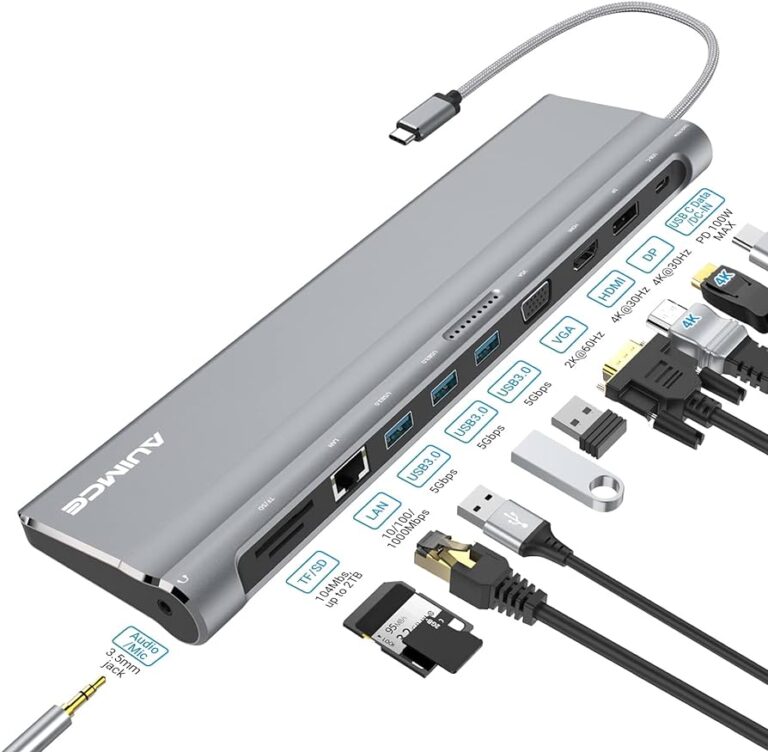What is Non Vesa Monitor? A Step-by-Step Guide to Mounting Your Monitor Without VESA Holes
A non-VESA monitor is a type of monitor that does not have the standardized VESA mount pattern on the back, making it difficult to mount on a wall or desk. Mounting a non-VESA monitor requires the use of an adapter or alternative mounting solution.
Mounting a monitor is a common practice to maximize workspace and improve ergonomics. However, not all monitors have the standardized VESA mount pattern on the back, which can pose a challenge when trying to mount them. These monitors, known as non-VESA monitors, require special adapters or alternative mounting solutions to be securely mounted.
We will explore the concept of non-VESA monitors, their mounting difficulties, and possible solutions to mount them effectively. Whether you are a professional or an avid gamer, understanding how to mount a non-VESA monitor is crucial in optimizing your workspace and enhancing your viewing experience.
Unveiling Non-vesa Monitors
When it comes to mounting computer monitors, the VESA standard is the go-to choice for most users. However, there are instances where you might come across non-VESA monitors that don’t adhere to this standardized mounting system. But what exactly is a non-VESA monitor? In this section, we will delve into the details of non-VESA monitors, understanding the VESA standard, and identifying these monitors.
Understanding The Vesa Standard
The VESA standard, which stands for the Video Electronics Standards Association, is an organization that establishes technical standards for computer displays and monitors. This standard defines the pattern of mounting holes on the back of a monitor, allowing it to be easily mounted on VESA-compatible mounts or stands. Most current monitor models are VESA compliant, making it convenient to mount them on the wall or desk mounts without any additional adapters or modifications.
Identifying Non-vesa Monitors
However, not all monitors conform to the VESA standard. Some brands may sell monitors without the standard VESA pattern on the back, or you might come across older monitors that predate the VESA standard. So, how do you identify non-VESA monitors? Here are a few indicators:
- Lack of mounting holes: Non-VESA monitors typically do not have an array of mounting holes on the back, making it impossible to attach them directly to VESA mounts without additional accessories.
- Custom mounting mechanism: Non-VESA monitors may come with proprietary mounting mechanisms designed specifically for their own stands or mounts.
- Unconventional design: Some monitors may have unconventional shapes or designs that do not accommodate traditional VESA mounting patterns.
If you find yourself with a non-VESA monitor, don’t worry. There are solutions available, such as VESA adapter kits, that allow you to mount these monitors onto VESA-compatible mounts. However, it’s crucial to ensure that you choose an adapter kit that is specifically designed for your particular monitor model.
By understanding the VESA standard and being able to identify non-VESA monitors, you can make informed decisions when it comes to mounting your monitor and ensure a secure and stable setup.
What Is Non Vesa Monitor Mounting?
Non VESA monitor mounting refers to the process of attaching a monitor without VESA mounting holes to a VESA mount using a compatible adapter. This allows for easy installation and adjustment of the monitor, providing a secure and customizable setup.
You can find various adapter options to fit different monitor models and ensure a proper fit.
What is Non VESA Monitor Mounting? Non VESA monitor mounting refers to the process of mounting a monitor that does not have a VESA (Video Electronics Standards Association) compatible mounting system. VESA is a standardized mounting interface that allows monitors to be easily attached to various mounting solutions, such as monitor arms, wall mounts, or desk mounts. Differences Between VESA and Non-VESA Systems VESA mounting systems are widely used and available in most monitors, making it easy to find compatible mounting solutions. These systems typically consist of four screw holes arranged in a square pattern on the back of the monitor. Non-VESA systems, on the other hand, do not have this standard mounting interface. Challenges of Non-VESA Mounting Mounting a non-VESA monitor can be challenging due to the lack of a standardized mounting system. However, there are some options available to overcome this challenge. One option is to use a VESA adapter, which is a special bracket or plate that attaches to the back of the monitor and provides a VESA-compatible mounting interface. These adapters come in different sizes and designs, so it’s crucial to choose the one that fits your monitor correctly. Another option is to use a DIY solution, such as creating a custom mounting bracket or using alternative mounting methods like clamps or straps. However, these methods may require some technical skills and may not provide the same level of stability and adjustability as a VESA mounting system. It’s important to note that not all monitors can be successfully mounted using non-VESA solutions. Before attempting to mount a non-VESA monitor, it’s essential to check the monitor’s specifications and ensure compatibility with the desired mounting solution. In conclusion, non-VESA monitor mounting presents some challenges due to the absence of a standardized mounting interface. However, with the use of VESA adapters or DIY solutions, it is still possible to mount non-VESA monitors securely and enjoy the benefits of adjustable and ergonomic positioning.Choosing The Right Mounting Solution
Mounting your non-VESA monitor can greatly enhance your workspace and improve your overall viewing experience. However, it’s essential to choose the right mounting solution to ensure a secure and stable setup. In this article, we will explore the different types of non-VESA mounting kits, factors to consider before purchasing an adapter, and the importance of monitor weight and size.
Types Of Non-vesa Mounting Kits
When it comes to mounting a non-VESA monitor, there are several options available. Here are a few common types of non-VESA mounting kits:
- Universal Adapter Plates: These plates are designed to fit a variety of monitor models and sizes, offering a versatile solution for non-VESA monitors.
- Custom Adapter Brackets: These brackets are specifically designed to fit certain monitor models that do not have VESA mounting holes. They provide a precise and secure fit.
- DIY Solutions: If you are a handy individual, you can create your own DIY VESA mount using various materials such as wood, metal, or plastic. This option allows for customization but requires some technical skills.
Factors To Consider Before Purchasing An Adapter
Before purchasing a non-VESA adapter, there are a few factors to consider:
- Monitor Compatibility: Ensure that the adapter kit you choose is compatible with your specific monitor make and model. Check the specifications provided by the manufacturer to ensure a proper fit.
- Weight Capacity: Consider the weight of your monitor and choose an adapter with a weight capacity that exceeds the monitor’s weight. This ensures stability and prevents any potential damage.
- Installation Method: Determine the installation method you prefer, whether it’s clamping onto the monitor’s frame, adhesive attachment, or screwing into the back of the monitor.
The Importance Of Monitor Weight And Size
When selecting a non-VESA mounting solution, monitor weight and size play a significant role. Here’s why:
Monitor Weight: It is crucial to choose an adapter that can support the weight of your monitor. Mounting a heavy monitor on an inadequate adapter can result in instability and potential damage to both the monitor and the mounting setup. Always refer to the weight capacity provided by the adapter manufacturer to ensure a secure installation.
Monitor Size: The size of your monitor affects the type of mounting solution you should choose. Larger monitors may require sturdier and more robust adapters to ensure a proper fit and secure installation. Additionally, consider the dimensions of your workspace to ensure the mounted monitor does not obstruct your view or cause discomfort during prolonged use.
Remember, choosing the right non-VESA mounting solution is crucial to achieving a secure and ergonomic setup for your non-VESA monitor. By considering factors such as adapter type, compatibility, weight capacity, and monitor size, you can ensure a successful and hassle-free mounting experience.
Step-by-step Guide To Mounting
If you have a non-VESA monitor and want to mount it securely, don’t worry! With a few basic tools and materials, you can easily achieve a secure and stable mounting solution. In this step-by-step guide, we will walk you through the process of mounting your non-VESA monitor, ensuring that you can enjoy the benefits of a wall or desk mount without the need for VESA compatibility.
Tools And Materials Needed For Non-vesa Installation
Before you begin the mounting process, make sure you have the following tools and materials:
| Tools | Materials |
|---|---|
|
|
Detailed Steps For Secure Mounting
- Start by assembling the non-VESA monitor mount adapter according to the instructions provided. Ensure that all the necessary screws and hardware are included in the package.
- Once the adapter is fully assembled, place it on the back of your non-VESA monitor, aligning the holes of the adapter with the mounting holes on the monitor.
- Using a screwdriver, attach the adapter securely to the monitor by screwing in the provided screws. Make sure the adapter is firmly attached to prevent any movement.
- If your mounting solution requires additional hardware, such as brackets or clamps, attach them according to the manufacturer’s instructions.
- Once the adapter is securely attached, determine the desired location for mounting. Whether you choose to mount your monitor on a wall or a desk, ensure that the surface is strong enough to support the weight of the monitor.
- If mounting on a wall, use a stud finder to locate studs for added stability. Mark the position of the mounting holes on the wall, making sure they align with the holes on the adapter.
- Drill pilot holes into the marked positions on the wall, then attach the mount to the wall using the appropriate screws or anchors.
- If mounting on a desk, use clamps or brackets to secure the mount to the desk surface. Follow the manufacturer’s instructions for proper installation.
- Once the mount is securely attached to the wall or desk, carefully hang the monitor onto the mount, ensuring it clicks into place.
- Double-check that the monitor is level and securely mounted. Adjust the positioning as needed for optimal viewing.
Congratulations! You have successfully mounted your non-VESA monitor. Enjoy the enhanced flexibility and ergonomic benefits that come with having your monitor securely mounted.
Attachments And Alternatives
When it comes to mounting a non-VESA monitor, there are a few attachments and alternatives you can consider. These options allow you to securely mount your monitor even if it doesn’t have VESA holes. Let’s take a look at some of the solutions available.
Diy Solutions: When To Consider Them
If you’re feeling adventurous and want to save some money, you can opt for DIY solutions to mount your non-VESA monitor. DIY solutions are especially useful when:
- Your monitor doesn’t have any mounting holes.
- Your monitor has holes, but they don’t align with standard VESA patterns.
- You’re comfortable with basic tools and can follow instructions.
With a DIY solution, you can create your own VESA mount adapter using various materials like metal plates, brackets, or even wood. By attaching these adapters to your monitor and then to a VESA-compatible mount, you can achieve a secure and stable setup.
Risk Evaluation: Possible Monitor Damage
While DIY solutions can be cost-effective and customizable, it’s essential to evaluate the potential risks involved. Here are a few factors worth considering:
- Modifying your monitor can void its warranty.
- Improper installation may lead to monitor damage or instability.
- Non-VESA monitors may not be designed to handle the stress of mounting.
Before proceeding with any modifications, it’s crucial to assess the risks and ensure that you have the necessary skills and tools to execute the DIY solution safely.
If the risks and uncertainties of a DIY solution are not worth it, there are alternative options available in the form of non-VESA monitor mounts. These mounts are specifically designed to accommodate monitors without VESA holes, offering a hassle-free solution for mounting your monitor securely.
Non-VESA monitor mounts typically come with adjustable brackets or clamps that can be securely attached to the edges of the monitor. These mounts provide a stable and reliable solution, ensuring that your non-VESA monitor stays in place while offering the flexibility to tilt and adjust the monitor to your preferred viewing angle.
When it comes to choosing between a DIY solution and non-VESA monitor mounts, it ultimately depends on your comfort level with DIY projects and the importance of maintaining your monitor’s warranty. Both options offer viable alternatives to traditional VESA mounts, allowing you to enjoy the benefits of mounting your monitor while expanding your workspace.
Ensuring Stability And Safety
A non-VESA monitor refers to a monitor that does not have the standard VESA mount pattern on its back. VESA stands for the Video Electronics Standards Association, which sets the technical standards for computer displays and monitors. While most current monitors are VESA compliant and allow for easy mounting on walls or desk mounts, some monitors do not have the necessary VESA holes to support this. So, how can you ensure stability and safety when dealing with a non-VESA monitor? Let’s find out.
Final Checks For Monitor Security
When mounting a non-VESA monitor, the first and foremost step is to ensure its security. Follow these tips for a secure installation:
- Use a sturdy non-VESA adapter specifically designed for your monitor model. It should be made of high-quality materials to ensure durability and stability.
- Double-check the weight limit of your non-VESA adapter and make sure it can support the weight of your monitor without any issues.
- Tighten all screws and bolts securely, ensuring that the non-VESA adapter is firmly attached to your monitor.
- Perform a stability test by gently pushing and pulling the mounted monitor to ensure it does not wobble or come loose.
Tips For Long-term Maintenance Of Non-vesa Mounts
Once your non-VESA monitor is securely mounted, it’s important to maintain its stability and safety over time. Here are some tips for long-term maintenance:
- Regularly inspect the non-VESA adapter and its attachments to ensure there are no signs of loosening or damage.
- If you notice any issues with stability or wobbling, tighten the screws and bolts to secure the monitor in place.
- Avoid any excessive force or pressure on the monitor, as it may lead to instability or damage the non-VESA adapter.
- Keep the mounting area clean and free from dust or debris, as these particles can affect the stability of the non-VESA mount.
- Consider periodic re-adjustments and re-tightening of the screws and bolts to maintain the stability of the non-VESA mount.
Frequently Asked Questions Of What Is Non Vesa Monitor
Can I Mount A Non Vesa Monitor?
Yes, you can mount a non-VESA monitor by using a compatible attachment. However, it is crucial to purchase an adapter kit that fits your monitor perfectly. Not all kits are the same, so be sure to choose the one that suits your monitor.
What Does Vesa Mean For Monitor?
VESA stands for Video Electronics Standards Association. It sets the technical standards for computer displays and monitors. Most monitors are VESA compliant, allowing for easy mounting on walls or desks. However, some monitors may not have the standard VESA pattern on the back, requiring a compatible attachment or adapter.
Do You Need A Vesa Mount For A Monitor?
Yes, you need a VESA mount for a monitor. Most current monitor models are VESA compliant and can easily be mounted on the wall or a desk mount. However, some brands sell monitors without the standard VESA pattern on the back.
In such cases, you can use a VESA adapter or mount a non-VESA monitor using DIY methods.
What If My Tv Is Not Vesa Compatible?
If your TV is not VESA compatible, you can use a VESA adapter or adapter plates to mount it. These adapters are used when the TV or monitor does not have VESA mounting holes or has a different VESA standard.
You can also consider DIY VESA mount options or consult with a professional for assistance.
Conclusion
To mount a non-VESA monitor, you can use a compatible attachment that allows you to secure it onto a VESA mount. However, it is crucial to purchase an adapter kit that is an exact fit for your monitor. Not all kits are made the same, so be aware of this.
With the right tools and adapter, you can easily mount your non-VESA monitor and enjoy the benefits of a sleek, organized workspace.