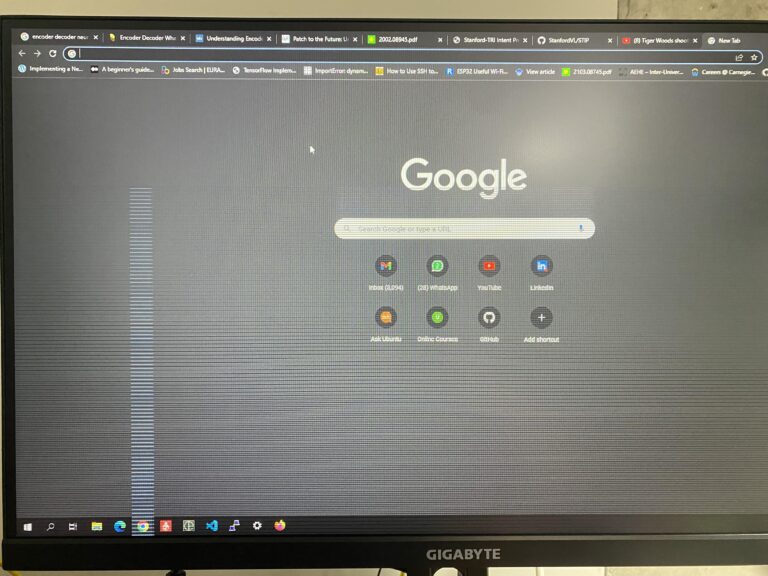Vtech Monitor Not Showing Temperature: Troubleshooting Guide
If your Vtech monitor is not showing the temperature, you may need to adjust the temperature settings and range on the parent unit. You can do this by selecting the Temperature tab in the Alerts Setting menu and turning on or off temperature alerts, adjusting the minimum and maximum temperature levels, and changing the temperature format.
If you are experiencing significant discrepancies with the temperature readings, you may want to consider contacting VTech about a possible malfunctioning product.

Credit: www.amazon.com
Vtech Monitor Temperature Issue Fix
The Vtech Monitor Temperature Issue Fix is an essential guide for parents who are experiencing problems with their Vtech monitor not showing temperature accurately. This issue can be frustrating, but fret not, as we have got you covered with preliminary checks, simple steps for quick fixes, and advanced troubleshooting techniques that will help resolve this problem.
Before delving into troubleshooting, it is crucial to perform some preliminary checks to ensure there are no simple causes behind the temperature display issue. Here are a few checks to consider:
- Make sure the temperature sensor is properly connected to the monitor unit.
- Verify that the temperature monitoring feature is enabled in the settings.
- Check the battery levels of both the monitor unit and the temperature sensor to ensure they have sufficient power.
If the preliminary checks did not resolve the issue, don’t worry. Try these simple steps for quick fixes:
- Turn off the Vtech monitor and unplug it from the power source. Wait for a few minutes before plugging it back in and turning it on. This can often help refresh the system and fix minor glitches.
- Reset the temperature sensor by removing its batteries and then reinserting them after a few seconds. Ensure the batteries are in good condition and properly aligned.
- Check if there are any obstructions, such as furniture or walls, obstructing the signal between the temperature sensor and the monitor unit. Clearing any obstacles can improve the connectivity and accuracy of the temperature readings.
If the simple steps did not resolve the temperature display issue, it might be necessary to proceed with advanced troubleshooting techniques. Here’s what you can try:
- Update the firmware of your Vtech monitor to the latest version. Manufacturers often release firmware updates to address known issues and improve performance. Refer to the user manual or Vtech’s website for instructions on updating the firmware.
- Perform a factory reset on the Vtech monitor to restore it to its default settings. Keep in mind that this will erase any custom settings or configurations you have made, so it’s advisable to take note of them before proceeding.
- Contact Vtech customer support for further assistance. They have specialized knowledge and resources to help troubleshoot and resolve any persistent temperature display issues you may be experiencing.
By following these preliminary checks, simple steps for quick fixes, and advanced troubleshooting techniques, you can fix the Vtech monitor temperature issue and ensure accurate temperature readings for added peace of mind when monitoring your baby’s environment.
Preliminary Checks Before Troubleshooting
If your Vtech monitor is not showing the temperature, there are a few preliminary checks you can perform before diving into troubleshooting. These checks can help identify common issues and potentially resolve the problem without further intervention. Here are some important steps to follow:
Confirming Vtech Monitor’s Power Status
Firstly, ensure that your Vtech monitor is powered on and functioning properly. Check if the monitor’s display is illuminated, indicating power. Make sure the batteries are not depleted if using a battery-operated monitor. If the monitor is plugged into an outlet, check if the power adapter is securely connected.
Verifying Temperature Sensor Connection
Next, verify the connection between the temperature sensor and the Vtech monitor. Ensure that the sensor is properly connected to the designated port on the monitor. Check for any loose or damaged connectors that may be affecting the sensor’s functionality. If everything appears to be intact, try reconnecting the sensor to ensure a secure connection.
Ensuring Correct Temperature Settings
Double-check the temperature settings on your Vtech monitor. Access the menu options on the parent unit and navigate to the temperature settings. Make sure the temperature alert feature is enabled and set to the desired temperature range. If the range is too narrow, widen it to allow for more flexibility in detecting temperature changes. Additionally, confirm that the unit is set to display the temperature in the correct format (Fahrenheit or Celsius).
By performing these preliminary checks, you can potentially resolve any issues related to a Vtech monitor not showing temperature. If the problem persists, refer to the user manual or contact VTech support for further assistance.
Simple Steps For Quick Fixes
If you are facing the issue of your Vtech monitor not showing the temperature, there are a few simple steps you can follow to try and resolve the problem. In this section, we will outline three possible solutions that may help you get your Vtech monitor temperature display back up and running.
Restarting Your Vtech Monitor
If your Vtech monitor is not displaying the temperature, a quick and easy solution to try is restarting the monitor. To do this, follow these steps:
- Press and hold the power button on the Vtech monitor until it turns off.
- Unplug the monitor from the power source and wait for 10-15 seconds.
- Plug the monitor back into the power source and turn it on.
By restarting the Vtech monitor, you can often resolve any temporary issues that may be affecting the temperature display.
Adjusting Temperature Alert Settings
If restarting the Vtech monitor did not solve the problem, you can try adjusting the temperature alert settings. To do this, follow these steps:
- Press the menu button on the Vtech monitor.
- Scroll through the menu options until you find the “Alerts Setting” menu, and press the select button.
- Select the “Temperature” tab in the alerts settings menu.
- Here, you can turn on or off temperature alerts, adjust the minimum and maximum temperature levels to trigger the alert, and change the temperature format (Fahrenheit or Celsius).
By adjusting the temperature alert settings, you may be able to troubleshoot any issues related to the temperature display on your Vtech monitor.
Resetting To Factory Defaults
If the previous steps did not fix the issue, you can try resetting the Vtech monitor to its factory defaults. Please note that this will restore the monitor to its original settings, so make sure to write down any custom settings you may have before performing a factory reset. Follow these steps to reset your Vtech monitor:
- Press the menu button on the Vtech monitor.
- Scroll through the menu options until you find the “Settings” menu, and press the select button.
- Select the “Reset to Factory” option in the settings menu.
- Confirm the reset action when prompted.
By resetting your Vtech monitor to its factory defaults, you can eliminate any software or configuration issues that may be causing the temperature display problem.
If after following these steps the issue still persists, it is advisable to contact the Vtech support team for further assistance with your specific monitor model.
Advanced Troubleshooting Techniques
When you notice that your Vtech monitor is not showing the temperature, it can be quite frustrating. However, there are a few advanced troubleshooting techniques that you can try before seeking professional help. In this section, we will discuss firmware updates, contacting Vtech support for guidance, and seeking professional repair services.
Firmware Update For Vtech Monitor
Updating the firmware of your Vtech monitor can often resolve issues with temperature display. The firmware is the software that runs on the monitor, and updating it ensures that you have the latest features and bug fixes. Here’s how you can update the firmware:
- Visit the Vtech website and navigate to the support section.
- Search for the firmware update for your specific Vtech monitor model.
- Download the firmware update file to your computer.
- Connect your Vtech monitor to your computer using a USB cable.
- Open the Vtech firmware update tool and follow the on-screen instructions to install the update on your monitor.
Once the firmware update is complete, restart your Vtech monitor and check if the temperature display is working correctly.
Contacting Vtech Support For Guidance
If updating the firmware doesn’t resolve the issue, you can reach out to Vtech support for guidance. Their support team is knowledgeable and can provide you with step-by-step instructions to troubleshoot the problem. Here’s how you can contact Vtech support:
- Visit the Vtech website and navigate to the support section.
- Look for the contact information, such as their phone number or email address.
- Reach out to Vtech support, explaining the issue you are facing with the temperature display on your monitor.
- Follow their instructions and provide any requested information or diagnostic logs to help them better understand the problem.
Vtech support will guide you through the troubleshooting process and assist you in resolving the temperature display issue.
Seeking Professional Repair Services
If all else fails, and you have exhausted all troubleshooting options, it may be time to seek professional repair services for your Vtech monitor. Look for a reputable repair center or authorized service provider that specializes in Vtech products. They will have the expertise and knowledge to diagnose and fix the issue with your monitor’s temperature display.
Make sure to explain the problem you’re experiencing with the temperature display when contacting the repair center. They will be able to guide you on the best course of action, whether it’s for repair or replacement of the faulty components.
Remember, trying these advanced troubleshooting techniques before opting for professional repair services may save you time and money. However, if you’re unsure or uncomfortable with performing any of the steps mentioned, don’t hesitate to seek professional assistance. Your Vtech monitor will be up and running with an accurate temperature display in no time!
Insights On Vtech Monitor Temperature Accuracy
Vtech baby monitors are known for their advanced features and reliable performance. However, some users have reported issues with the accuracy of the temperature readings on their Vtech monitors. In this section, we will explore the reasons behind the temperature discrepancies and provide insights on Vtech monitor temperature accuracy.
Comparing Vtech Readings With Other Thermometers
One way to determine the accuracy of Vtech monitor temperature readings is by comparing them with readings from other thermometers. Many parents have taken this approach and found notable differences between the two.
While Vtech monitors provide a convenient way to keep an eye on your baby’s room temperature, it’s important to remember that they may not be as accurate as standalone thermometers. Factors such as calibration differences and sensor placement can contribute to variances in temperature readings.
If you rely heavily on temperature accuracy, it is recommended to cross-verify the readings with a trusted thermometer for more precise results.
User Feedback On Temperature Discrepancies
Several Vtech monitor users have shared their feedback regarding temperature discrepancies. In online forums and community groups, users have reported inconsistent readings and significant differences compared to other thermometers.
One user highlighted that the Vtech monitor temperature sensor claimed a much hotter reading than their thermostat room sensor. This discrepancy raised concerns and prompted them to seek advice from fellow parents who had experienced similar issues.
It’s essential to consider user feedback when evaluating the temperature accuracy of a Vtech monitor. While some users may have experienced discrepancies, it’s also worth noting that every baby monitor may have slight variations due to various factors.
It is advisable to contact Vtech customer support if you encounter persistent temperature inaccuracies with your monitor. They can provide assistance and guidance on potential troubleshooting or offer a replacement if the product is indeed malfunctioning.
When To Replace Your Vtech Monitor
If your Vtech monitor is not showing the temperature, there could be an issue with the temperature sensor. You can try adjusting the temperature settings or contacting Vtech for assistance with a potentially malfunctioning product.
Identifying Hardware Failures
If your Vtech monitor is not showing the temperature, it may be an indication of a hardware failure. Here are a few steps you can take to identify and troubleshoot the issue:
1. Check the power source: Ensure that the monitor is properly connected to a power source and that the batteries are not drained. A weak power source can cause the monitor to malfunction.
2. Reset the monitor: Try resetting the monitor by turning it off and disconnecting it from the power source for a few minutes. Then, reconnect it and turn it back on. Sometimes, a simple reset can resolve any temporary software glitches.
3. Check the temperature sensor: Inspect the temperature sensor on the monitor and make sure it is clean and free from any obstructions. Dust or debris can affect the accuracy of temperature readings.
4. Update the firmware: Visit the Vtech website and check if there are any firmware updates available for your monitor. Updating the firmware can fix any software bugs or compatibility issues.
Exploring Vtech Warranty And Repair Options
If your Vtech monitor continues to have issues displaying the temperature, it may be time to consider warranty coverage or repair options. Here are some steps to explore:
- Contact Vtech support: Reach out to Vtech customer support and explain the problem you are experiencing with your monitor. They may provide troubleshooting advice or guide you on warranty coverage.
- Check the warranty: Review the warranty terms and conditions that came with your Vtech monitor. If the monitor is still within the warranty period, you may be eligible for a repair or replacement.
- Schedule a repair: If your monitor is no longer covered under warranty, Vtech may offer repair services for a fee. Contact their repair service center to inquire about the process and cost.
- Consider a replacement: If the cost of repairing the monitor is high or if it is no longer functioning as expected, it may be more cost-effective to invest in a new Vtech monitor. Explore the latest models and features that suit your needs.
Remember to keep your original purchase receipt, warranty documents, and any correspondence with Vtech customer support for future reference. This will assist you in resolving any issues efficiently.
Frequently Asked Questions For Vtech Monitor Not Showing Temperature
How Do I Get My Vtech Baby Monitor To Show Temperature?
To get your VTech baby monitor to show temperature, follow these steps: 1. Press < and > buttons to scroll to the Alerts Setting menu. 2. Press SELECT to select the Temperature tab. 3. Turn on/off temperature alerts. 4. Adjust the minimum and maximum temperature levels for the alert.
5. Change temperature format (Fahrenheit or Celsius).
How Do I Turn Off Low Temp Warning On Vtech Baby Monitor?
To turn off the low temperature warning on your VTech baby monitor, follow these steps: 1. Press < and > to scroll to the Alerts Setting menu. 2. Press SELECT. 3. Select the Temperature tab. 4. Here, you can turn on or off temperature alerts.
5. Adjust the minimum and maximum temperature levels to trigger the alert. 6. Change the temperature format (Fahrenheit or Celsius) if needed.
Is Vtech Camera Temperature Accurate?
Yes, the VTech camera temperature is accurate. If the detected temperature is outside the preset range, an alert message will be displayed on the parent unit. You can also customize the temperature settings and format.
Why Does My Vtech Baby Monitor Keep Beeping Low Temp?
If your VTech baby monitor keeps beeping low temperature, it means that the detected temperature is outside the preset range. You can adjust the temperature range and turn off the alerts if needed. Contact VTech if you experience any further issues with the temperature sensor.
Conclusion
To troubleshoot the issue of your Vtech monitor not showing temperature, you can try adjusting the temperature range settings on the parent unit. If the detected temperature is outside of the preset range, an alert message should be displayed. Additionally, you can turn off the low temperature warning or adjust the minimum and maximum temperature levels to trigger the alert.
If these steps do not resolve the issue, it may be worth contacting VTech for assistance with a potential malfunctioning product.