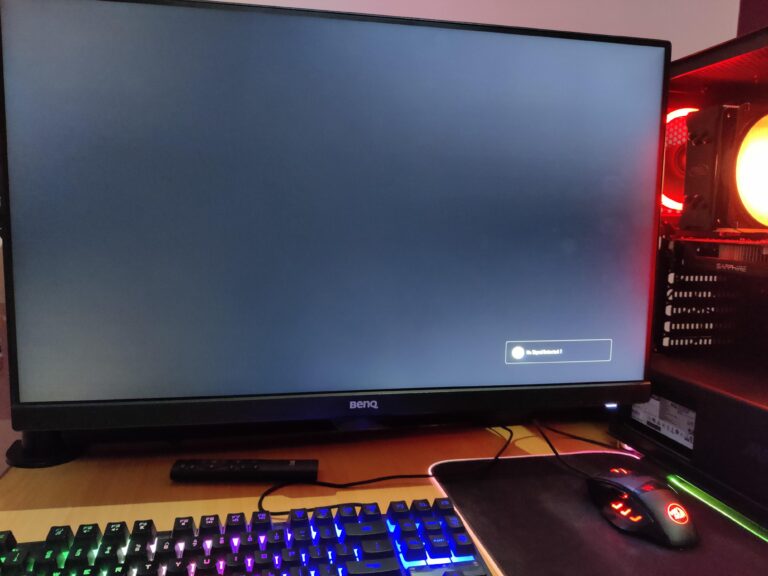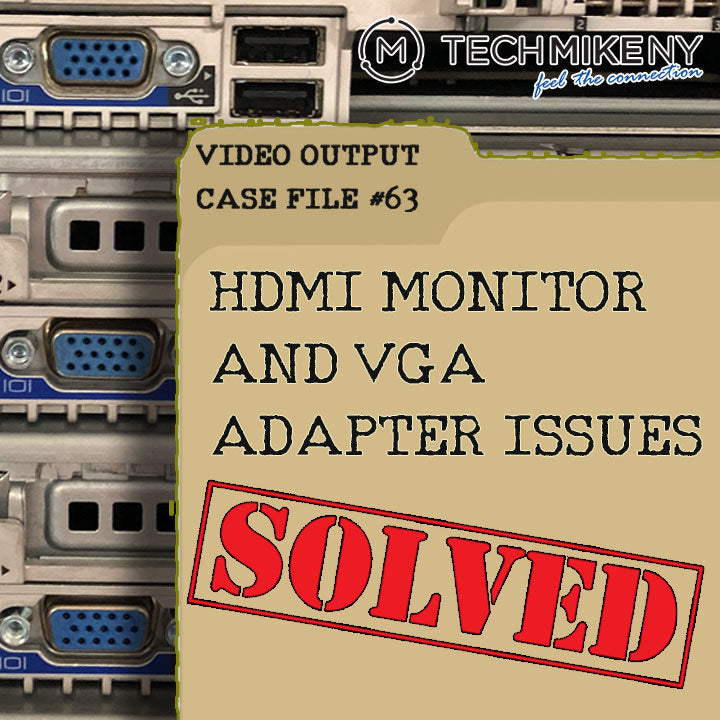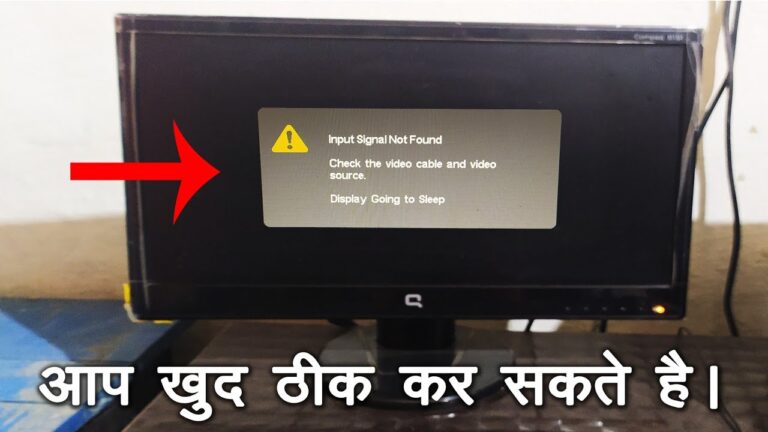Vtech Baby Monitor Not Turning on : Troubleshoot and Fix Common Problems
The VTech baby monitor may not be turning on due to a power supply issue or a malfunctioning device. To troubleshoot this problem, ensure the monitor is securely plugged in and try resetting it.
If the issue persists, contact customer support for further assistance. Baby monitors play a crucial role in ensuring the safety and well-being of our little ones. VTech, a renowned brand in the industry, offers reliable and feature-rich baby monitors to provide peace of mind to parents.
However, there might be instances where you encounter difficulties with your VTech baby monitor not turning on. This issue can be frustrating and leave you wondering about the possible causes and solutions. We will explore some common reasons why your VTech baby monitor may fail to turn on and provide troubleshooting tips to resolve the problem. So, let’s dive in and get your monitor up and running again to ensure continuous monitoring of your precious bundle of joy.
Troubleshooting Vtech Baby Monitor Issues
Are you experiencing power issues with your Vtech baby monitor? Don’t worry, we’ve got you covered! In this section, we will walk you through some common reasons why your Vtech baby monitor may not be turning on and provide you with initial quick checks to troubleshoot the problem. We will also emphasize the importance of proper setup to ensure optimal performance. Let’s dive in!
Common Reasons For Power Issues
When your Vtech baby monitor refuses to turn on, there can be a few common reasons behind it. By identifying these reasons, you can pinpoint the root cause and effectively resolve the issue. Here are some potential culprits:
- Faulty Power Source: Sometimes, the problem lies with the power source itself. Check if the power outlet is functioning properly. You can do this by plugging in another device or using a voltage tester.
- Dead Batteries: If you are using a battery-powered Vtech baby monitor, the batteries may be completely drained or dead. Make sure to replace the batteries with fresh ones to see if that solves the problem.
- Loose Connections: It’s essential to ensure that all cables and connections are secured properly. A loose power cord or adapter can prevent your baby monitor from turning on. Double-check all connections to rule out this possibility.
- Defective Power Button: In some cases, the power button itself may be the culprit. Over time, repeated use can cause the button to malfunction. If you suspect this, consider consulting Vtech customer support for further assistance.
- Electrical Surges: Power fluctuations or electrical surges can damage the internal components of your baby monitor. If you suspect a power surge may have occurred, it’s advisable to reach out to Vtech support to evaluate the extent of the damage.
Initial Quick Checks
Before diving into complex troubleshooting methods, it’s always a good idea to perform a few initial quick checks. These simple steps can help you identify any straightforward solutions to the power issue:
- Inspect the Power Cord: Examine the power cord for any visible signs of damage like fraying or cuts. If you detect any issues with the cord, consider replacing it with a new one.
- Toggle the Power Switch: Some Vtech baby monitors feature a power on/off switch in addition to the power button. Make sure to toggle this switch to the correct position and try turning on the monitor again.
- Reset the Monitor: In certain cases, a simple reset can solve the problem. Look for a reset button or option in your Vtech baby monitor’s manual, and follow the instructions to perform a reset. This action can help resolve minor software glitches that may prevent the monitor from turning on.
- Verify Battery Installation: If you are using a battery-powered baby monitor, double-check that the batteries are inserted correctly. Ensure they are installed according to the manufacturer’s instructions, with the correct polarity.
Importance Of Proper Setup
While troubleshooting power issues, it’s important not to overlook the significance of proper setup for ensuring optimal performance of your Vtech baby monitor. Here are some key factors to consider:
- Follow the User Manual: Always refer to the user manual provided by Vtech for detailed instructions on setting up your baby monitor. This will help you configure the device correctly and avoid potential issues.
- Positioning: Properly position the baby monitor to facilitate a clear and uninterrupted signal. Avoid placing it near other electronic devices that may cause interference.
- Securely Mount the Camera: When using a wall-mounted camera, ensure it is securely fixed in the desired location. A loose camera can lead to disrupted power or signal transmission.
- Test the Range: Test the range of your baby monitor to ensure it covers the desired area effectively. Make sure there are no obstacles or interference that might hinder the signal.
By adhering to these setup guidelines, you can maximize the functionality and performance of your Vtech baby monitor.
Vtech Monitor Power Failures
Are you facing issues with your Vtech Baby Monitor not turning on? Power failures can be a frustrating experience, especially when you are relying on your monitor to provide peace of mind and ensure your baby’s safety. In this section, we will explore some common causes for Vtech monitor power failures and steps you can take to troubleshoot the issue.
Checking The Power Source
Before diving into complex troubleshooting, it is important to start with the basics. Begin by checking the power source connected to your Vtech Baby Monitor. Verify if the monitor is properly plugged into a functioning power outlet or if the battery is correctly inserted. A loose connection or faulty power source can sometimes be the culprit behind the power failure issue.
Power Cord And Battery Inspections
If the issue persists despite confirming the power source, it is time to inspect the power cord and battery. Examine the power cord for any visible damage, such as frayed wires or broken connectors. If you notice any issues, it is advisable to replace the power cord with a new one, compatible with your Vtech Baby Monitor model.
Similarly, conduct a thorough inspection of the battery. Ensure the battery is properly inserted in its designated slot and secure. If the battery appears worn out or damaged, consider replacing it with a new one. Keep in mind to use only the recommended battery type to avoid any compatibility problems.
External Damage Assessment
In some cases, external damage to the monitor can contribute to power failures. Inspect the monitor for any signs of physical damage, such as cracks, dents, or water exposure. Such damage can compromise the internal components of the monitor, leading to power issues. If you notice any external damage, it is best to consult the Vtech customer support or authorized service center for further assistance.
By following these steps and troubleshooting the power-related issues, you can potentially resolve the problem with your Vtech Baby Monitor not turning on. If the problem persists even after trying these solutions, it is recommended to reach out to Vtech customer support for further troubleshooting guidance.
Resolving Vtech Monitor Startup Problems
Is your Vtech baby monitor not turning on? Don’t worry, you’re not alone. Many parents have experienced this issue, but luckily there are some simple steps you can take to resolve it. In this article, we’ll walk you through the troubleshooting process so you can get your monitor up and running again. Let’s dive in!
Resetting The Vtech Baby Monitor
If your Vtech baby monitor is not turning on, the first thing you should try is resetting it. Resetting the monitor can often fix minor glitches and restore normal functionality. Here’s how you can do it:
- Locate the reset button on your Vtech baby monitor. This button is usually found on the back or side of the device, and it may be labeled as “Reset” or indicated by a small hole.
- Using a paperclip or a small object, press and hold the reset button for about 10 seconds.
- Release the button and wait for the monitor to reboot. This process may take a few moments.
- Once the monitor has restarted, check if it turns on properly. If not, proceed to the next troubleshooting step.
Firmware Updates And Conflicts
Outdated firmware can sometimes cause startup issues with Vtech baby monitors. To ensure that your monitor is running on the latest firmware version and to address any potential conflicts, follow these steps:
- Visit the Vtech website and navigate to the support or downloads section.
- Search for your specific baby monitor model and locate the firmware update file.
- Download the firmware update file and save it to your computer.
- Connect a USB cable to your computer and the Vtech monitor, and then transfer the firmware update file to the monitor.
- Disconnect the USB cable and restart the monitor.
- Allow the monitor to complete the firmware update process, which may take a few minutes.
- Check if the monitor now turns on properly. If the problem persists, try the final troubleshooting step.
Contacting Vtech Support
If resetting the monitor and updating the firmware haven’t resolved the startup problem, it’s time to reach out to Vtech support for further assistance. Follow these steps to get in touch with their customer support team:
- Visit the Vtech website and navigate to the support section.
- Look for the contact information, which may include a phone number or an email address.
- Reach out to Vtech support and provide them with details about the startup problem you’re experiencing.
- Follow any instructions given by their support team to troubleshoot the issue further or arrange for a repair or replacement if necessary.
Remember, resolving startup problems with your Vtech baby monitor may take some trial and error. By following these steps, you’ll increase your chances of getting your monitor back up and running smoothly. Good luck!
Vtech Baby Monitor Not Turning On: Fixes
If you’re a parent who relies on your Vtech baby monitor to keep a close eye on your little one, it can be frustrating to discover that it’s not turning on. However, there’s no need to panic just yet. In this article, we’ll explore some common troubleshooting guidelines, the option of replacing faulty components, and the decision between DIY repair and seeking professional help.
Step-by-step Troubleshooting Guidelines
When your Vtech baby monitor fails to turn on, following a step-by-step troubleshooting approach can help you identify and resolve the issue. To get started, consider the following:
- Check the power source: Ensure that the monitor is plugged into a working power outlet. If it is, try using a different outlet or confirming that the power cord is securely connected.
- Inspect the battery: If your Vtech baby monitor relies on batteries, double-check that they are properly inserted and not depleted. If necessary, replace them with fresh batteries.
- Reset the device: Sometimes, a simple reset can fix the problem. Look for a reset button or try disconnecting the power source for a few minutes before reconnecting it.
- Contact Vtech support: If your baby monitor still refuses to turn on, it may be worth reaching out to Vtech’s customer support for further assistance. They can provide specific troubleshooting steps tailored to your model.
Replacing Faulty Components
If you’ve exhausted all troubleshooting efforts and your Vtech baby monitor is still not turning on, the issue may lie with a faulty component. It could be the power cord, battery pack, or even the internal circuitry. Here are a few common components to check and consider replacing:
| Component | Potential issues | Replacement options |
|---|---|---|
| Power cord | Frayed or damaged cord | Order a replacement cord from Vtech or an authorized retailer |
| Battery pack | Depleted or malfunctioning batteries | Purchase new batteries or consider a rechargeable battery pack if available |
| Internal circuitry | Faulty components or wiring | Seek professional repair services or contact Vtech for guidance |
Diy Repair Vs. Professional Help
When faced with a Vtech baby monitor that won’t turn on, you may be torn between attempting a DIY repair or seeking professional help. Here are a few factors to consider before making a decision:
- Technical expertise: Assess your own comfort level and skills when it comes to electronics repair. If you’re not confident in your abilities, it’s generally safer to consult an expert.
- Warranty coverage: Check if your baby monitor is still under warranty. Attempting DIY repairs may void the warranty, so it’s crucial to weigh the potential cost savings against potential risks.
- Time and effort: DIY repairs can be time-consuming, especially if you need to order replacement parts. Consider whether your schedule allows for the necessary time and effort.
- Cost: Compare the cost of professional repairs, including labor and replacement parts, against the potential cost of DIY repairs. Don’t forget to account for the risk of causing further damage.
Ultimately, the choice between DIY repair and professional help depends on your comfort level, warranty coverage, time constraints, and overall cost considerations. Remember to prioritize safety and the well-being of your little one throughout the process.
Ensuring Long-term Monitor Functionality
When it comes to your Vtech baby monitor, ensuring long-term functionality is crucial for the safety and well-being of your little one. In order to maximize the lifespan of your monitor and avoid inconvenient breakdowns or malfunctions, it is important to follow preventative maintenance tips, implement best practices for monitor care, and know when it is time to consider a monitor replacement.
Preventative Maintenance Tips
By taking a few proactive steps, you can help prevent common issues that may arise with your Vtech baby monitor. Here are some preventative maintenance tips:
- Regularly clean the monitor and camera using a soft cloth to remove dust and smudges. Avoid using abrasive cleaners or harsh chemicals that may damage the device.
- Ensure that the batteries in the monitor are properly charged and replaced when necessary. Follow the manufacturer’s instructions for charging and battery replacement.
- Keep the monitor away from extreme temperatures, moisture, and direct sunlight, as these conditions can affect its performance and longevity.
Best Practices For Monitor Care
In addition to preventative maintenance, following these best practices for monitor care can help prolong its lifespan:
- Avoid dropping or mishandling the monitor, as this can cause internal damage that may not be immediately visible.
- Store the monitor in a safe place when not in use, preferably in its original packaging or a protective case to prevent accidental damage.
- Regularly update the firmware or software of the monitor, as manufacturers often release updates to improve performance and address any issues.
When To Consider Monitor Replacement
Despite your best efforts, there may come a time when it is necessary to consider replacing your Vtech baby monitor. Here are a few signs that indicate it may be time for a new monitor:
- Continuous and unresolved technical issues, such as frequent power failures or connectivity problems, even after trying troubleshooting steps.
- Visible physical damage to the monitor or camera that cannot be repaired.
- Outdated technology or lack of features that may compromise the monitor’s effectiveness in safeguarding your baby.
By following these preventative maintenance tips, implementing best practices for care, and knowing when it is time to replace your monitor, you can ensure the long-term functionality of your Vtech baby monitor, providing you with peace of mind and the ability to monitor your little one safely.

Credit: www.amazon.com
Frequently Asked Questions For Vtech Baby Monitor Not Turning On
Why Is My Vtech Baby Monitor Not Turning On?
There could be several reasons why your Vtech baby monitor is not turning on. Firstly, check if the batteries are properly inserted and not drained. Secondly, make sure the power adapter is securely connected to both the monitor and the power outlet.
If the problem persists, try resetting the monitor or contacting Vtech customer support for further assistance.
Is There A Way To Troubleshoot A Vtech Baby Monitor That Won’t Turn On?
Yes, there are a few troubleshooting steps you can try if your Vtech baby monitor won’t turn on. Firstly, ensure that the power source is functioning by plugging in another device. If the monitor still doesn’t work, try a different power adapter.
Also, check if the power button is not stuck or damaged. Contacting Vtech support is recommended if the issue persists.
How Do I Reset My Vtech Baby Monitor?
To reset your Vtech baby monitor, locate the reset button usually located at the back or bottom of the monitor. Use a small pointed object such as a paperclip to press and hold the reset button for about 10 seconds.
Release the button and wait for the monitor to restart. Your Vtech baby monitor should now be reset to its default settings.
Conclusion
If your Vtech baby monitor is not turning on, there are several troubleshooting steps you can try. Check the power cord, ensure the batteries are properly inserted, and reset the monitor. If these steps do not resolve the issue, contacting Vtech customer support for assistance is recommended.
Remember, maintaining the functionality of your baby monitor is crucial for your child’s safety and your peace of mind.