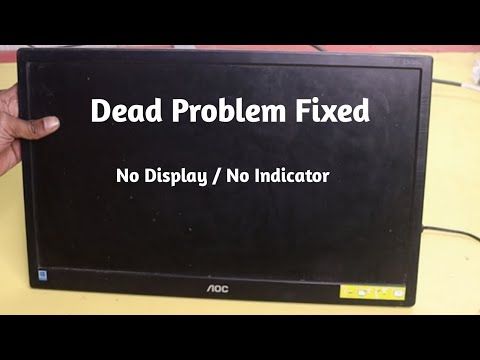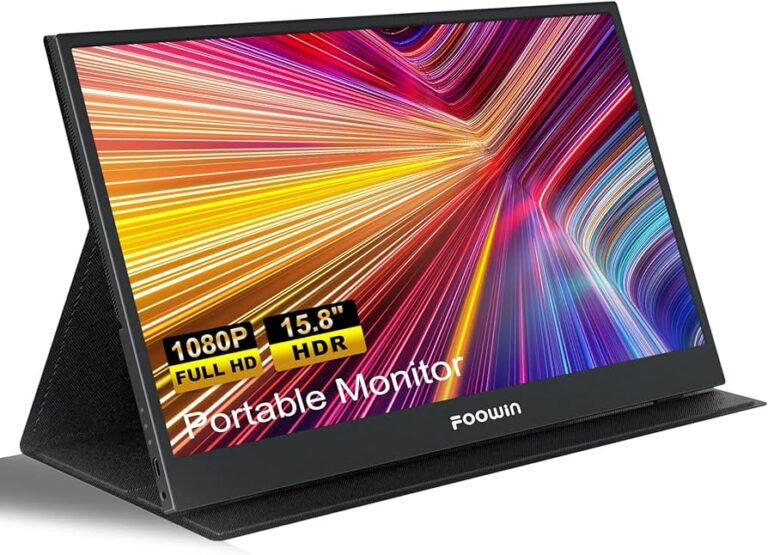Polar Heart Rate Monitor Not Working: Troubleshooting Tips to Get Your HRM Back on Track
If your Polar heart rate monitor is not working, check if the battery is inserted correctly and if the sensor is paired with Polar Beat. Additionally, ensure that the sensor is not affected by seawater or swimming pool chemicals and avoid pressing buttons underwater.
Clean and dry the monitor after use, and make sure it is not bent or damaged. If the transmitter is not worn tightly enough, it may result in erratic heart rate readings. You can also try resetting the sensor by removing the battery and discharging it completely.
If the problem persists, check the condition of the HRM, replace the battery if needed, update the device’s firmware, and clean the sensor and belt properly. Ensure that the monitor is not connected to any other app that may interfere with its pairing.
Initial Checks For Hrm Issues
Before assuming that your Polar heart rate monitor (HRM) is not working, there are a few initial checks you can perform to troubleshoot the issue. By following these steps, you can potentially identify the cause of the problem and resolve it quickly. Here are the initial checks you should consider:
1. Verify Device’s Battery Life
One common reason for an HRM not working is a low battery. To check the battery life of your device, follow these steps:
- Remove the back cover of your HRM device.
- Take out the battery and inspect its condition. If the battery appears to be low or worn out, replace it.
- Clean the battery compartment using a dry cloth to remove any dirt or debris.
- Insert the new or recharged battery into the device and securely close the back cover.
2. Confirm Correct Strap Positioning
Improper positioning of the HRM strap can also lead to inaccurate readings or no heart rate detection. To ensure correct strap placement, follow these guidelines:
- Place the HRM strap snugly around your chest, just below the pectoral muscles.
- Adjust the strap to ensure a comfortable fit without restricting your breathing or movement.
- Make sure the Polar logo on the HRM sensor is upright and both ends of the sensor are securely snapped into place.
3. Assess Physical Condition
The physical condition of your HRM device and strap can affect its functionality. Here are a few things to consider:
- Inspect the HRM sensor and strap for any visible damage or wear. If you notice any issues, such as frayed straps or cracked sensors, it may be necessary to replace them.
- Clean the HRM sensor and strap regularly to ensure proper connection. Use a damp cloth to wipe the sensor and hand wash the strap with soap and water. Dry them thoroughly before using.
By conducting these initial checks, you can address some common issues that can cause your Polar heart rate monitor to not work correctly. However, if the problem persists despite these troubleshooting measures, it may be necessary to consult the Polar service center for further assistance.
Connectivity And Syncing Errors
When it comes to using a Polar heart rate monitor, one of the most frustrating issues users encounter is connectivity and syncing errors. These errors can prevent the heart rate monitor from properly pairing with smartphones or watches, causing a lack of data synchronization and disrupting the overall user experience.
Pairing With Smartphones Or Watches
In order to take full advantage of your Polar heart rate monitor, it is important to pair it with your smartphone or watch. This allows you to conveniently track your heart rate and analyze your workout data. However, there are times when this pairing process encounters issues, leading to a frustrating experience for users.
Common Bluetooth Pairing Issues
Bluetooth pairing is a common method used to connect the Polar heart rate monitor with other devices. However, users may encounter various issues during this process. Some common Bluetooth pairing issues include:
- Difficulty in detecting the heart rate monitor
- Unsuccessful pairing attempts
- Interference from other devices
- Weak or inconsistent Bluetooth signal
To address these issues and ensure a successful Bluetooth pairing, there are a few troubleshooting steps you can follow.
Troubleshooting Using Polar Flow App
If you are experiencing connectivity and syncing errors with your Polar heart rate monitor, the Polar Flow app can be a valuable tool for troubleshooting. Here are a few steps you can take using the app:
- Ensure that the app is updated to the latest version to avoid any compatibility issues.
- Restart your smartphone or watch to refresh the Bluetooth connections.
- Try disconnecting and reconnecting the heart rate monitor from the app.
- Check the battery status of the heart rate monitor to ensure it has enough power.
- Reset the heart rate monitor by removing the battery and allowing it to discharge completely.
By following these troubleshooting steps within the Polar Flow app, you can effectively resolve connectivity and syncing errors with your heart rate monitor.
Cleaning And Maintenance Best Practices
If your Polar Heart Rate Monitor is not working, there are a few things you can check. First, make sure the sensor is paired with your Polar Beat app. If it’s not paired, you can try to reset the sensor by removing the battery and then mounting it onto the belt without the battery.
Additionally, ensure that the sensor is clean and dry after every use to maintain proper functionality.
Proper Cleaning After Workouts
After each workout, it is important to properly clean your Polar heart rate monitor to ensure its longevity and optimal performance. Sweat and moisture can accumulate on the device, potentially affecting its functionality. To clean your heart rate monitor:
- Remove the device from the strap or band.
- Wipe the sensor and strap with a damp cloth to remove any sweat or dirt.
- For thorough cleaning, you can also hand wash the strap with mild soap and water. Ensure you rinse it well and let it air dry completely before reassembling.
- Do not submerge the sensor or strap in water or expose them to harsh chemicals, as this may damage the device.
- Once the components are dry, reattach the sensor to the strap or band securely.
Recommended Drying Techniques
After cleaning your heart rate monitor, it is crucial to dry it properly to prevent moisture buildup, which can lead to malfunctions. Here are some recommended drying techniques:
- Use a clean towel to gently pat the sensor and strap dry.
- Avoid wringing the strap or applying excessive pressure that could damage the device.
- Allow the components to air dry in a well-ventilated area, away from direct sunlight or heat sources.
- Ensure both the sensor and strap are completely dry before reassembling and using the heart rate monitor again.
By following these cleaning and drying best practices, you can maintain the optimal functionality and accuracy of your Polar heart rate monitor over time. Remember to clean your device after every workout and keep it dry to enjoy uninterrupted heart rate monitoring during your fitness activities.
Advanced Hrm Troubleshooting Tactics
If you’ve been experiencing issues with your Polar heart rate monitor, don’t worry. We’ve got you covered with some advanced troubleshooting tactics to get your heart rate monitor up and running again. Read on to learn about firmware and software updates, as well as factory reset procedures that can help resolve common issues.
Firmware And Software Updates
One of the first things you should check when your Polar heart rate monitor is not working is whether the firmware and software are up to date. Outdated firmware and software can cause compatibility issues and hinder the proper functioning of your device.
To update the firmware and software, follow these steps:
- Visit the Polar website and download the latest firmware and software updates for your specific heart rate monitor model.
- Connect your heart rate monitor to your computer using the provided USB cable.
- Open the Polar FlowSync software on your computer.
- Follow the on-screen instructions to update the firmware and software.
After the update is complete, disconnect your heart rate monitor from the computer and try using it again to see if the issue has been resolved.
Factory Reset Procedures
If updating the firmware and software didn’t solve the problem, you may need to perform a factory reset on your Polar heart rate monitor. This will restore the device to its original factory settings, eliminating any potential software glitches or configuration issues.
Here’s how you can perform a factory reset:
- Make sure your heart rate monitor is turned off.
- Press and hold the power button for at least 10 seconds.
- Release the power button when you see the Polar logo appears on the screen.
Once the reset is complete, turn on your heart rate monitor and try using it again to check if the problem has been resolved.
Following these advanced HRM troubleshooting tactics should help you resolve common issues with your Polar heart rate monitor. If the problem persists, it’s advisable to contact the Polar service center or consult the user manual for further assistance.
Critical Sensor Mode Examination
If your Polar heart rate monitor is not working, there are a few things you can check. First, make sure the sensor is paired with the Polar Beat app. Additionally, check the battery and ensure it is not empty. If the monitor is still not working, try cleaning the sensor and ensuring it is properly attached to the chest strap.
Understanding Different Sensor Modes
A Polar heart rate monitor relies on various sensor modes to function properly. Understanding these modes is crucial when troubleshooting issues with your heart rate monitor. There are three different sensor modes with Polar Beat: paired mode, unpaired mode, and critical sensor mode.Ensuring Proper Mode For Functionality
To ensure your heart rate monitor is working correctly, it is essential to be in the proper mode for functionality. 1. Paired mode: In this mode, your heart rate monitor is synchronized with the Polar Beat app. To check if your sensor is paired, go to the settings in the app and make sure your heart rate monitor is listed as connected. 2. Unpaired mode: If your heart rate monitor is not paired with the app, you can still use it, but you won’t be able to access all the features and data provided by Polar Beat. 3. Critical sensor mode: When encountering issues with your heart rate monitor, the critical sensor mode can be helpful in determining the problem. This mode enables you to examine and troubleshoot the sensor’s functionality.Ensuring Each H3 Heading Adheres To Html Syntax
| HTML Syntax | Description |
|---|---|
|
This heading introduces the concept of different sensor modes. |
|
This heading emphasizes the importance of being in the correct mode for the heart rate monitor to function. |
|
This heading states the requirement for maintaining proper HTML syntax for all H3 headings. |

Credit: www.amazon.com
Frequently Asked Questions On Polar Heart Rate Monitor Not Working
Why Is My Heart Rate Not Working On Polar?
If your heart rate is not working on your Polar device, check the battery and make sure the sensor is paired with the Polar app. Also, ensure that the sensor is clean, properly attached, and that the shirt is tight enough around your chest.
If the issue persists, try resetting the heart rate monitor or updating its firmware.
How Do I Reset My Polar Heart Rate Monitor?
To reset your Polar heart rate monitor, remove the battery and mount the sensor onto the belt without the battery to discharge and reset it completely. Also, make sure the HRM is in good condition, replace the battery if needed, update the firmware, and clean the sensor and belt properly.
Why Does My Heart Rate Monitor Stopped Working?
If your heart rate monitor stopped working, there could be a few reasons. First, check the battery and make sure it’s not empty. Also, make sure the monitor is clean from any dirt or sweat. If the issue persists, update the device’s firmware or try resetting it.
How Do I Put My Polar Heart Rate Monitor In Pairing Mode?
To put your Polar heart rate monitor in pairing mode, first ensure the sensor is not paired with any other app. Then, remove the battery and mount the sensor without the battery onto the belt to reset it. Finally, put the battery back in and make sure the sensor is securely snapped into place.
Conclusion
To troubleshoot your Polar heart rate monitor, ensure that the sensor you want to use is paired correctly with the Polar Beat app and that it is not affected by seawater or swimming pool chemicals. Additionally, make sure that the transmitter is worn tightly to prevent erratic heart rate readings.
Remember to clean and dry your monitor after each use to avoid any connection errors. If you continue to experience issues, you can try resetting your heart rate monitor and updating the firmware.