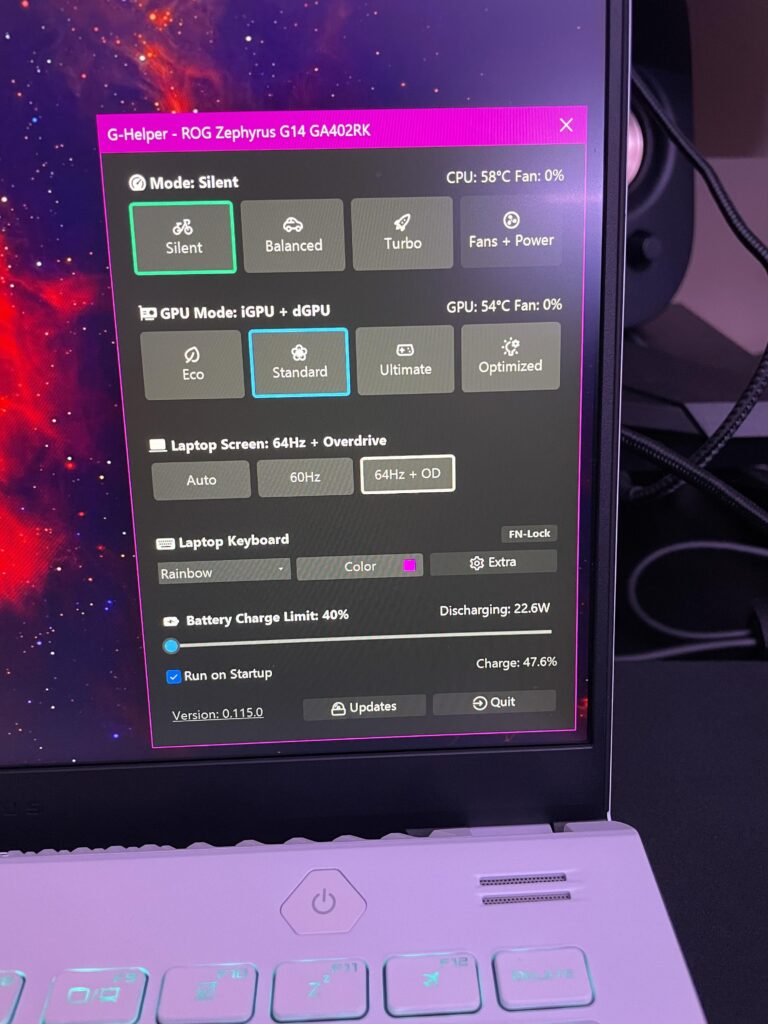Troubleshooting Peloton Heart Rate Monitor: Not Turning on? Easy Fix!
If your Peloton Heart Rate Monitor is not turning on, it may be due to dirty sensors on the back of the monitor or inadequate moisture. Ensure that the sensors are clean and moist, and re-tighten the band around your chest to ensure full contact with the skin.
The Peloton Heart Rate Monitor is a crucial component of many people’s workout routines, providing valuable data and insights into their fitness levels. However, like any electronic device, it may encounter issues from time to time. One common problem users face is the heart rate monitor not turning on.
This can be frustrating and hinder your ability to track your workout intensity effectively. We will explore some troubleshooting tips and solutions to help you get your Peloton Heart Rate Monitor up and running again. By following these recommendations, you can ensure that your heart rate monitor functions smoothly and accurately, enhancing your overall workout experience.
Diagnosing Peloton Heart Rate Monitor Issues
Quick Symptom Checklist For Power-related Troubles
If your Peloton Heart Rate Monitor is not turning on, there could be several reasons behind this issue. Before diving into the troubleshooting process, let’s quickly check some common symptoms related to power-related troubles:
- No response when pressing the power button.
- Battery life draining quickly.
- The monitor not charging when connected to a power source.
Common Scenarios Leading To Power Failure
When it comes to power failures in Peloton Heart Rate Monitors, there are a few scenarios that commonly occur. Identifying these scenarios can help in diagnosing and resolving the issue more effectively:
- Disconnected battery: One possible reason for your Peloton Heart Rate Monitor not turning on could be a disconnected or loose battery. In this case, you may need to check the battery connection and ensure it is securely in place.
- Low battery: Another common scenario is a low battery. If your monitor’s battery is running low, it might not have enough power to turn on. To address this, try charging the monitor using the provided charger and cable.
- Dirty sensors: Dirty sensors on the back of the monitor can also cause power issues. If the sensors are covered in dirt or grime, they may not be able to establish a proper connection with your skin. Wipe the sensors clean using a soft, lint-free cloth.
- Faulty power button: Sometimes, the power button itself can be the culprit. If the button is defective or stuck, it may prevent the monitor from turning on. Check for any physical damage or obstructions around the power button and attempt to press it firmly multiple times to ensure it is functioning correctly.
By following this quick symptom checklist and considering these common power failure scenarios, you can diagnose and troubleshoot the Peloton Heart Rate Monitor not turning on issue more effectively. Remember to refer to the manufacturer’s instructions or seek professional assistance if the problem persists.
Troubleshooting Peloton Heart Rate Monitor
Having trouble with your Peloton heart rate monitor not turning on? Don’t worry, we’ve got you covered. In this section, we will walk you through a step-by-step process to identify the problem and resolve it.
Step-by-step Process To Identify The Problem
- Check the Bluetooth connection to your bike: Ensure that your Heart Rate Monitor is properly connected to your Peloton bike. Sometimes, a poor or unstable connection can prevent the monitor from turning on.
- Check for visual indicators and signals: Look for any lights or indications on the Heart Rate Monitor that may give you a clue about why it’s not turning on. Make sure the sensors on the back of the monitor are clean and free from any dirt or debris.
- Assess battery and connectivity status: Verify if your Heart Rate Monitor has enough battery power. If the battery is low or completely drained, it might be the reason why it’s not turning on. You can try replacing the battery or charging the monitor if it’s rechargeable.
- Ensure proper contact with the skin: Make sure that the sensors on the back of the Heart Rate Monitor are in full contact with your skin. Adjust the placement of the band if necessary. It should be positioned below your pectoral muscles or immediately below a sports bra strap, on the sternum.
Checking For Visual Indicators And Signals
When troubleshooting your Peloton Heart Rate Monitor, it’s essential to inspect for any visual indicators or signals that might help diagnose the issue. Look for lights or symbols on the monitor that indicate its status or connectivity. Additionally, check the sensors on the back of the monitor to ensure they are clean and free from any dirt or sweat residue. If there are any obstructions or signs of dirt, gently clean them to improve connectivity and functionality.
Assessing Battery And Connectivity Status
Inspecting the battery and connectivity status of your Peloton Heart Rate Monitor is crucial for identifying potential issues. If the monitor is not turning on, it’s essential to determine whether the battery is low or completely drained. If it’s rechargeable, connect it to a power source or replace the battery if necessary. Additionally, ensure that the Heart Rate Monitor is properly connected to your Peloton bike via Bluetooth. A stable and strong connection is vital for the monitor to function correctly.
If you’ve followed the troubleshooting steps mentioned above and your Peloton Heart Rate Monitor is still not turning on, it might be beneficial to reach out to Peloton customer support for further assistance or consider replacing the monitor if it’s within the warranty period.
Easy Fix For Dormant Peloton Monitor
If your Peloton heart rate monitor is not turning on, one possible fix is to ensure that the sensors on the back of the monitor are clean and in contact with your skin. Another solution might be to wet the grey sections (sensors) on the back of the monitor and tighten the band around your chest.
Simple Solutions To Kick-start Your Device
Is your Peloton heart rate monitor refusing to turn on? Don’t fret, there’s an easy fix for this common issue. Before you rush to buy a new device, try these simple solutions that may bring your monitor back to life:
- Check the battery: A depleted battery is often the culprit behind a dormant heart rate monitor. Make sure to replace the battery if it’s low or completely drained.
- Reseat the battery: Sometimes, the connection between the battery and the monitor’s circuitry can become loose. To fix this, remove the battery and reseat it securely into its compartment.
- Reset the monitor: In some cases, a simple reset can solve the problem. Look for a small reset button on the device and press it for a few seconds. This action can help restore functionality.
Tips For Battery Replacement And Reseating
When replacing the battery or reseating it, it’s important to follow these steps:
- Turn off the monitor: Before attempting any maintenance, turn off the device to avoid any short circuits or damage.
- Remove the cover: Use a small screwdriver or coin to remove the battery cover, exposing the battery compartment.
- Replace the battery: Make sure to use a battery of the correct type and size as recommended by Peloton. Align the battery with the correct polarity and insert it into the compartment.
- Secure the cover: Once the battery is in place, securely reattach the battery cover by aligning the grooves or tabs.
- Test the device: With the battery replaced, turn on the monitor and check if it starts functioning properly.
Cleaning Contacts For Better Connectivity
Dirty or corroded sensors can impede the connectivity of your heart rate monitor. Follow these steps to ensure optimal contact:
- Remove the monitor from the strap: Carefully detach the monitor from the strap, exposing the back of the device.
- Inspect the sensors: Look for any dirt, sweat, or residue on the sensors. If necessary, use a lint-free cloth slightly dampened with water to gently clean the sensors.
- Dry thoroughly: After cleaning, make sure the sensors are completely dry before reattaching the monitor to the strap.
- Reattach and secure the monitor: Line up the monitor with the strap and insert it back into place. Make sure it’s snug and secure for optimal connectivity.
By following these easy steps, you can often revive a dormant Peloton heart rate monitor without having to spend money on a new device. So, don’t let a non-responsive monitor hinder your workout progress. Get it up and running again with these simple solutions.

Credit: www.youtube.com
Ensuring Proper Heart Rate Monitor Maintenance
Proper maintenance of your Peloton heart rate monitor is essential to ensure its optimal functionality and longevity. By implementing regular care routines, you can prevent common issues such as the monitor not turning on. Here are a few simple steps to include in your maintenance routine:
- Wipe the heart rate monitor with a soft, damp cloth after each use to remove sweat and dirt.
- Ensure that the sensors on the back of the monitor are clean. Use a mild soap solution and a soft brush to gently clean the sensors.
- Avoid exposing the heart rate monitor to extreme temperatures, excessive humidity, or direct sunlight, as these can adversely affect its performance.
- Regularly check the battery level and replace it as needed.
By following these simple care routines, you can significantly reduce the chances of encountering issues with your Peloton heart rate monitor.
In addition to regular care routines, correct storage and handling of your Peloton heart rate monitor are crucial for its proper functioning. Here are a few key points to keep in mind:
- Store the heart rate monitor in a cool, dry place away from direct sunlight.
- Avoid placing heavy objects on top of the monitor, as this can damage the delicate internal components.
- Handle the heart rate monitor with care and avoid excessive bending or twisting.
- Always follow the manufacturer’s instructions for charging and usage to prevent any potential damage.
By adhering to proper storage and handling practices, you can ensure that your Peloton heart rate monitor remains in optimal condition and functions reliably for an extended period of time.
Preventing Future Peloton Monitor Glitches
Are you struggling with your Peloton heart rate monitor not turning on? One possible reason could be that the sensors on the back of the monitor are dirty. Try cleaning them and see if that solves the issue. Another potential solution is to ensure that the grey sections (sensors) on the back of your Peloton Heart Rate Monitor band are moist with water and properly tightened around your chest for full skin contact.
H3best Practices For Long-term Functionality/h3
Ensuring the long-term functionality of your Peloton Heart Rate Monitor involves following these best practices:
- Maintaining a clean and dry sensor area on the back of the monitor to avoid any malfunction.
- Moisten the sensors on the band before each use to ensure accurate heart rate readings.
- Properly tighten the band around your chest, ensuring the sensors are in full contact with your skin.
- Place the band below pectoral muscles or immediately below a sports bra strap, on the sternum, for optimal placement.
By adhering to these best practices, you can prevent future glitches and ensure the consistent functionality of your Peloton Heart Rate Monitor.
H3firmware Updates And Their Significance/h3
Firmware updates play a crucial role in maintaining the performance and functionality of your Peloton Heart Rate Monitor. These updates are designed to fix bugs, improve connectivity, and enhance the overall user experience.
To prevent future glitches and keep your monitor up-to-date, it is important to regularly check for firmware updates through the Peloton app or website. Follow these steps to perform a firmware update:
- Ensure your monitor is fully charged and connected to your Peloton bike or other compatible devices.
- Access the settings menu on your bike or device and navigate to the Heart Rate Monitor section.
- Look for an option to check for firmware updates and initiate the update process.
- Follow the on-screen instructions and allow the update to install completely.
By regularly installing firmware updates, you can proactively prevent future glitches and ensure optimal performance from your Peloton Heart Rate Monitor.
H3utilizing Peloton Support And Community Advice/h3
When facing issues with your Peloton Heart Rate Monitor, it’s essential to leverage the resources available to you. Peloton offers a dedicated support team and a vibrant community that can provide valuable advice and solutions.
If you encounter any glitches or problems with your monitor, consider the following steps:
- Contact Peloton support directly through their website, app, or phone line for personalized assistance.
- Join online forums and communities, such as the r/pelotoncycle subreddit, where fellow Peloton users share their experiences and troubleshooting tips.
- Utilize YouTube tutorials and videos that provide step-by-step instructions for resolving common monitor issues.
By tapping into the expertise of Peloton support and the broader Peloton community, you can efficiently troubleshoot and address any monitor glitches that may arise.
Frequently Asked Questions On Peloton Heart Rate Monitor Not Turning On
Why Is My Peloton Heart Rate Monitor Not Working?
Ensure the sensors on the back of your Peloton Heart Rate Monitor band are moist with water and re-tighten the band around your chest. Make sure the sensors are in contact with your skin below your pectoral muscles or sports bra strap, on the sternum.
Why Is My Peloton Screen Not Turning On?
If your Peloton screen is not turning on, make sure the power is connected properly and check if there are any loose cables. Restart the bike by holding down the power button for 10 seconds. If the issue persists, contact Peloton customer support for further assistance.
How Long Do Peloton Heart Rate Monitors Last?
Peloton heart rate monitors typically last for a long time, as they are durable and built to withstand regular use. With proper care and maintenance, they can last for several years. Ensure that the sensors are moist and in contact with your skin for accurate readings.
Does Peloton Heart Rate Monitor Turn Off?
No, the Peloton Heart Rate Monitor does not turn off. Make sure the sensors are moist and in full contact with your skin for accurate readings.
Conclusion
If you’re experiencing issues with your Peloton Heart Rate Monitor not turning on, there are a few troubleshooting steps you can try. First, ensure that the bluetooth connection to your bike is secure. Additionally, make sure that the sensors on the back of the monitor are clean and in full contact with your skin.
If the electrodes are dry, try moistening them with water. Lastly, consider checking the battery and charging port to ensure they’re functioning properly. By following these steps, you should be able to resolve the issue and get back to your Peloton workouts with accurate heart rate monitoring.