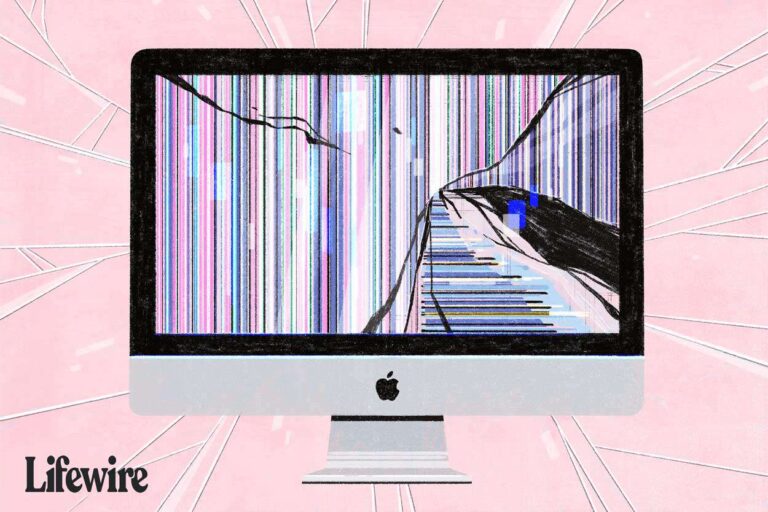Nvidia Second Monitor Not Detected: Troubleshooting Tips & Solutions
If your Nvidia second monitor is not detected, open the Windows Monitor settings and ensure that Multi Monitor is enabled. You can also try pressing [win]+[p] on your keyboard. Additionally, make sure to properly reseat your GPU and check for sagging. Outdated display adapter drivers can also cause issues, so ensure they are updated. If…