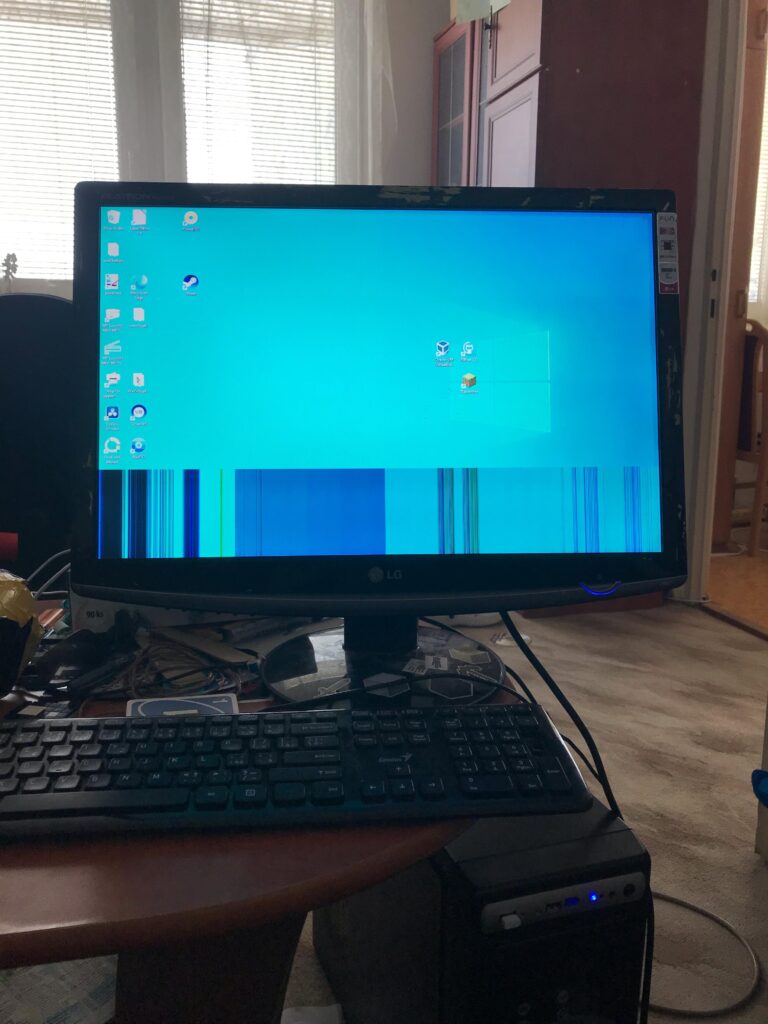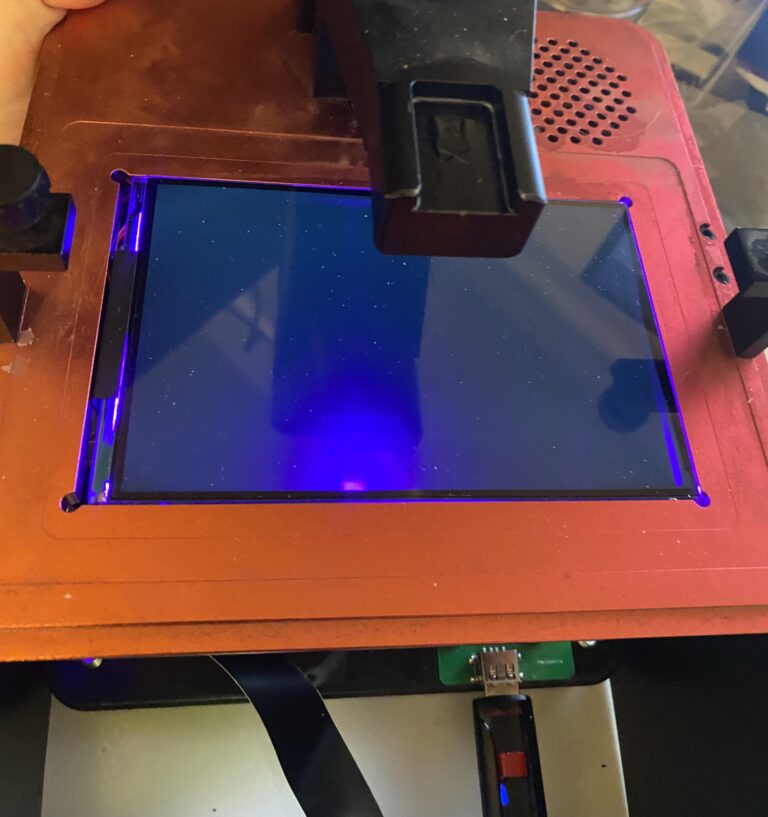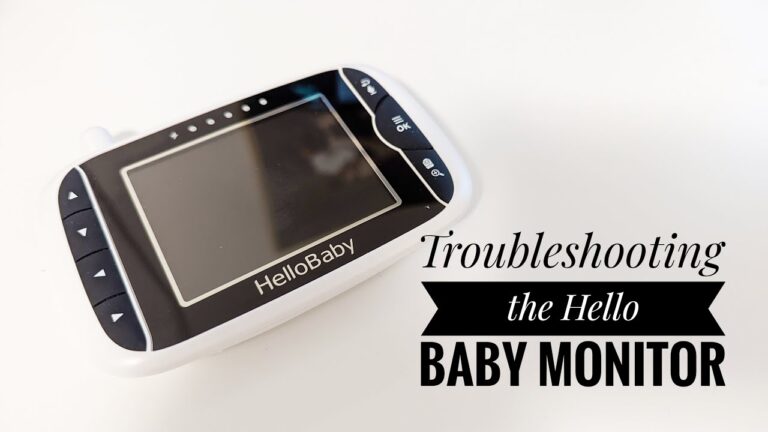AOC Monitor Not Working With Mac: Troubleshooting Tips
An AOC monitor may not work with a Mac due to various reasons, such as a loose cable, defective video card, or improper graphics driver. To resolve the issue, ensure that the cable connection is firm on both ends and try using the correct cable for the display. If the problem persists, install the Plug…