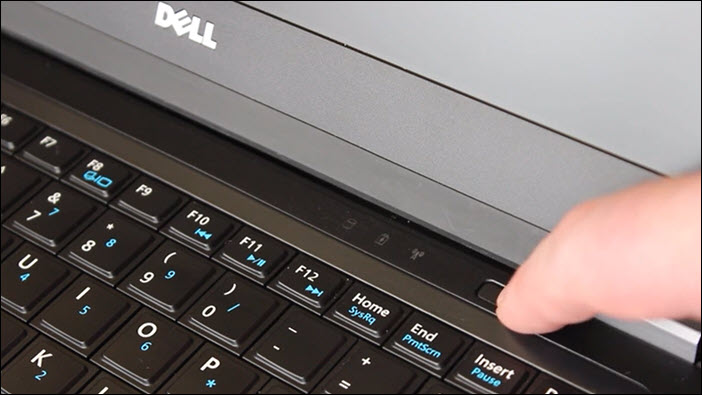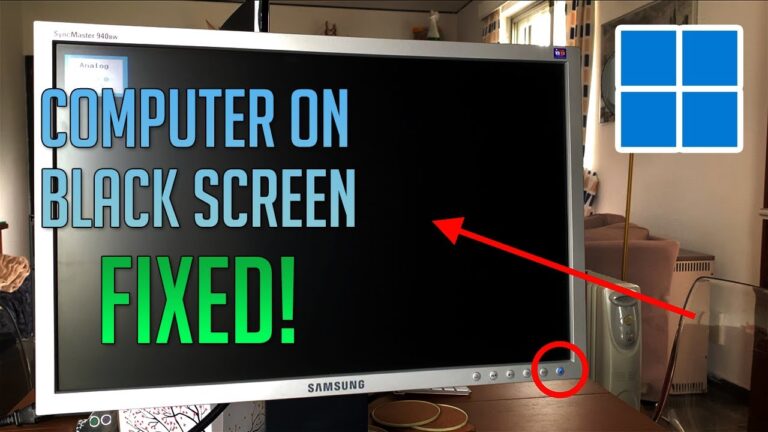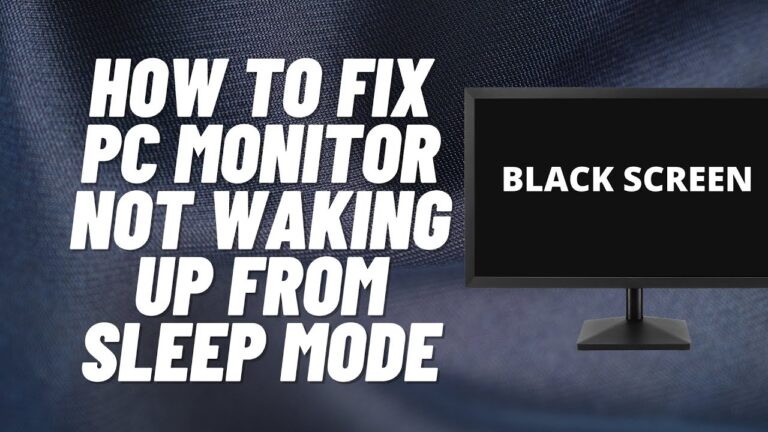Motorola Baby Monitor Not Working: Troubleshooting Tips & Solutions
If your Motorola baby monitor is not working, try resetting the units by disconnecting them from power and pressing the reset button with a pin until you hear a beep or the monitor turns off. If the monitor still doesn’t work, it may require professional repair due to wear and tear.
Initial Motorola Baby Monitor Issues
Are you experiencing troubles with your Motorola baby monitor? Don’t worry, you’re not alone. Many parents encounter issues with their baby monitors, especially during the initial setup and usage. In this section, we’ll explore some common symptoms of malfunction and how to assess the problem at a glance.
Common Symptoms Of Malfunction
- No display on the monitor screen
- Baby monitor won’t turn on
- Beeping with a “no signal” message
- Baby monitor screen not working
When your Motorola baby monitor displays any of these symptoms, it can be frustrating and worrisome. However, there are a few troubleshooting steps you can take to identify and resolve the issue.
Assessing The Problem At A Glance
If your baby monitor isn’t displaying anything on the screen, it could be due to a few different reasons. Follow these steps to assess the problem:
- Check if the monitor is properly connected to the power source. Sometimes, a loose connection can cause the screen to go blank. Ensure that the electrical outlet is working fine and not controlled by a wall switch.
- Make sure the parent unit is within range of the baby unit. The signal strength between the two units can weaken if there are obstructions or other electronic devices interfering with the connection. Try moving the parent unit closer to the baby unit to see if the screen starts working.
- If the monitor is beeping with a “no signal” message, it indicates a problem with the connection between the parent unit and the baby unit. Try recharging the parent unit or press the RESET button once to establish a stable connection. Additionally, make sure the baby unit is not too far away from the parent unit, as it may go out of range.
- If all else fails, a potential cause could be a malfunctioning LCD screen. If you’re comfortable with DIY repairs, you can try opening the monitor and finding a replacement LCD model. However, it is recommended to seek professional repair help to avoid any further damage.
Remember, troubleshooting your Motorola baby monitor can help in identifying and resolving the initial issues. However, if the problems persist, it’s best to reach out to the manufacturer’s support or consult a professional for assistance. Stay tuned for more troubleshooting tips in the upcoming sections!
Confirming Power And Connectivity
When your Motorola baby monitor is not working properly, one of the first steps you should take is to confirm the power and connectivity of the device. Issues with power supply or a weak connection can often be the cause of the problem. By following these steps, you can easily troubleshoot and resolve any power or connectivity issues with your Motorola baby monitor.
Checking Electrical Connections
To ensure that your Motorola baby monitor is receiving the necessary electrical power, it is important to check the electrical connections. Start by making sure that the power cord is securely plugged into both the monitor unit and the electrical outlet. Additionally, check for any loose or damaged cables that may affect the power supply. By confirming that all electrical connections are secure, you can eliminate any potential power-related issues.
Verifying Battery Status
If the monitor unit of your Motorola baby monitor is not turning on or functioning properly, it could be due to low battery levels. To verify the battery status, start by recharging or replacing the battery pack of the parent unit. Ensure that the battery pack is properly inserted and securely connected. By ensuring that the battery is charged or replaced, you can eliminate any potential battery-related issues that may be causing the monitor unit to not work.
Ensuring Proper Charger Use
In some cases, the problem with your Motorola baby monitor not working may be due to incorrect use of the charger. Make sure you are using the correct charger that is specifically designed for your model of baby monitor. Using an incompatible charger or a damaged charger can lead to power-related issues. Additionally, be sure to use a properly functioning electrical outlet to plug in the charger. By ensuring that you are using the correct charger and a working electrical outlet, you can prevent any charger-related problems.
By following these steps and confirming the power and connectivity of your Motorola baby monitor, you can easily troubleshoot and resolve any issues that may be preventing the monitor from working properly. If you have tried all the above steps and your Motorola baby monitor is still not working, it may be necessary to seek professional repair services.
Troubleshooting Tips & Visual Aid Solutions
If your Motorola baby monitor is not working properly, there are a few troubleshooting tips and visual aid solutions you can try before seeking professional repair. These simple steps can help you resolve common issues and ensure optimal performance:
Resetting The Motorola Baby Monitor
One of the first steps you should take when experiencing issues with your Motorola baby monitor is to reset the units. To do this:
- Disconnect both units from the electrical power source.
- Locate the reset button on the units.
- Use a pin or a small tool to press and hold the reset button.
- Continue holding the reset button until you either hear a beep or the monitor turns off.
This simple reset can often resolve minor glitches and restore the functionality of your baby monitor.
Adjusting Settings For Optimal Performance
If resetting the baby monitor does not resolve the issue, you can try adjusting the settings for optimal performance. Follow these steps:
- Ensure that the battery pack of the parent unit is charged or replace it if necessary.
- Make sure the parent unit and baby unit are both properly connected and powered on.
- If the baby unit seems to be out of range, move it closer to the parent unit to improve the connection.
- Check if any other equipment or devices in your house are interfering with the signal between the parent unit and baby unit(s).
By adjusting these settings, you can often overcome connectivity issues and restore the functionality of your Motorola baby monitor.
Remember, excessive wear and tear on the monitor may require professional repair, so if these troubleshooting tips do not resolve the issue, it’s best to seek assistance from an authorized service center.
Resolving Screen And Audio Problems
When it comes to your Motorola baby monitor not working, issues with the screen and audio can be frustrating. But fear not, as we have some troubleshooting tips to help you get back on track. In this section, we will tackle common display issues and address sound interruptions and beeping.
Tackling Common Display Issues
If you’re experiencing a blank screen or the display is not working on your Motorola baby monitor, there are a few steps you can take to resolve the problem:
- Check the power source: Ensure that the parent unit and baby unit are properly connected to the electrical power source. If not, try recharging or replacing the battery pack.
- Reset the units: Disconnect the battery pack of the parent unit and unplug both the units. Use a pin to press the reset key until you either hear a beep or the monitor turns off. This can help reset any software glitches that may be causing the display issue.
- Check for obstructions: Make sure that there are no obstacles blocking the signal between the parent unit and baby unit. Move any objects that may be causing interference, such as large electronic devices or thick walls, away from the units.
Addressing Sound Interruptions And Beeping
If you’re experiencing sound interruptions or beeping on your Motorola baby monitor, here are some troubleshooting steps to follow:
- Check the connection: Ensure that the baby unit is within range of the parent unit. If it’s too far away, it may be going out of range and causing the signal to drop. Move the baby unit closer to the parent unit to improve the connection.
- Reset the units: Press the reset button once on the parent unit to reset the connection.
- Check for interference: Other equipment or devices in your house, such as Wi-Fi routers or cordless phones, may be affecting the connection between the parent viewer and baby unit(s). Keep these devices away from the units or try changing their positions to minimize interference.
Remember, if you’ve tried these troubleshooting steps and your Motorola baby monitor is still not working, it may be time to consider professional repair or replacement. Excessive wear and tear can cause irreparable damage to the monitor, and in such cases, seeking professional assistance is advisable.
Signal Reception And Interference
When it comes to troubleshooting issues with your Motorola baby monitor, one common problem that you may encounter is signal reception and interference. This can impact the quality of the audio and video signals, leading to distorted or no output from the monitor. In this section, we will discuss how to improve signal strength and range, as well as how to identify and mitigate interference sources.
Improving Signal Strength And Range
There are several techniques that you can employ to improve the signal strength and range of your Motorola baby monitor:
- Position the Parent Unit and Baby Unit strategically: Try to position the Parent Unit and Baby Unit in a location with minimal obstructions, such as walls or furniture, between them. This will help in maintaining a stronger signal between the two units.
- Adjust the antenna: The Parent Unit usually has an adjustable antenna. Experiment with different positions to find the one that provides the best signal reception.
- Ensure sufficient battery power: Make sure that the battery in both the Parent Unit and Baby Unit is fully charged. A low battery can result in a weaker signal.
- Reduce wireless interference: Keep other wireless devices, such as Wi-Fi routers or cordless phones, away from the baby monitor units. These devices can cause interference and weaken the signal.
Identifying And Mitigating Interference Sources
To ensure a clear and uninterrupted signal, it is important to identify and mitigate potential interference sources:
- Avoid placing the units near electronic devices: Electronic devices like microwaves, televisions, or computers can emit electromagnetic waves that may interfere with the baby monitor signal. Keep these devices away from the units to prevent interference.
- Switch wireless channels: If you experience interference from other electronic devices or neighboring baby monitors, switch to a different wireless channel provided by the monitor. This can help minimize interference and improve signal quality.
- Use DECT technology: DECT (Digital Enhanced Cordless Telecommunications) technology offers superior sound quality and less interference compared to analog monitors. Consider upgrading to a DECT-based baby monitor for improved signal reception.
By following these tips, you can enhance the signal strength and range of your Motorola baby monitor, ensuring a reliable and uninterrupted monitoring experience for your little one.
Motorola Baby Monitor Not Working: Solutions
If you’re experiencing issues with your Motorola baby monitor, don’t worry. There are several solutions you can try to get it working again. In this article, we’ll explore some common problems and their respective solutions.
When To Attempt Repairs Yourself
If your Motorola baby monitor is not working, there are a few troubleshooting steps you can take before seeking professional help. Here are some things you can try:
- Reset the units: Disconnect the monitor from the electrical power and use a pin to press the reset button. Listen for a beep or wait until the monitor turns off. This might resolve any minor software glitches.
- Check the battery: Try recharging or replacing the battery pack. Sometimes, a low battery can cause the monitor to malfunction.
- Verify the connection: Ensure that the parental unit is within range of the baby unit. Other devices or equipment in your house might interfere with the signal, so move the units closer together if necessary.
- Check the power source: Ensure that the electrical outlet is working and not controlled by a wall switch. A faulty power source can cause the monitor screen to stop functioning.
If these troubleshooting steps don’t resolve the issue, it’s best to contact customer support for further assistance.
Contacting Customer Support For Assistance
If you’re unable to fix the problem with your Motorola baby monitor on your own, it’s time to get in touch with customer support. They have the expertise to guide you through more advanced troubleshooting steps or arrange for a repair if necessary. Here’s how you can reach out to them:
| Customer Support | Phone: 1-800-XXX-XXXX Email: support@motorola.com Online Chat: Visit the Motorola website and look for the support section to engage in a live chat with a representative. |
Remember to provide them with specific details about the issue you’re facing and any troubleshooting steps you’ve already attempted. This will help them diagnose the problem more effectively.
Recognizing When Replacement Is Necessary
In some cases, despite your best efforts and the assistance of customer support, it may become clear that your Motorola baby monitor is beyond repair. Here are a few signs that indicate you may need to consider a replacement:
- The monitor has undergone excessive wear and tear, and no repair options are available.
- The LCD screen is broken and cannot be replaced easily.
- The monitor consistently fails to function even after attempting all possible troubleshooting steps.
If any of these scenarios apply to your situation, it’s time to start looking for a replacement Motorola baby monitor. Motorola offers a wide range of models, so you’re sure to find one that suits your needs.
Frequently Asked Questions On Motorola Baby Monitor Not Working
Why Is My Baby Monitor Screen Not Working?
If your baby monitor screen is not working, try resetting the units by disconnecting them from power and pressing the reset key until you hear a beep or the monitor turns off. If this doesn’t work, it may need professional repair due to wear and tear.
Ensure the electrical outlet is working and the parent unit is not too far from the baby unit. Other devices in your home could also be affecting the connection.
Why Does My Motorola Baby Monitor Screen Keep Going Black?
If your Motorola baby monitor screen keeps going black, try resetting the units by disconnecting them from the power source and pressing the reset key with a pin. This issue may be due to wear and tear, but you can also try recharging or replacing the battery pack.
If the problem persists, it is recommended to seek professional repair services.
Why Does My Baby Monitor Keep Going Black?
If your baby monitor keeps going black, it could be due to excessive wear and tear. Try resetting the units by disconnecting them from power and pressing the reset key. If this doesn’t work, it may need professional repair.
How Do I Fix No Signal On My Baby Monitor?
To fix no signal on your baby monitor, first, reset both units by disconnecting them from power. Press and hold the reset key until you hear a beep or the monitor turns off. If the issue persists, it may require professional repair due to wear and tear.
Recharge or replace the batteries and ensure the units are within range. Check for any electrical issues or interference from other devices.
Conclusion
To troubleshoot a Motorola Baby Monitor that is not working, try resetting the units by disconnecting them from the power source and pressing the reset button until you hear a beep or the monitor turns off. If this doesn’t work, it may be due to excessive wear and tear, requiring professional repair.
Another possibility is a broken LCD screen, in which case you may need to find a replacement. Ensure the parent unit is charged or the batteries are replaced, and check for any interference from other devices. By following these steps, you can resolve common issues with your Motorola Baby Monitor.