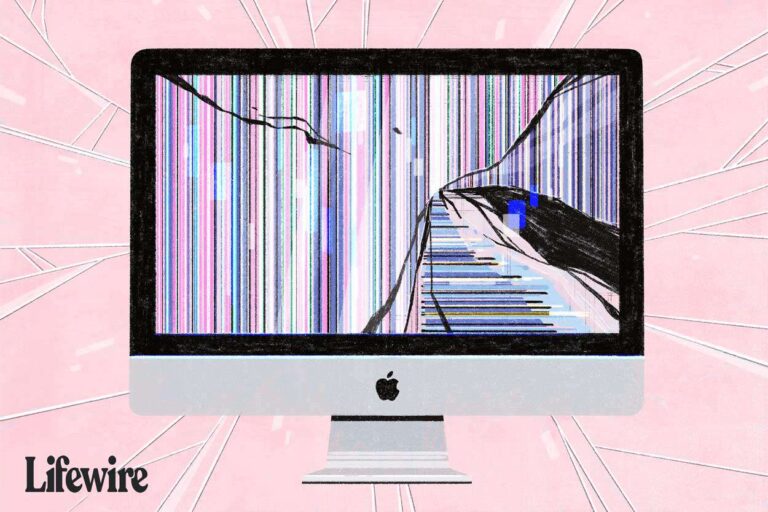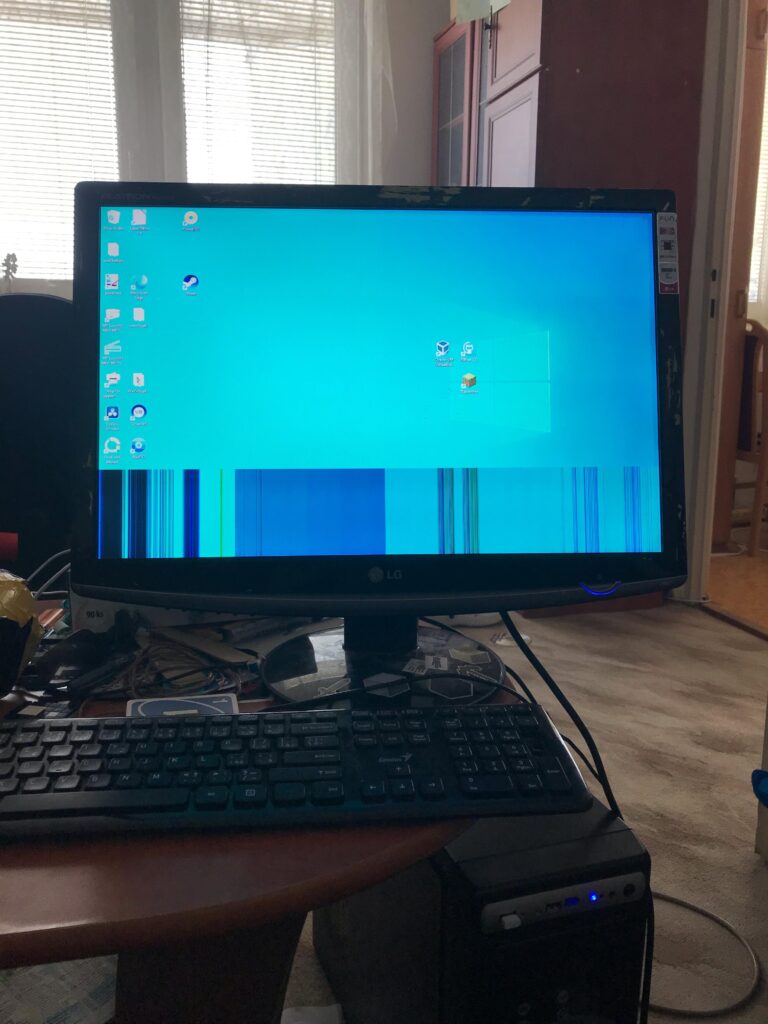Kawa Monitor Not Turning on: Quick Fixes to Get Your Baby Monitor Up and Running
If your Kawa monitor is not turning on, it could be due to a poor connection, insufficient power supply, or the need for a reset. To troubleshoot, check if the camera is receiving enough power and press and hold the power button on the monitor.
If the issue persists, try resetting the parent unit by pressing the reset key at the back of the unit with a pin. Avoid powering off the parent unit when turning the screen on or off. If these steps don’t resolve the problem, refer to the manufacturer’s troubleshooting guides or contact customer support for further assistance.
Kawa Monitor Not Turning On: Quick Fixes
If you’re facing the frustrating issue of your Kawa monitor not turning on, don’t worry! There are a few quick fixes that you can try before panicking. In this article, we will guide you through some simple troubleshooting steps to help you get your Kawa monitor up and running again.
Confirm Power Source Integrity
The first thing you should do when your Kawa monitor fails to turn on is to check the integrity of the power source. Here’s how:
- Ensure that the power adapter is properly connected to both the monitor and the electrical outlet.
- Check if the outlet is functioning properly by plugging in another device.
- If you’re using a battery-powered Kawa monitor, make sure the batteries are properly inserted and charged.
Inspect Monitor Power Button
If the power source is not the issue, the next step is to inspect the monitor’s power button. Follow these steps:
- Check if the power button is stuck or physically damaged. Clean it gently with a soft cloth to remove any debris that may be affecting its functionality.
- Try pressing the power button firmly but gently multiple times to see if it responds.
Check Battery Health Status
If your Kawa monitor is battery-powered, it’s important to ensure that the batteries are in good health. Follow these steps:
- Remove the batteries from the monitor and inspect them for any signs of leakage or corrosion.
- If the batteries are damaged, replace them with new ones of the same type and make sure they are properly inserted.
- If the batteries are in good condition, check the battery contacts in the monitor for any dirt or debris. Clean them gently with a cotton swab if necessary.
By following these quick fixes, you should be able to troubleshoot and resolve the issue of your Kawa monitor not turning on. If the problem persists, it’s recommended to reach out to the Kawa official support center for further assistance.

Credit: www.amazon.com
Pre-diagnostic Checks
Before diving into complex troubleshooting, it’s important to perform a few pre-diagnostic checks when your Kawa monitor refuses to turn on. These simple steps can often solve the issue quickly and save you from unnecessary frustration.
Identify Signs Of Physical Damage
The first step in diagnosing your Kawa monitor’s issue is to inspect it for any signs of physical damage. Look for cracks, dents, or loose connections that could be causing the problem. Additionally, check the power cord and adapter for any visible damage. If you notice any issues, it’s crucial to address them first before proceeding further.
Understand Monitor Warning Indicators
Next, familiarize yourself with the warning indicators that your Kawa monitor may display. These indicators can provide valuable insights into the underlying problem. Here are a few common warning indicators:
- No Power: If the monitor shows no signs of power, such as a blank screen or no LED lights, it’s likely a power-related issue.
- Intermittent Display: If the screen randomly turns off or the display frequently blanks out, the issue may lie with the monitor’s internal components or connection.
- Complete Display Failure: If the monitor’s display has completely stopped working, it could indicate a more severe underlying issue or a faulty screen.
Understanding these warning indicators will help you narrow down the possible causes of your Kawa monitor not turning on.
Once you’ve inspected for physical damage and familiarized yourself with the warning indicators, you can move on to the next steps in troubleshooting your Kawa monitor. In the next section, we will discuss specific solutions to common issues and how to resolve them efficiently.
Power Issues And Resolutions
Power issues can be frustrating when your Kawa monitor refuses to turn on. However, there are several troubleshooting steps you can take to identify and resolve the problem. In this section, we will discuss three common power issues and their solutions.
Assess Electrical Connections
One of the first things you should check is the electrical connections. Make sure the power adapter is securely plugged into both the monitor and the power outlet. Additionally, check the power outlet itself by plugging in a different device to ensure it is functioning correctly. If the outlet is working fine and the Kawa monitor still won’t turn on, there may be an issue with the power adapter.
Resetting The Kawa Monitor
If a faulty power adapter is not the issue, try resetting the Kawa monitor. To do this, locate the reset button on the monitor. It is usually a small, recessed button that can be pressed with a pin or paperclip. Press and hold the reset button for 10-15 seconds and then release it. This will reset the monitor to its default settings, which may help resolve any power-related problems.
Alternative Power Sources
If the previous steps did not solve the problem, consider using alternative power sources. For example, try connecting the monitor to a different power outlet or use a different power adapter if available. Sometimes, the issue may lie with the specific power source being used, and switching to an alternative can help bypass the problem.
In conclusion, power issues can prevent your Kawa monitor from turning on. By assessing electrical connections, resetting the monitor, and trying alternative power sources, you can troubleshoot and resolve these problems. Don’t let power issues hinder your monitor’s functionality and ensure a seamless experience with your Kawa monitor.
Operational Glitches
Despite their advanced technology, Kawa monitors, like any other electronic device, can sometimes experience operational glitches that prevent them from turning on. These issues can be frustrating, especially when you rely on the monitor to keep an eye on your little one. In this section, we will explore some common operational glitches that may be causing your Kawa monitor to not turn on, and potential solutions to resolve them.
Firmware Updates And Fixes
One possible reason for your Kawa monitor not turning on could be due to outdated firmware. Firmware acts as the software that runs the monitor, and like any software, it may require updates to fix bugs or improve performance. To check if a firmware update is available for your Kawa monitor, visit the official Kawa website and navigate to the support center. They provide handy instruction guides that assist in setting up and troubleshooting your monitor. Ensure that you follow the instructions carefully to update the firmware, which may resolve any glitches preventing the monitor from turning on.
Temperature And Humidity Impacts
Extreme temperature and humidity conditions can impact the functionality of electronic devices, including baby monitors. If your Kawa monitor is exposed to high temperatures or humidity for an extended period, it may experience power-related issues that affect its ability to turn on. To avoid this, ensure that the monitor is placed in a well-ventilated area away from direct sunlight and sources of moisture. Additionally, consider checking the operating temperature and humidity range specified by the manufacturer and make sure it’s within those limits for optimal performance.
Interference From Other Devices
Interference from other electronic devices can sometimes disrupt the functionality of your Kawa monitor, resulting in it not turning on. This interference can be caused by nearby devices operating on the same frequency or even household appliances generating electromagnetic fields. To troubleshoot this issue, try moving the monitor away from other devices or turning off nearby electronics to see if it resolves the problem. Additionally, consider adjusting the channel or frequency settings on your Kawa monitor to minimize potential interference.
By addressing these potential operational glitches, you can increase the chances of resolving the issue and getting your Kawa monitor up and running again. However, if the problem persists even after trying these solutions, it may be necessary to contact Kawa customer support for further assistance.
Contacting Kawa Support
If your Kawa monitor is not turning on, contact Kawa Support for quick troubleshooting solutions and helpful assistance. Find answers to common issues or get instructions on how to reset your monitor to resolve the problem effectively.
Navigating The Official Support Channels
If you’re experiencing difficulties with your Kawa monitor not turning on, contacting Kawa Support is the best course of action. By directly reaching out to the official support channels, you can get the assistance you need to resolve the issue quickly. Kawa prioritizes customer satisfaction and has dedicated resources available to help you with any technical problems you may encounter. When contacting Kawa Support, here are the steps to follow:- Visit the Kawa Official Website
- Click on the “Support” section
- Search for the troubleshooting guides and FAQs related to your specific issue
- If you can’t find a solution, proceed to the next step
- Look for the contact information, such as a phone number or email address
- Reach out to the support team using the provided contact information
- Clearly explain the problem you’re facing with your Kawa monitor not turning on
- Provide any relevant details, such as error messages or specific patterns of behavior
- Follow any further instructions or recommendations given by the support team
- If necessary, arrange for warranty and repair services
Warranty And Repair Information
Kawa understands that technical issues can arise even with the most reliable products. If your monitor is still covered under warranty, you may be eligible for repair or replacement services. Here are the steps to follow for warranty and repair information:- Refer to the documentation that came with your Kawa monitor for warranty details
- Check the warranty duration and the specific terms and conditions
- If your monitor is under warranty, contact Kawa Support to initiate the repair process
- Provide proof of purchase and any other required documentation
- Follow the instructions provided by the support team for returning your monitor
- Once the repair is complete, your monitor will be returned to you
Frequently Asked Questions For Kawa Monitor Not Turning On
How Do I Reset My Kawa Baby Monitor?
To reset your Kawa baby monitor, press and hold the power button on the monitor for a few seconds. This will turn off the monitor. Then, turn it back on by pressing the power button again. This should reset the monitor and resolve any issues you may be experiencing.
Why Won T My Vtech Monitor Turn On?
If your VTech monitor won’t turn on, try resetting it. Locate the RESET key at the back of the parent unit, insert a pin into the reset hole, and press the button inside. You can also try turning the parent unit screen on or off without powering it off completely.
If the issue persists, refer to the troubleshooting guide on VTech’s official website for further assistance.
How Do I Reset My Vtech Monitor?
To reset your VTech monitor, locate the RESET key on the back of the parent unit. Insert a pin into the hole and press the button inside. You can turn the screen on or off without powering off the unit.
If your monitor is not turning on, ensure it is getting enough power and press and hold the power button. If the monitor still doesn’t work, consider troubleshooting or contacting support.
What To Do If Baby Monitor Stops Working?
If your baby monitor stops working, first check if it’s turned on and getting enough power. If it’s still not working, try resetting it by pressing the reset button on the device. If the problem persists, consult the manufacturer’s troubleshooting guide or contact their support center for assistance.
Conclusion
If your Kawa monitor is not turning on, there are a few troubleshooting steps you can take. First, make sure the camera is receiving enough power and that it is turned on. If the monitor is still not working, try resetting it by using the reset button on the back of the parent unit.
If all else fails, reach out to the Kawa support center for assistance. With these steps, you should be able to troubleshoot and resolve the issue with your Kawa monitor.