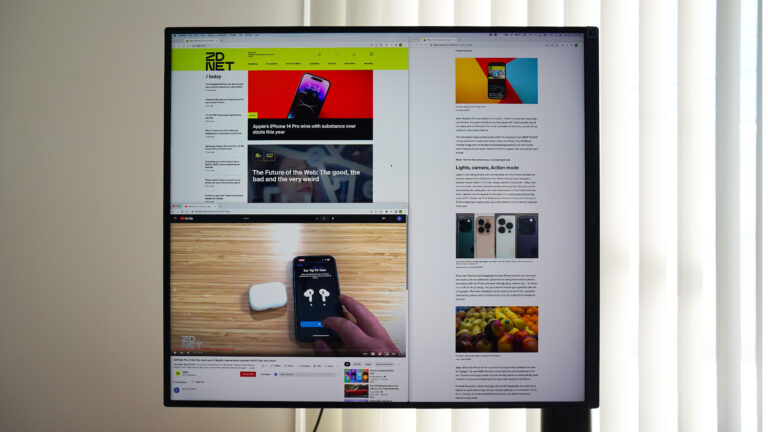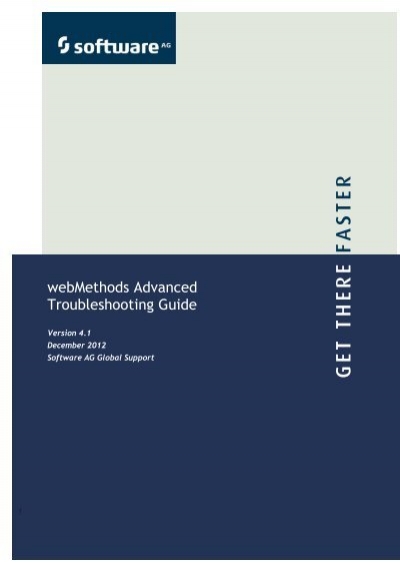Jeep Monitor Not Working: Troubleshooting Tips and Solutions
To fix the Jeep monitor not working issue, perform a hard reset by holding down the audio system’s power button for a few seconds. Confirm that your SXM Guardian or Uconnect Access subscription is still active and update the Uconnect app on your phone.
This will help resolve any software glitches or connectivity issues causing the monitor problem. Additionally, check for short circuits or physical damage to the screen, as these can also affect its functionality. Consider seeking professional assistance if needed.
Jeep Monitor Troubleshooting Guide
If you’re experiencing issues with your Jeep monitor, don’t worry! In this Jeep Monitor Troubleshooting Guide, we’ll walk you through some common problems and symptoms, helping you identify the issue and find a solution. Whether your Jeep monitor is not working, turning on and off, or displaying abnormal lines, this guide will help you get back on track.
Understanding The Common Issues With Jeep Monitors
Before we dive into troubleshooting, it’s essential to understand some common problems that can occur with Jeep monitors. These issues may include the monitor not working at all, turning on and off randomly, or displaying strange lines or patterns. While the specific cause may vary, the most common culprits include software glitches, short circuits, physical damage, or disconnected power cables.
Recognizing Symptoms Before Troubleshooting
Before jumping into troubleshooting, it’s crucial to identify the symptoms you’re experiencing with your Jeep monitor. By recognizing the symptoms, you can narrow down the potential causes and pinpoint the right troubleshooting steps. Here are some common symptoms to look out for:
- The monitor not working or remaining black
- The monitor turning on and off randomly
- Abnormal lines or patterns appearing on the monitor
By understanding these symptoms, you’ll be better equipped to troubleshoot the issue effectively and find an appropriate solution.
In the following sections, we’ll provide step-by-step instructions on how to troubleshoot and fix these common issues with your Jeep monitor. Whether it’s performing a hard reset, checking for software updates, or inspecting the physical connections, we’ll guide you through the necessary steps to get your monitor back in working order.

Credit: www.newhollandcdjr.com
Reflecting On Software Glitches
If you are facing issues with your Jeep monitor not working, you are not alone. Software glitches can be a common problem that many Jeep owners encounter. These glitches can cause the touchscreen to become unresponsive or go black, leaving you frustrated and unable to control important features of your vehicle. In this article, we will explore some possible solutions and complications when dealing with software glitches in your Jeep’s monitor.
Updates: Solutions And Complications
When it comes to fixing software glitches in your Jeep monitor, one of the first steps you can take is to check for any available updates. It is important to keep your UConnect software up-to-date as these updates often include bug fixes and improvements. To check for updates, follow these steps:
- Go to the UConnect website or app store on your phone.
- Search for updates specific to your Jeep model.
- Download and install the latest software version.
While updating your software is typically a straightforward process, complications can arise. For instance, if your monitor is completely unresponsive, you may need to perform a hard reset before attempting the update. We will discuss hard reset in detail in the next section.
Resetting The System: The First Line Of Defense
A hard reset is often the first line of defense when it comes to fixing a non-responsive Jeep monitor. This can be done by following these steps:
- Turn off your Jeep’s ignition.
- Wait for a couple of minutes.
- Disconnect the vehicle’s battery by removing the negative terminal.
- Leave the battery disconnected for about 10 minutes.
- Reconnect the battery by attaching the negative terminal.
- Turn on your Jeep’s ignition and check if the monitor is now working.
A hard reset can often resolve software glitches by clearing temporary data and restarting the system. However, it is important to note that this may not always solve the issue. If the problem persists after a hard reset, you may need to consult a professional or contact Jeep support for further assistance.
In conclusion, when faced with a Jeep monitor not working due to software glitches, it is important to consider updating your UConnect software and performing a hard reset as potential solutions. Keep in mind that complications may arise during the update process, and a hard reset may not always solve the problem. If you are unable to resolve the issue on your own, seeking professional help is recommended to ensure a proper fix.
Diagnosing Screen Blackouts
If you’re experiencing a Jeep monitor not working, it may be due to software glitches, short circuits, or physical damage to the screen. Perform a hard reset or check for any disconnected power cables to troubleshoot the issue.
Power-related Causes And Checks
If you are experiencing screen blackouts on your Jeep monitor, power-related issues could be the culprit. Before jumping to any conclusions, here are some power-related causes and checks you can perform:
- Check the power source: Ensure that your Jeep’s battery has enough charge. A weak battery can cause intermittent power supply to the monitor.
- Inspect the power cables: Examine the power cables connected to the monitor for any signs of damage or loose connections. Faulty cables can disrupt the power flow.
- Reset the system: Perform a hard reset by holding down the audio system’s power button for a few seconds. This can help resolve minor software glitches and restore power to the monitor.
- Consult a professional: If the power-related checks do not yield any results, it is advisable to seek assistance from a qualified technician. They can perform further diagnostics and identify the root cause of the issue.
External Factors Impacting Monitor Functionality
In some cases, external factors might be responsible for the blackouts on your Jeep monitor. Here are a few potential external factors to consider:
- Extreme temperatures: Extreme heat or cold can affect the functionality of electronic components, including the monitor. Avoid exposing your Jeep to extreme temperatures for prolonged periods.
- Moisture or water damage: Water or moisture ingress can damage the monitor’s internal circuitry, leading to screen blackouts. If your Jeep has been exposed to water, it is essential to have it inspected by a professional.
- Vibrations or impacts: Excessive vibrations or impacts while off-roading can cause loose connections or damage to the monitor. Inspect the monitor for any physical damage that might be affecting its performance.
By considering these external factors, you can make a more accurate diagnosis of the screen blackouts on your Jeep monitor. Remember, if you are unable to resolve the issue on your own, it is always recommended to consult a professional for assistance.
Resolving Hardware Malfunctions
If your Jeep monitor is not working, it could be due to software glitches, short circuits, or physical damage to the screen. Performing a hard reset or checking for software updates could resolve the issue. Remember to check for any disconnected power cables as well.
Identifying Physical Damages And Remedies
Physical damages to the Jeep monitor can lead to malfunctioning of the touch screen or even complete blackout. It is important to identify these physical damages and take appropriate remedies. Here are some common physical damages that can occur to the Jeep monitor and their possible remedies:- Cracked or shattered screen: If your Jeep monitor has a cracked or shattered screen, it is advisable to replace the screen with a new one. This will ensure proper functionality of the touch screen and prevent further damage.
- Scratched or damaged touch screen: If the touch screen of your Jeep monitor is scratched or damaged, it can affect the responsiveness of the touchscreen. In such cases, applying a screen protector or replacing the touch screen can help resolve the issue.
- Loose or disconnected cables: Sometimes, physical damages can result in loose or disconnected cables inside the monitor. In such cases, carefully checking and reconnecting the cables can help restore the functionality of the monitor.
Dealing With Electrical Circuit Issues
Electrical circuit issues can also cause the Jeep monitor to stop working or exhibit malfunctions. Here are some steps you can take to deal with electrical circuit issues:- Check the power supply: Ensure that the monitor is properly connected to a power source and that the power supply is functioning correctly. Sometimes, a loose power connection or a faulty power source can cause the monitor to malfunction.
- Inspect the wiring: Inspect the wiring of the Jeep monitor for any signs of damage or loose connections. If you notice any issues, such as frayed wires or loose connections, it is advisable to repair or replace the wiring to restore the monitor’s functionality.
- Reset the electrical system: Performing a reset of the electrical system can sometimes resolve electrical circuit issues. To reset the system, locate the fuse box and remove the fuse corresponding to the monitor. Leave it out for a few minutes and then reinsert it. This can help reset the electrical system and resolve any temporary glitches.
Practical Tips And Workarounds
If you’re facing issues with your Jeep monitor not working, don’t worry, we’ve got you covered. In this section, we’ll walk you through some practical tips and workarounds to help you troubleshoot the problem. Whether it’s a touchscreen not responding or a blacked-out screen, these steps will assist you in fixing the issue.
Step-by-step Maintenance And Quick Fixes
If your Jeep monitor is not working properly, it’s essential to start with some basic maintenance and quick fixes. Follow these steps:
- Perform a hard reset: To fix a non-responsive touchscreen, hold down the audio system’s power button for about 10 seconds. This will reboot the system and may resolve the issue.
- Check for software updates: Make sure your UConnect software is up-to-date. Outdated software can often cause glitches and malfunctions. Visit the app store for your phone and ensure that you have the latest version downloaded.
- Inspect the power cable: Sometimes, a short or disconnected power cable can cause the Jeep monitor to malfunction. Check if the power cable is properly connected and not damaged. If necessary, replace the cable.
- Soft reset the UConnect system: If the touch screen randomly goes black, it could be a bug in the UConnect software. Try a soft reset by pressing and holding the volume and tuner knobs for around 10 seconds. This will reboot the system without losing any saved settings.
- Reset factory settings: If none of the above steps work, consider resetting the monitor to factory settings. Keep in mind that this will erase all personalized settings and data, so make sure to back up your important information before proceeding.
When To Seek Professional Assistance
If you have tried all the maintenance tips and quick fixes mentioned above and your Jeep monitor is still not working, it may be time to seek professional assistance. Professional technicians have the expertise to diagnose and fix complex issues. Some situations where professional assistance might be necessary include:
- If there is physical damage to the screen, such as cracks or delamination.
- If the monitor is completely unresponsive and none of the troubleshooting steps have resolved the problem.
- If you are uncomfortable performing technical repairs on your own.
Remember, seeking professional help ensures that the problem is accurately diagnosed and resolved, reducing the risk of further damage.
Frequently Asked Questions Of Jeep Monitor Not Working
How Do I Fix My Black Screen On My Jeep?
If you’re experiencing a black screen on your Jeep, it could be due to a bug in the UConnect software. Try performing a hard reset by holding down the audio system’s power button for a few seconds. If that doesn’t work, it may be caused by software glitches, short circuits, or physical damage to the screen.
Consider seeking professional help for a proper diagnosis and fix.
How Much Does It Cost To Fix Jeep Screen?
The cost to fix a Jeep screen varies depending on the specific model and the extent of the issue. It is recommended to contact a certified Jeep service center for an accurate estimate.
Why Is My Uconnect Not Working On My Jeep?
If your UConnect is not working on your Jeep, it could be due to software glitches, short circuits, or physical damage to the screen. Try performing a hard reset by holding down the audio system’s power button. Ensure that your SXM Guardian or Uconnect Access subscription is still active and update the app on your phone.
If the issue persists, consider seeking professional assistance.
Why Is My Jeep Monitor Not Working?
Sometimes, the Jeep monitor may stop working due to software glitches, short circuits, or physical damage. Performing a hard reset on the audio system can often fix the issue.
Conclusion
If you’re facing issues with your Jeep monitor not working, there are several possible causes. It could be a software glitch, short circuit, or physical damage to the screen. Fortunately, there are some quick fixes you can try, such as performing a hard reset or checking for disconnected power cables.
However, if the problem persists, it may be best to seek professional assistance. Remember to keep your software updated and ensure that your subscriptions are active for smooth UConnect functionality.