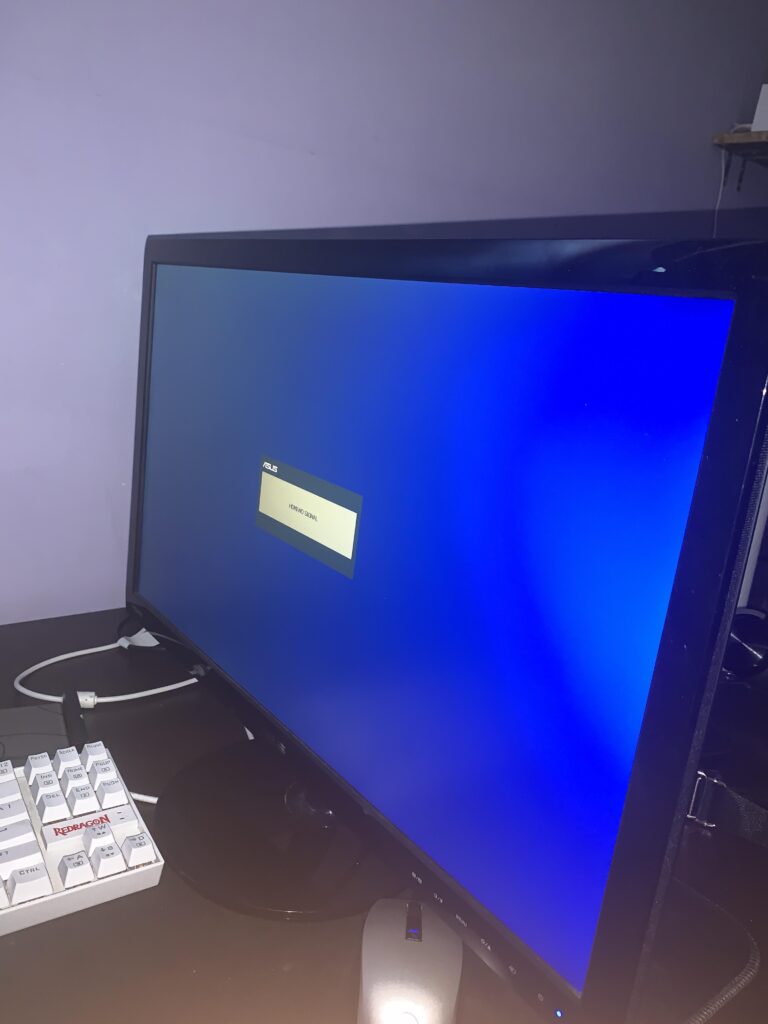How to Use Mome Monitor: A Comprehensive Guide
To use the MoMe monitor, simply press the Wake button at any time to check the battery level, and use the Event Record button to record events. It is important to connect the monitor to the included belt clip for secure usage.
The MoMe monitor continuously streams ECG and motion data, allowing for real-time review of patients’ compliance. It can be transitioned between Holter, Event, and MCT modes remotely, reducing the need for additional office visits. The monitor can be worn for an extended period, and event recording is activated manually or automatically when an abnormal heart rhythm is detected.
Contents And Initial Setup
When it comes to setting up your brand new Mome Monitor, it’s important to familiarize yourself with the contents of the package and follow the initial setup instructions to ensure optimal performance. Let’s dive into the essential steps for a smooth start.
Checking All Included Items Against The Packing List
Before diving into the setup process, it’s crucial to ensure that you have received all the necessary items as mentioned in the packing list. This will help avoid any inconvenience during the setup and ensure you have everything needed for a successful monitoring experience. To check the included items against the packing list:
- Refer to the packing list provided in the package.
- Go through each item one by one.
- Verify that each item matches the description on the packing list.
By double-checking the contents against the packing list, you can be confident that you have all the required components to proceed with the setup.
Initial Charge: Optimal Battery Practices
Once you have confirmed that all the included items are present, the next step is to ensure the monitor is fully charged. By following optimal battery practices, you can maximize the usage time and minimize interruptions during monitoring sessions. To charge the Mome Monitor:
- Locate the charging port on the monitor.
- Connect the provided charging cable to the monitor’s charging port.
- Plug the other end of the charging cable into a power source.
- Allow the monitor to charge fully until the battery indicator shows a complete charge.
It is important to adhere to the recommended charging time to ensure the longevity of the battery and prevent any potential issues during monitoring.
Positioning The Monitor With The Provided Belt Clip
The Mome Monitor is designed to be conveniently portable, allowing you to go about your daily activities while monitoring your heart health. To securely position the monitor using the provided belt clip:
- Slide the monitor up into the belt clip holster.
- Ensure the monitor is securely held in place.
- Position the belt clip on your desired location, such as your waistband or clothing.
By using the belt clip, you can keep the monitor easily accessible and ensure accurate monitoring throughout the day.
Activating Your Mome Monitor
To activate your Mome Monitor, simply press the Event Record button to start recording the ECG and motion data in real-time. Use the Wake button to check the battery level, and adjust the Volume accordingly. With its easy-to-use features, the Mome Monitor helps you monitor your heart health effortlessly.
Powering On: Understanding The Wake Button
The Mome Monitor comes equipped with three buttons: Event Record, Wake, and Volume. The Wake button is an essential component that allows you to activate the monitor and check the battery status at any time. Simply press the Wake button to display the current battery level status. It’s a quick and convenient way to ensure your monitor is powered up and ready to go.
Registration: First-time Device Activation Steps
Before you can start using your Mome Monitor, you need to complete the device activation process. Here are the steps to get you started:
- Ensure the monitor is turned off and disconnected from any external devices.
- Slide the Mome Monitor into the included belt clip holster to secure it in place.
- Press and hold the Wake button until the device powers on. You will see a registration screen.
- Follow the on-screen instructions to set up your device and register it with the required information.
- Once you have completed the registration process, your Mome Monitor is ready for use.
Volume And Sound Settings For Alerts
Customizing the volume and sound settings for alerts on your Mome Monitor can help ensure you never miss an important notification. Here’s how you can adjust these settings:
- Press the Volume button to access the sound settings menu.
- Use the Volume button to navigate through the options.
- Press the Event Record button to select and confirm your desired volume level.
- Your Mome Monitor will emit a sample sound to indicate the chosen volume level.
By following these simple steps, you can easily activate your Mome Monitor, ensuring it is ready to provide you with accurate and timely data for your heart monitoring needs. Take advantage of the power of this device to take control of your heart health and make informed decisions about your well-being.
Customizing Device Settings
One of the key features of the Mome Monitor is its event record button. This button allows you to easily record any significant events or symptoms you experience throughout the day. By customizing the event record button functionality, you can ensure that it captures the information you need.
To configure the event record button functionality, follow these steps:
- Press the wake button to display the current battery level status.
- Using the arrow buttons, navigate to the “Settings” option and press the event record button to select it.
- Within the event record settings, you can choose options such as the duration of each event recording and whether to include additional data such as accelerometry.
- Once you have customized the event record button functionality to your preference, press the event record button again to save the settings.
The Mome Monitor also allows you to adjust the display settings and preferences, ensuring that you have the best viewing experience possible. Whether you prefer a larger font size or a specific color scheme, customizing the display settings can greatly enhance your overall user experience.
Here’s how you can adjust the display settings and preferences:
- Press the wake button to turn on the monitor and access the menu.
- Using the arrow buttons, navigate to the “Display Settings” option and press the event record button to select it.
- Within the display settings, you can choose options such as font size and color scheme.
- Once you have customized the display settings and preferences to your liking, press the event record button again to save the changes.
Another important aspect of customizing your device settings is managing volume controls. By adjusting the volume, you can ensure that you hear any audible alerts or notifications from the monitor clearly.
Follow these steps to manage the volume controls:
- Press the wake button to turn on the monitor.
- Using the arrow buttons, navigate to the “Volume” option and press the event record button to select it.
- Within the volume settings, you can adjust the volume level to your preference.
- Once you have set the desired volume level, press the event record button again to save the changes.
By customizing your device settings, you can optimize your experience with the Mome Monitor. Configuring event record button functionality, adjusting display settings and preferences, and managing volume controls provide you with greater control and convenience. Take advantage of these features to make the most out of your Mome Monitor.
Real-time Monitoring Insights
Discover the power of real-time monitoring insights with Mome Monitor. This innovative device allows you to continuously stream ECG and motion data, providing immediate feedback and enabling quick responses to non-compliance. Transition effortlessly between different monitoring modes to reduce office visits and optimize patient care.
Interpreting Live Battery Level Indicators
When using the MoMe Monitor, it is important to keep track of the battery level to ensure uninterrupted monitoring. The MoMe Kardia monitor has a Wake button that you can press at any time to display the current battery level status. By interpreting the live battery level indicators, you can determine whether the device needs to be charged or if the battery level is sufficient to continue monitoring. It is crucial to keep the battery charged to avoid any disruptions in monitoring your heart’s activity.
Understanding Real-time Data Transmission
The MoMe Monitor provides real-time data transmission, allowing you to continuously monitor your ECG and motion data. This breakthrough technology enables you to review the data in real-time, providing valuable insights into your heart’s activity. By understanding the process of real-time data transmission, you can make informed decisions about your health and take immediate action if necessary. The MoMe Monitor ensures that healthcare professionals and patients have access to vital information, leading to prompt diagnosis and appropriate treatment plans.
Responding To Device Alerts And Notifications
The MoMe Monitor is designed to provide alerts and notifications in case of any abnormalities or events detected. These alerts are crucial in ensuring proactive care and prompt response to any potential health issues. When you receive a device alert or notification, it is important to respond promptly and follow the recommended action plan provided by your healthcare professional. By responding to device alerts and notifications, you can be proactive in managing your heart health and seek medical attention when needed. The MoMe Monitor ensures that you are always aware and informed about any changes in your heart’s activity, facilitating early intervention and improved outcomes.
Recording Events With Mome Monitor
Learn how to use the Mome Monitor to record events with ease. This innovative device allows you to continuously stream ECG and motion data for real-time review, ensuring that you can quickly address non-compliant patients. With the Mome Monitor, you can remotely transition between different monitoring modes, reducing the need for additional office visits.
Recording events with Mome Monitor is a straightforward process that allows you to capture important data for further analysis. By utilizing the Event Record function on the Mome Monitor, you can track and document specific events, such as abnormal heart rhythms or symptoms, that occur throughout the day. In this section, we will explore the detailed process of triggering an event record, what to do with the recorded events, and managing storage to ensure efficient data management.
Triggering An Event Record: Detailed Process
To trigger an event record on the Mome Monitor, follow these steps:
- Ensure that the Mome Monitor is securely fastened to your belt clip holster.
- Locate the Event Record button on the monitor. It is one of the three buttons alongside Wake and Volume.
- When you experience an event or symptom that you wish to record, press the Event Record button.
- The Mome Monitor will immediately start recording the event, capturing both the ECG and accelerometry data.
- Continue with your daily activities, allowing the Mome Monitor to document the event in real-time.
- Press the Event Record button again once the event has concluded to stop the recording.
By following these simple steps, you can conveniently capture and document significant events for later analysis and discussion with your healthcare provider. The Mome Monitor’s intuitive design allows for easy triggering and management of event records.
What To Do With Recorded Events: Next Steps
Once you have recorded events using the Mome Monitor, it’s important to know what to do with the recorded data. Here are the next steps:
- Regularly sync your Mome Monitor with the designated software or mobile app to transfer the recorded events.
- Review the recorded events, paying attention to any abnormal heart rhythms or symptoms that may require further medical attention.
- Share the recorded events with your healthcare provider during your next appointment to aid in diagnosis and treatment planning.
- Discuss any concerns or questions you have about the recorded events with your healthcare provider to ensure a comprehensive understanding of your heart health.
By taking these next steps, you can actively participate in your cardiac health management and work collaboratively with your healthcare provider for optimal care.
Managing Storage: When To Delete Old Data
Effective management of storage is crucial for maintaining the smooth operation of the Mome Monitor. Here are some guidelines for managing storage:
- Regularly review and analyze the recorded events to identify any patterns or trends in your heart health.
- Once you have reviewed and discussed the recorded events with your healthcare provider, you can consider deleting the old data to create storage space for future recordings.
- It is recommended to keep a record of the events with concerning symptoms or abnormalities for reference and comparison in the future.
- Follow the manufacturer’s guidelines regarding storage capacity and data retention to ensure optimal performance of the Mome Monitor.
By diligently managing storage and periodically deleting old data, you can maintain the functionality of the Mome Monitor and ensure its efficiency in recording future events.
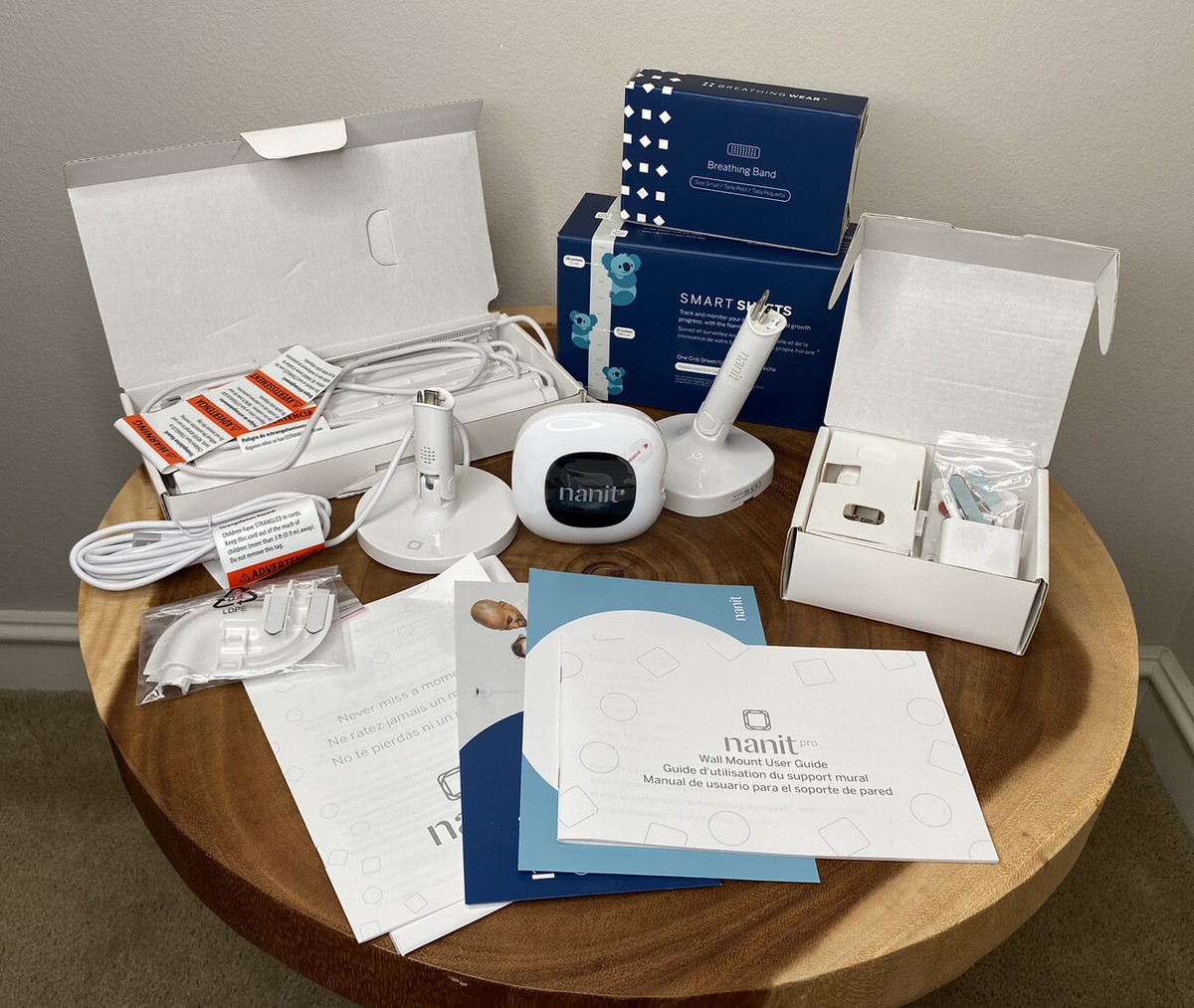
Credit: www.ebay.com
Maintaining Your Mome Monitor
Proper maintenance of your Mome Monitor is crucial to ensure its optimal performance and longevity. Routine care and cleaning, troubleshooting common issues, and knowing when to seek professional support are essential aspects of maintaining your Mome Monitor. Let’s explore each of these aspects in more detail:
Routine Care And Cleaning Instructions
To keep your Mome Monitor in top condition, it’s important to follow these routine care and cleaning instructions:
- Ensure that the monitor is securely attached to the included belt clip holster at all times.
- Regularly inspect the monitor for any signs of damage or wear. If you notice any issues, contact our customer support immediately.
- Clean the monitor using a soft, lint-free cloth and mild soap diluted in water. Avoid using abrasive cleaners or solvents, as they may damage the monitor.
- Avoid exposing the monitor to extreme temperatures, moisture, or direct sunlight, as it may affect its performance.
- Keep the monitor away from any magnetic sources, such as magnets or metal detectors, as they can interfere with the device’s functioning.
Troubleshooting Common Device Issues
Even with proper care, you may encounter common issues with your Mome Monitor. Here are some troubleshooting tips to help you resolve these issues:
- If the monitor does not turn on, ensure that the battery is charged. Connect the monitor to a power source using the provided charger and wait for it to fully charge.
- If you experience connectivity issues, make sure that the monitor is within range of the connected device or the designated Wi-Fi network.
- If the monitor displays inaccurate or inconsistent data, check if the electrodes are properly attached to your skin. Reapply the electrodes if necessary.
- If you encounter any error messages on the monitor’s display, refer to the user manual or contact our customer support for further guidance.
When To Seek Professional Support
While you can resolve many issues with your Mome Monitor on your own, there are situations where professional support may be necessary. Consider seeking professional support in the following circumstances:
- If you are unable to resolve the issue or troubleshooting steps do not work.
- If the monitor is damaged or broken, do not attempt to repair it yourself. Contact our customer support or authorized service centers for assistance.
- If you notice any unusual symptoms or inconsistencies in the monitor’s readings, consult with your healthcare professional for further evaluation.
By following these maintenance guidelines and seeking professional support when needed, you can ensure that your Mome Monitor functions optimally and provides accurate data for your cardiac monitoring needs.
Achieving Maximum Benefit From The Device
Using the Mome Monitor can greatly improve your overall health and well-being. With its advanced features and user-friendly interface, you can monitor your heart health in a convenient and efficient way. To make the most out of your Mome Monitor, consider the following tips:
Aligning With Personal Health And Lifestyle
One of the key factors in achieving maximum benefit from the Mome Monitor is aligning it with your personal health goals and lifestyle. Whether you’re an athlete, a busy professional, or a health-conscious individual, the Mome Monitor can be customized to suit your specific needs. By setting personal targets for heart rate, activity levels, and sleep patterns, you can track your progress and make necessary adjustments to optimize your health and performance.
Sharing Data With Healthcare Providers
Another way to maximize the benefit of the Mome Monitor is by sharing your data with your healthcare providers. The Mome Monitor allows you to generate comprehensive reports that provide valuable insights into your heart health. By sharing these reports with your doctor or cardiologist, they can make more informed decisions about your treatment plan and make necessary adjustments to ensure your well-being. Additionally, by regularly discussing your data with your healthcare team, you can gain a deeper understanding of your heart health and work together to achieve optimal results.
Mome Monitor App: Syncing For Comprehensive Insights
The Mome Monitor App is an essential tool for obtaining comprehensive insights into your heart health. By syncing your Mome Monitor with the app, you can access real-time data about your heart rate, activity levels, and sleep patterns. The app provides detailed graphs and charts that make it easy to track your progress and identify any changes or patterns. With this information at your fingertips, you can make informed decisions about your lifestyle choices and take proactive steps to improve your heart health.
In conclusion, by aligning the Mome Monitor with your personal health goals and lifestyle, sharing data with your healthcare providers, and utilizing the Mome Monitor App for comprehensive insights, you can achieve maximum benefit from this innovative device. Take control of your heart health today and unlock the full potential of the Mome Monitor.
How To Use Mome Monitor: A Guide To Modes
The Mome Monitor offers various modes that allow users to adapt to different patient needs. Understanding these modes and how to utilize them effectively will ensure optimal monitoring and accurate data collection. In this guide, we will explore the three main modes of the Mome Monitor and provide instructions on how to switch between them.
Switching From Holter To Event Mode
To switch from Holter mode to Event mode on the Mome Monitor, follow these steps:
- Ensure that the Mome Monitor is powered on and ready for use.
- Press the Event Record button on the monitor.
- The monitor will display a message indicating the mode switch. Confirm the switch by pressing the appropriate button.
- Once the switch is confirmed, the monitor will enter Event mode, ready to record specific events or symptoms as required.
Utilizing The Mobile Cardiac Telemetry (mct) Feature
The Mobile Cardiac Telemetry (MCT) feature of the Mome Monitor allows for continuous monitoring and real-time transmission of data. To utilize this feature, follow the steps below:
- Make sure the Mome Monitor is powered on and connected to the patient as instructed.
- Access the MCT feature from the monitor’s menu by navigating to the appropriate option.
- Choose the desired MCT settings, such as the frequency of data transmission and monitoring duration.
- Confirm the settings and proceed to initiate the MCT mode.
By utilizing the MCT feature, healthcare providers can remotely monitor patients and address any non-compliance or irregularities in real-time, reducing the need for additional office visits and ensuring prompt intervention when necessary.
Making Mode Decisions Based On Patient Needs
When selecting the appropriate mode for the Mome Monitor, it’s crucial to consider the unique needs of each patient. By assessing the patient’s condition and monitoring requirements, healthcare providers can make informed mode decisions. Factors to consider include:
- The severity and frequency of symptoms
- The duration of monitoring required
- The ability of the patient to operate the monitor effectively
- The potential for non-compliance
By taking these factors into account, healthcare providers can ensure that the Mome Monitor is set to the mode that best suits the patient’s needs, maximizing the effectiveness of the monitoring process.
In conclusion, understanding and effectively utilizing the modes of the Mome Monitor is essential for accurate cardiac monitoring. By following the instructions provided for switching between Holter and Event mode, utilizing the MCT feature, and making mode decisions based on patient needs, healthcare providers can ensure optimal monitoring outcomes and deliver high-quality care.
Frequently Asked Questions Of How To Use Mome Monitor
What Are The Buttons On The Mome Heart Monitor?
The MoMe heart monitor has three buttons: Event Record, Wake, and Volume. Press the wake button to check the battery status. It continuously streams ECG and motion data for real-time review. You can wear it for a month or longer, and it helps detect abnormal heart rhythms.
How Does Mome Monitor Work?
The MoMe monitor continuously streams ECG and motion data in real-time for monitoring. It has three buttons: Event Record, Wake, and Volume. You can quickly address non-compliance and switch between Holter, Event, and MCT modes remotely. It does not record continuously and can be worn for a month or longer.
What Can You Not Do While Wearing A Heart Monitor?
While wearing a heart monitor, you should not engage in activities like defibrillation, servicing, or external defibrillation. It is important to follow the instructions provided and avoid any actions that may interfere with the monitor’s functioning.
How Long Do You Wear A Cardiac Event Monitor?
You typically wear a cardiac event monitor for a month or longer. It doesn’t record continuously but activates when needed. Some monitors start recording automatically if there’s an abnormal heart rhythm.
Conclusion
Using the MoMe Monitor is a simple and straightforward process. With its three buttons – Event Record, Wake, and Volume – users can easily navigate through its features. The included belt clip ensures the monitor is securely held in place.
The MoMe Monitor continuously streams ECG and motion data, allowing for real-time review and immediate action in case of non-compliance. It also provides flexibility to transition between Holter, Event, and MCT modes, reducing the need for additional office visits. Overall, the MoMe Monitor is a reliable and efficient tool for cardiac monitoring.