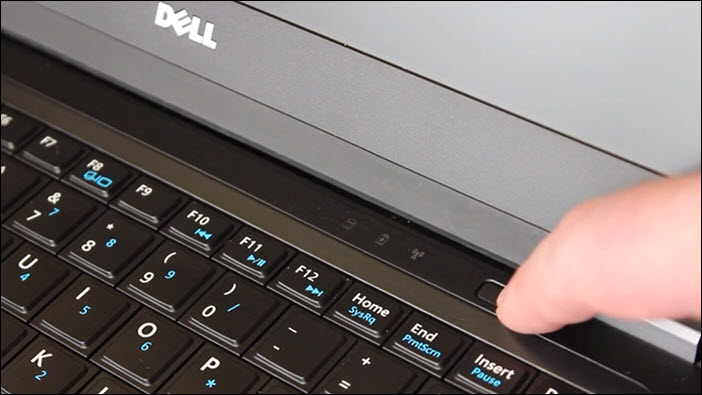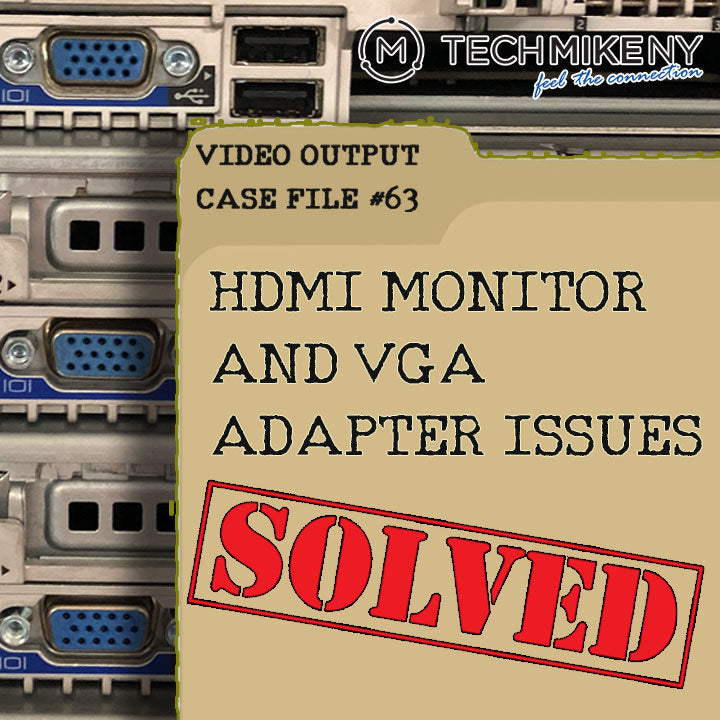Garmin Heart Rate Monitor Not Accurate: Troubleshooting Tips
If your Garmin heart rate monitor is not accurate, it may be due to debris or buildup blocking the sensor’s lights. Make sure to rinse the watch regularly and wear it snugly but not excessively tight to ensure accurate readings.
Garmin Heart Rate Monitor Inaccuracy Issues
The accuracy of Garmin heart rate monitors can be affected by debris or buildup on the sensor. It is important to rinse the watch and ensure a snug, but not overly tight fit to maintain accurate readings. Troubleshooting steps, such as washing the strap and adjusting settings, can help resolve any issues.
Understanding The Common Causes Of Inaccuracies
When it comes to using a Garmin heart rate monitor, accuracy is of utmost importance. However, there are several factors that can lead to inaccurate readings. Understanding these common causes can help you troubleshoot and resolve any issues you may be experiencing.
How Body Factors And Device Handling Impact Readings
One of the main factors influencing the accuracy of a Garmin heart rate monitor is how it interacts with your body. The optical heart rate sensor must stay in constant contact with your skin to obtain accurate readings. It is crucial to ensure that the watch is worn snugly, but not too tight. If the watch is worn too loose, it can slide around, creating a gap between the sensor and your skin. On the other hand, wearing it too tight can restrict blood flow.
In addition to body factors, the way you handle the device also plays a role in accuracy. Optical heart rate monitors are susceptible to debris or buildup that may block or impede the sensor’s lights. To prevent this, it is recommended to rinse the watch after each exercise session. Simply rinsing it with water can help remove any salt or sweat residue that may be affecting the accuracy of the readings.
It’s also worth noting that Garmin heart rate monitors consist of a strap and a watch. The accuracy of the readings could be impacted if there are any issues with the strap. Ensure that the strap is properly fitted and adjusted, and consider washing it with soap and water, followed by wiping it with isopropyl alcohol.
By understanding these factors and taking proper steps to address them, you can optimize the accuracy of your Garmin heart rate monitor. Remember to wear the watch snugly, rinse it regularly, and check the condition of the strap. These simple measures can go a long way in ensuring accurate heart rate readings during your workouts.
Spotting Symptoms Of Inaccuracy
Garmin heart rate monitor not accurate? Ensure proper contact between the optical sensor and your skin. Rinse the watch after each use and check for debris obstructing the sensor lights. Adjust the watch snugly, but not too tight, to allow for proper blood flow.
Seek additional troubleshooting tips from Garmin’s customer support.
Recognizing Erratic Heart Rate Data
When it comes to tracking your heart rate during workouts or daily activities, Garmin heart rate monitors are a popular choice. However, it’s important to be aware that occasionally, these monitors may provide inaccurate readings. One of the key symptoms of an inaccurate heart rate monitor is erratic heart rate data. This means that your heart rate readings may unexpectedly fluctuate or show inconsistent patterns.
Identifying When Measurements Are Too High Or Too Low
If you notice that your Garmin heart rate monitor is consistently showing heart rate measurements that are too high or too low, this may be another sign of inaccuracy. Heart rate readings that are significantly higher or lower than what would be expected based on your activity level and perceived exertion can be a cause for concern. It’s important to note that small variations are normal, but consistent inaccuracies should be addressed.
Here are a few things to check if you suspect your Garmin heart rate monitor is not accurately measuring your heart rate:
- Ensure that the heart rate monitor strap is securely and snugly fastened. A loose or improperly fitted strap can lead to inaccurate readings.
- Make sure that the heart rate monitor sensor is in direct contact with your skin. Any gaps or obstructions between the sensor and your skin can interfere with accurate heart rate readings.
- Check if the heart rate monitor strap is clean and free from any debris or sweat buildup. Dirt or moisture on the strap can also affect the accuracy of the readings.
- Consider replacing the battery in your heart rate monitor if it has been a while. Low battery levels can sometimes lead to erratic or inaccurate readings.
By paying attention to these symptoms and taking the necessary steps to address any inaccuracies, you can ensure that your Garmin heart rate monitor provides you with reliable and trustworthy heart rate data.
Troubleshooting Tips For Garmin Heart Rate Monitors
If your Garmin heart rate monitor is not accurate, there are several troubleshooting tips you can try. Check if there is any debris or buildup blocking the sensor, ensure the watch is worn snugly but not excessively tight, and consider rinsing the watch after exercise and washing the strap.
armin heart rate monitor not being accurate? Troubleshooting tips for Garmin heart rate monitors can help you resolve this issue. Two important factors to consider are the placement and fit of the heart rate monitor, as well as maintaining a clean sensor. Let’s explore these tips in more detail.Tips For Proper Placement And Fit
Ensuring that your Garmin heart rate monitor is properly placed and fitted can significantly improve its accuracy. Here are some tips to help you achieve the best results: 1. Wear the heart rate monitor snugly: The monitor should be snug enough to prevent any movement between the watch and your skin. This ensures consistent contact between the optical heart rate sensor and your skin. 2. Avoid excessive tightness: While a snug fit is important, wearing the monitor excessively tight can actually impede blood flow and affect accuracy. Find a balance where the monitor feels secure but not restrictive. 3. Position the monitor correctly: Depending on the model you have, the heart rate monitor may need to be positioned on your wrist or chest. Follow the manufacturer’s instructions to ensure proper placement. 4. Adjust the strap if necessary: If you are using a chest strap heart rate monitor, make sure the strap is properly adjusted to fit your body shape and size. This can prevent any unnecessary movement that may impact accuracy.Importance Of Maintaining A Clean Sensor
A clean heart rate monitor sensor is essential for accurate readings. Sweat, dirt, and debris can build up on the sensor, blocking the lights and affecting its performance. Here are some tips for maintaining a clean sensor: 1. Rinse the watch after workouts: After each exercise session, rinse your Garmin watch (if it is water-resistant) with water. This helps remove any sweat or salt that may have accumulated on the sensor. 2. Clean the strap: If you are using a chest strap heart rate monitor, carefully clean the strap according to the manufacturer’s instructions. This may involve using mild soap and water or a specific cleaning solution. 3. Inspect for damage: Regularly check the heart rate monitor for any visible signs of damage or wear. If you notice any issues, such as fraying straps or cracked sensors, it may be time to replace the monitor for optimal accuracy. 4. Avoid harsh chemicals: When cleaning the heart rate monitor or strap, avoid using harsh chemicals that could damage the materials. Stick to mild soap, water, or recommended cleaning solutions provided by the manufacturer. By following these tips for proper placement and fit, as well as maintaining a clean sensor, you can improve the accuracy of your Garmin heart rate monitor. Remember to regularly check for updates and firmware upgrades for your device, as these may also address any known accuracy issues.Calibrating Your Garmin Heart Rate Monitor
If you have been experiencing inaccuracies with your Garmin heart rate monitor, it may be time to recalibrate it. Recalibration can improve the accuracy of your heart rate readings and ensure that you are getting reliable data for your workouts. Here is a step-by-step guide to help you recalibrate your Garmin heart rate monitor:
Step-by-step Guide For Recalibration:
- Start by ensuring that your Garmin heart rate monitor and device are fully charged.
- Put on the heart rate monitor strap and position it correctly on your chest, ensuring that it is snug but not too tight.
- Turn on your Garmin device and navigate to the heart rate monitor settings.
- Select the option to recalibrate your heart rate monitor.
- Follow the on-screen instructions to calibrate your heart rate monitor. This typically involves performing a warm-up activity at a moderate intensity.
- During the calibration process, pay attention to any prompts or feedback from your Garmin device.
- Once the calibration is complete, your heart rate monitor should be ready to use with improved accuracy.
Performing a recalibration periodically can help maintain the accuracy of your heart rate monitor. It is recommended to recalibrate every few weeks or if you notice significant discrepancies in your heart rate readings.
When To Perform A Factory Reset:
In some cases, performing a factory reset may be necessary if recalibration does not resolve the accuracy issues with your Garmin heart rate monitor. Resetting your device to its factory settings can help troubleshoot any software-related issues that may be affecting the heart rate monitor’s performance.
It is important to note that performing a factory reset will erase all data and settings on your Garmin device, so it is recommended to back up your data before proceeding with a reset. Here are some situations where performing a factory reset may be necessary:
- If recalibration does not improve the accuracy of your heart rate monitor.
- If you have recently updated the firmware on your Garmin device and experienced a decline in heart rate accuracy.
- If you have tried other troubleshooting methods and still cannot resolve the accuracy issues.
To perform a factory reset, refer to the user manual or support documentation specific to your Garmin device. The process may vary depending on the model of your device.
By following these steps and performing regular recalibration, you can optimize the accuracy of your Garmin heart rate monitor and ensure that you are getting reliable heart rate data for your workouts.
Alternatives To Wrist-based Monitoring
When it comes to monitoring your heart rate during workouts or daily activities, wrist-based heart rate monitors have become increasingly popular. However, these wrist-based monitors may not always provide accurate readings, leading to frustration and inaccurate data. Luckily, there are alternatives to wrist-based monitoring that offer more accurate results. Exploring alternatives such as chest straps and finger sensors can ensure more precise heart rate monitoring for a better understanding of your body’s performance.
Exploring Chest Straps And Finger Sensors
Chest straps and finger sensors are two common alternatives to wrist-based heart rate monitoring. These options offer more accuracy by directly measuring your heart rate rather than relying on optical sensors on your wrist.
Chest straps: Chest straps are worn around your chest, just below your chest muscles. They use electrodes to detect the electrical signals your heart produces with each beat. This method provides highly accurate heart rate measurements and is commonly used by athletes and professional trainers. The chest strap accurately captures heart rate variations and displays real-time data on compatible devices, such as fitness trackers or smartphones.
Finger sensors: Finger sensors are lightweight and portable devices that attach to your finger or earlobe. They work by using photoplethysmography (PPG) technology to detect blood flow changes in the capillaries. This technology provides reliable heart rate measurements by measuring changes in blood volume. Finger sensors are easy to use and convenient for on-the-go monitoring, making them a popular choice for those who prefer a less obtrusive monitoring method.
Comparing Accuracy With Alternative Heart Rate Monitors
When it comes to accuracy, chest straps and finger sensors excel compared to wrist-based heart rate monitors. Their direct contact with the body allows for more accurate and consistent heart rate readings, especially during intense exercise or when wrist-based sensors may be obstructed. Here is a comparison of the accuracy of these alternative heart rate monitors:
| Monitor Type | Accuracy |
|---|---|
| Chest Straps | Highly accurate, capturing heart rate variations |
| Finger Sensors | Reliably measures heart rate with photoplethysmography (PPG) technology |
| Wrist-Based Monitors | Potentially less accurate, affected by wrist movements and skin contact |
Choosing the right heart rate monitor depends on your preferences and specific needs. If accuracy is a top priority, chest straps and finger sensors are excellent alternatives to consider.

Credit: fellrnr.com
Enhancing Heart Rate Monitor Performance
If you’re experiencing issues with the accuracy of your Garmin heart rate monitor, there are several steps you can take to enhance its performance. By incorporating best practices and utilizing software updates, you can ensure that your heart rate monitor provides accurate and reliable data.
Software Updates And Their Benefits
One of the first steps you should take to enhance the performance of your Garmin heart rate monitor is to check for software updates. Garmin regularly releases updates that can improve the functionality and accuracy of their devices, including heart rate monitors.
Updating your device’s software can provide several benefits:
- Improved accuracy: Software updates often include enhancements to the algorithms and algorithms used by the heart rate monitor, resulting in more precise and reliable readings.
- Bug fixes: Updates can address any known issues or bugs that could be impacting the accuracy of your heart rate monitor. By installing the latest software, you can ensure that any potential problems are resolved.
- New features: Garmin regularly introduces new features and functionalities through software updates. While these may not directly impact the accuracy of your heart rate monitor, they can enhance your overall experience and provide additional data insights.
To check for software updates for your Garmin heart rate monitor, follow these steps:
- Connect your device to a computer or smartphone using the provided USB cable or through the Garmin Connect app.
- Open the Garmin Connect app or visit the Garmin website and navigate to the software update section.
- Follow the on-screen instructions to check for updates and install any available updates for your heart rate monitor.
By keeping your device’s software up to date, you can ensure that your Garmin heart rate monitor is performing at its best and providing accurate readings.
Now that you’ve learned about the benefits of software updates, let’s explore how incorporating best practices can further optimize the performance of your heart rate monitor.
Frequently Asked Questions On Garmin Heart Rate Monitor Not Accurate
Why Is My Garmin Heart Rate Monitor Inaccurate?
Your Garmin heart rate monitor may be inaccurate due to debris or buildup blocking the sensor lights. Ensure that the watch is worn snugly but not excessively tight, and rinse it after exercise. If the heart rate data is erratic, it may be originating from the HRM itself.
Try washing the strap with soap and water or wiping it with isopropyl alcohol. Ensure that the optical heart rate sensor remains in contact with your skin and that the watch is not worn too loose or too tight.
Why Is My Garmin Watch Not Giving Accurate Heart Rate?
The accurate heart rate on your Garmin watch may be affected by debris blocking the sensor. Ensure the watch is worn snugly but not too tight, as tightness can restrict blood flow. Rinse the watch after exercise and check for a good “seal” against external light.
How Do I Fix My Garmin Heart Rate Monitor?
To fix a Garmin heart rate monitor, make sure the watch is worn snugly but not too tight. Rinse the watch after exercise to remove any debris. If wearing a heart rate monitor strap, wash it with soap and water, then wipe with isopropyl alcohol.
Check the watch settings to ensure the heart rate widget is enabled and correctly positioned on the wrist.
Why Is My Garmin Watch Reading Heart Rate Monitor Too High?
The high reading on your Garmin watch heart rate monitor may be due to poor positioning and placement. Ensure the watch band is snug and the watch is placed on the fleshy part of the wrist, away from the wrist bone.
This helps create a good “seal” against external light.
Conclusion
Inaccurate heart rate monitoring can be a frustrating issue for Garmin users. There could be several reasons for this, such as debris or buildup blocking the sensor lights, improper wearing of the watch, or a loose or tight fit. It is important to rinse the watch after exercise and make sure it is snugly worn to ensure accurate readings.
Troubleshooting steps like washing the strap and adjusting the positioning of the watch can also help resolve the problem. Remember to follow these tips to get the most accurate heart rate data from your Garmin device.