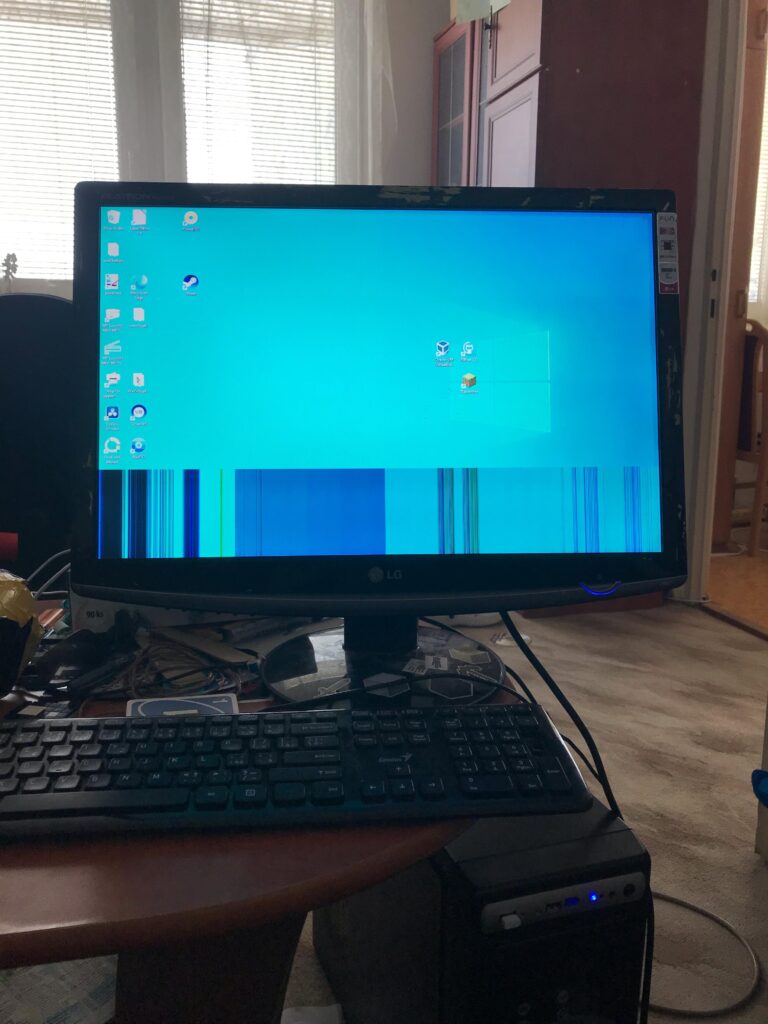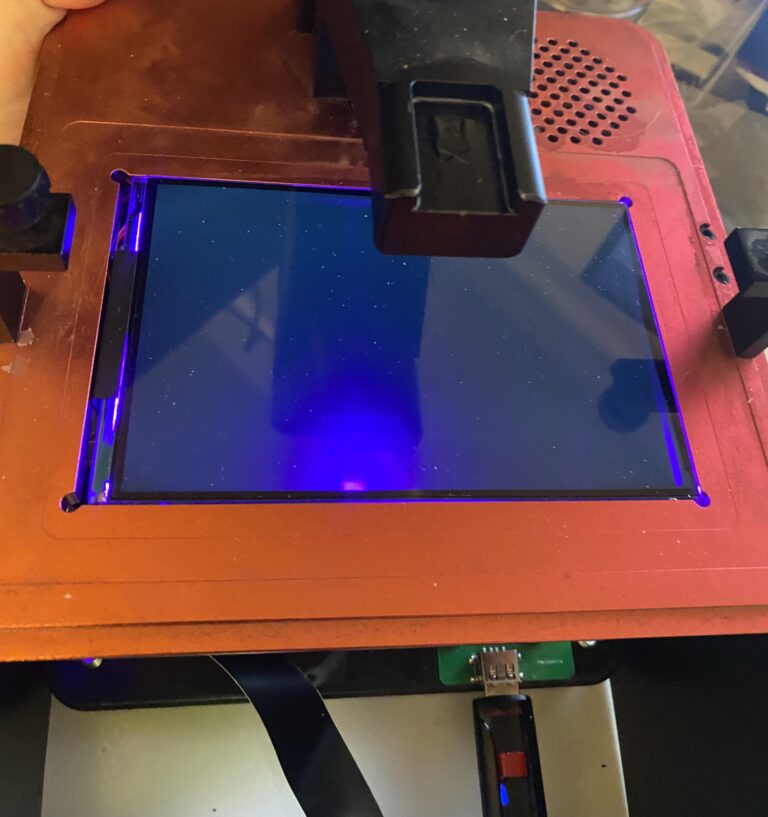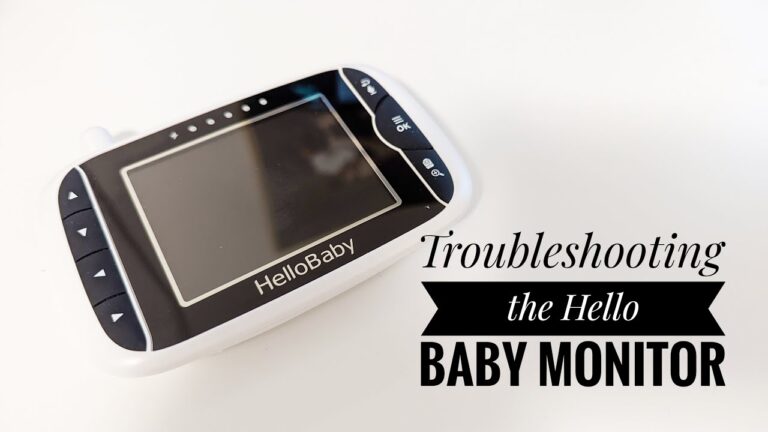Heart Rate Monitor Not Working on Fitbit: Troubleshooting Solutions
If your Fitbit heart rate monitor is not working, make sure heart rate tracking is turned on in the Settings app on your device and check if you’re wearing the tracker correctly. Clearing user data and syncing your device may also resolve the issue. Ensure that the heart rate setting is not turned off and…