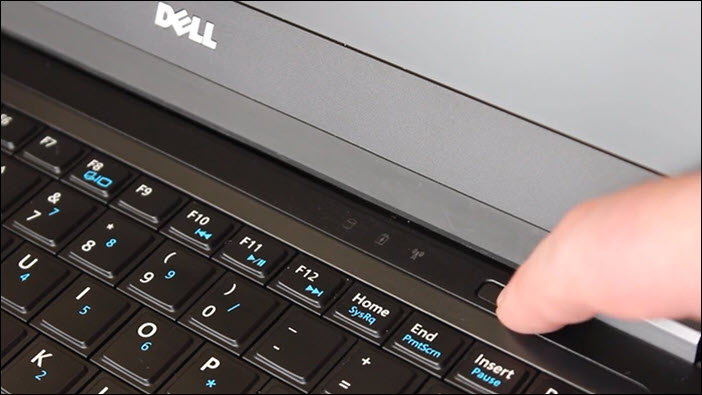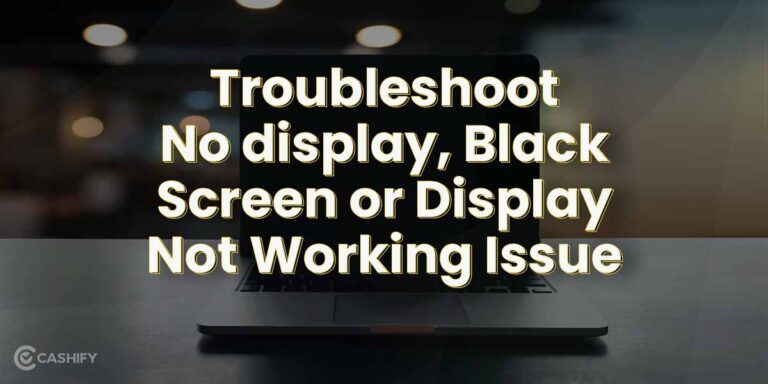Blood Pressure Monitor Not Working: Troubleshooting Tips for Accuracy
If your blood pressure monitor is not working, make sure to rotate the connector to ensure a secure connection and check if the air tube is restricted or damaged. If the cuff isn’t inflating, ensure that the connector on the cuff tube is plugged all the way into the device.
If the issue persists, it is advised to contact the manufacturer for further assistance. However, it is important to note that inaccurate readings can also occur due to cuff size or automated devices that haven’t been tested properly. If you suspect your blood pressure monitor is faulty, it may be time to consider replacing it.
Ensuring Correct Monitor Usage
Proper usage of a blood pressure monitor is crucial to obtain accurate measurements and monitor your blood pressure effectively. In this section, we will review the necessary steps to ensure correct monitor usage, including proper setup and usage instructions, confirming correct cuff positioning, and evaluating user behavior during measurement to avoid common errors.
Review Proper Setup And Usage Instructions
Before using your blood pressure monitor, it is important to review the manufacturer’s instructions for setup and usage. These instructions provide valuable information on connecting the air tube, ensuring a secure connection, and avoiding any restrictions or cuts in the tubing.
- Rotate the connector to ensure a secure connection.
- Refer to the instruction manual for specific instructions on connecting the air tube.
- Make sure the air tube is not being restricted by any objects.
- Check the tubing for any cuts or damages.
Confirm Correct Cuff Positioning For Accurate Measurements
Proper cuff positioning is essential for obtaining accurate blood pressure measurements. Incorrect positioning can lead to errors in readings, affecting the reliability of the monitor. Follow these guidelines to ensure correct cuff placement:
- Place the cuff on your bare upper arm, approximately one inch above the bend of your elbow.
- The bottom edge of the cuff should be about one inch above the crease of your elbow.
- Position the cuff evenly and snugly on your arm, making sure it is neither too tight nor too loose.
Evaluate User Behavior During Measurement For Common Errors
User behavior during blood pressure measurement can also impact the accuracy of the readings. It is important to be aware of common errors that may occur and take preventive measures to ensure accurate results. Consider the following:
- Ensure you are taking your blood pressure correctly by following the provided instructions.
- Remain still and avoid talking or moving during the measurement process.
- If using an automated device, check for proper calibration and conduct regular testing to ensure accuracy.
By adhering to proper setup and usage instructions, confirming correct cuff positioning, and evaluating user behavior during measurement, you can enhance the reliability and accuracy of your blood pressure monitor. These steps will ensure you gather accurate information for managing your blood pressure effectively.

Credit: www.amazon.com
Identifying Common Issues And Fixes
When it comes to monitoring your blood pressure at home, it can be frustrating when your blood pressure monitor stops working properly. However, before you panic or rush to buy a new one, it’s important to identify the common issues and their fixes that may be causing the problem.
Understand Error Messages And What They Indicate
If you are experiencing error codes during the early stages of a blood pressure measurement, it is most likely due to a blocked hose or a leak in the air tube. To troubleshoot this issue, take the following steps:
- Rotate the connector to ensure a secure connection with the monitor.
- Refer to your blood pressure monitor’s instruction manual on how to properly connect the air tube.
- Ensure that the air tube is not being restricted by any objects.
- Check the tubing for any cuts or damages that may be affecting the airflow.
Troubleshoot Power-related Problems (batteries, Power Source)
If your blood pressure monitor is not turning on or is not functioning properly, power-related issues may be the cause. To fix this problem, consider the following:
- Check the batteries in your blood pressure monitor and replace them if necessary. Make sure they are properly inserted.
- If your blood pressure monitor is powered by an AC adapter, ensure that the power source is working correctly. Try plugging it into a different outlet or using a different AC adapter.
Inspect The Integrity Of Cuff And Air Tubes
The integrity of the cuff and air tubes is crucial for accurate blood pressure measurements. If these components are damaged or not working properly, it can affect the performance of your blood pressure monitor. Here’s what you should do:
- Check the connection between the cuff and the monitor. Ensure that the connector on the cuff tube is plugged all the way into the device.
- Inspect the cuff for any signs of wear or damage. If the cuff is too small or too large, it can lead to errors in measurement. Consider replacing the cuff if necessary.
- Examine the air tubes for cuts or leaks. If there are any issues, it may be affecting the inflation and deflation of the cuff. Replace any damaged tubes to ensure proper functioning.
By following these troubleshooting tips, you can identify and fix common issues with your blood pressure monitor. Remember to always consult your monitor’s instruction manual for specific guidance on how to maintain and troubleshoot your device.
Addressing Monitor Inaccuracy
When your blood pressure monitor is not working, it may be due to a loose connection or a blocked hose. Check the instruction manual for proper connection and ensure the air tube is not restricted. If the cuff isn’t inflating, make sure the connector is securely plugged into the device.
If the issue persists, contact the manufacturer for assistance.
Test Device Accuracy With A Secondary Monitor
If you suspect that your blood pressure monitor is not providing accurate readings, it is essential to verify its accuracy by comparing it with a secondary monitor. Using a second monitor will help you determine if the inconsistencies are due to your device or if there are other factors affecting the measurements. To conduct this test:
- Take your blood pressure reading using your primary monitor.
- Wait a few minutes and then take another reading using the secondary monitor.
- Compare the results between the two monitors. If the readings are significantly different, it may indicate an issue with your primary monitor.
Learn When To Recalibrate Or Service Your Device
Regular calibration and servicing of your blood pressure monitor are crucial to ensure accurate readings. Over time, devices may lose their accuracy or experience issues that affect performance. Here are a few signs indicating that your monitor may require recalibration or servicing:
- Consistently inconsistent readings.
- Unusual error codes displayed during measurements.
- Excessive wear and tear on the device.
If you encounter any of these issues, it is recommended to consult the instruction manual or reach out to the manufacturer for guidance on how to recalibrate or service your device. Regular maintenance will help maintain the accuracy and reliability of your blood pressure monitor.
Adjust For Environmental Factors Affecting Readings
Environmental factors can significantly impact the accuracy of your blood pressure monitor. To ensure accurate readings, consider the following factors:
- Proper cuff size: Ensure that you are using the correct cuff size for accurate readings. Using a cuff that is too small or too large can lead to measurement errors.
- Avoid caffeine and nicotine: Consuming caffeine or nicotine before taking your blood pressure can elevate your readings. It is advisable to avoid these substances for at least 30 minutes prior to measurement.
- Positioning: Sit in a comfortable and relaxed position with your back and feet supported. Rest your arm on a table or armrest, keeping it at heart level to obtain accurate measurements.
- Avoid talking or moving: Talking or moving during measurement can alter the readings. Remain still and quiet throughout the process.
By adjusting for these environmental factors, you can ensure that your blood pressure monitor provides accurate and reliable readings.
Resolving Connectivity And Hardware Malfunctions
If you’re facing issues with your blood pressure monitor not working properly, it could be due to connectivity and hardware malfunctions. These problems can disrupt accurate readings and affect the overall functionality of the device. In this section, we will discuss steps to check and fix loose or damaged connectors, tips on maintaining and cleaning the device, as well as recognizing when to replace versus repair components.
Steps To Check And Fix Loose Or Damaged Connectors
Loose or damaged connectors can cause connectivity issues and result in inaccurate readings. To ensure a secure connection, follow these steps:
- First, refer to your blood pressure monitor’s instruction manual on how to connect the air tube properly.
- Check if the air tube is restricted by anything that might hinder the airflow.
- Inspect the tubing for any cuts or damages that could affect the accuracy of the readings.
- If you notice any loose or damaged connectors, rotate them to ensure a secure connection.
Tips On Maintaining And Cleaning The Device
Maintaining and cleaning your blood pressure monitor regularly can help prevent connectivity and hardware malfunctions. Here are some tips to keep your device in optimal condition:
- Refer to the manufacturer’s guidelines on how to properly clean and maintain your specific model.
- Regularly wipe down the monitor with a soft, damp cloth, and avoid using harsh chemicals or abrasive materials.
- Ensure that the device is stored in a clean and dry environment to prevent the accumulation of dust or moisture.
- Replace the batteries according to the manufacturer’s recommendations to ensure consistent power supply.
Recognize When To Replace Versus Repair Components
Knowing when to replace or repair components is crucial in maintaining the accuracy and functionality of your blood pressure monitor. Here are some factors to consider:
- If you have followed the troubleshooting steps and the monitor still doesn’t work, it may be time to contact the manufacturer for assistance.
- If certain components, such as the air tube or cuff, are damaged beyond repair, it’s advisable to replace them with genuine parts to ensure accurate readings.
- Consider the overall age and condition of the monitor. If it’s an older model or has experienced frequent malfunctions, it might be more cost-effective to invest in a new device.
Blood Pressure Monitor Not Working: Effective Solutions
When it comes to monitoring your blood pressure at home, a reliable blood pressure monitor is essential. However, sometimes these devices may encounter malfunctions or issues that prevent accurate readings. In this blog post, we will explore some effective solutions to address the problem of a blood pressure monitor not working.
Strategic Guide To Isolate The Malfunction
If you find that your blood pressure monitor is not working properly, it is crucial to identify the root cause of the issue. Here is a strategic guide to help you isolate the malfunction:
- Ensure a secure connection: Make sure to rotate the connector to ensure a secure connection between the air tube and the device. Check your blood pressure monitor’s instruction manual for specific guidance on connecting the air tube.
- Inspect the air tube: Examine the air tube for any restrictions or cuts. Ensure that the tube is not being obstructed by any objects. If you notice any cuts or damages, it may be necessary to replace the tube.
- Check the air plug connection: Ensure that the air plug is correctly connected to the device. If not, secure the connection and try taking another measurement while remaining still until the measurement is complete.
- Examine for hose blockage or leaks: If you encounter error codes during the initial stages of a blood pressure measurement, it could be due to a blocked hose or a leak. Check the hose for any potential obstructions or leaks and address them accordingly.
When To Contact The Manufacturer For Support
If you have exhausted all the troubleshooting steps mentioned above and your blood pressure monitor is still not functioning correctly, it is advisable to reach out to the manufacturer for further assistance. The manufacturer can provide specific guidance based on the model and address any concerns you may have regarding your device’s malfunction.
Alternative Monitoring Methods While Resolving Issues
While you work on resolving the issues with your blood pressure monitor, it is essential to continue monitoring your blood pressure for your well-being. Here are some alternative methods to consider:
- Manual blood pressure measurement: You can utilize a manual blood pressure cuff to measure your blood pressure manually. This method requires a stethoscope and may take some practice to ensure accurate readings.
- Consult a healthcare professional: If you are unable to monitor your blood pressure at home due to a malfunctioning monitor, consider reaching out to a healthcare professional. They can provide regular blood pressure check-ups and ensure accurate measurements.
- Visit a nearby clinic or pharmacy: Many clinics or pharmacies offer blood pressure monitoring services. Take advantage of these facilities until you can resolve the issues with your monitor.
Remember, maintaining regular blood pressure measurements is crucial for managing your health effectively. Utilize these alternative methods while addressing the issues with your blood pressure monitor.
Frequently Asked Questions Of Blood Pressure Monitor Not Working
What Do You Do When Your Blood Pressure Monitor Stops Working?
If your blood pressure monitor stops working, first check the connection of the air tube and rotate the connector for a secure connection. Make sure there are no cuts in the tubing and no restrictions. If the cuff isn’t inflating, check that the connector is plugged fully into the device.
If these troubleshooting steps don’t resolve the issue, contact the manufacturer for assistance.
How Do I Know If My Blood Pressure Monitor Is Bad?
To determine if your blood pressure monitor is not working properly, follow these steps: 1. Check the connection: Rotate the connector to ensure a secure connection and make sure the air tube is not restricted or damaged. 2. Check the cuff: Ensure that the cuff is the right size and properly inflated.
Make sure the connector on the cuff tube is plugged securely into the device. 3. Consult the manual: Refer to the instruction manual of your monitor for specific troubleshooting steps. 4. Contact the manufacturer: If your digital blood pressure monitor is still not working correctly, reach out to the manufacturer for assistance.
Remember to always follow the correct procedure for taking your blood pressure readings.
Can Blood Pressure Monitors Go Bad?
Yes, blood pressure monitors can go bad. If your monitor is not working correctly, check the air plug connection, ensure the cuff tube connector is plugged in properly, and make sure there are no cuts or restrictions in the tubing.
If the issues persist, contact the manufacturer for assistance.
Why Is My Blood Pressure Monitor Not Working?
There could be a few reasons why your blood pressure monitor is not working. First, make sure the air tube is connected properly and not restricted. Check for any cuts in the tubing as well. If you are still experiencing issues, refer to the instruction manual or contact the manufacturer for assistance.
Conclusion
If you’re struggling with a blood pressure monitor that’s not working, there are a few troubleshooting steps you can take. Firstly, ensure a secure connection by rotating the connector and checking the air plug. Also, make sure there are no restrictions or cuts in the air tube.
If the issue persists, it might be best to contact the manufacturer for assistance. Remember, accurate blood pressure readings are crucial, so it’s important to address any issues with your monitor promptly.