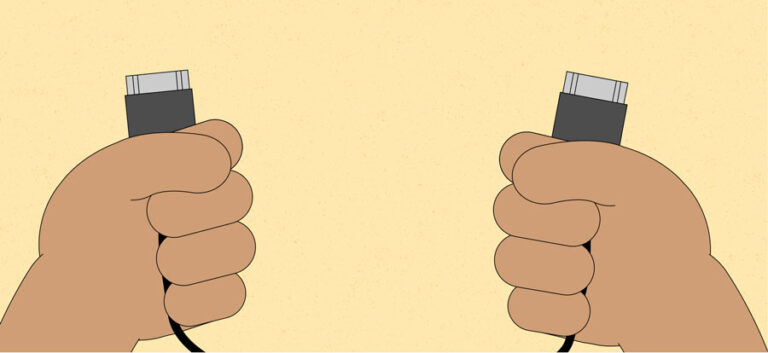Qardio Blood Pressure Monitor Not Turning on: Troubleshooting Tips for QardioArm Users
If your Qardio Blood Pressure Monitor is not turning on, try removing and replacing the battery cap to ensure a proper connection. Look for a short flash of light from the reset hole in the battery cap.
If the issue persists, try resetting your QardioArm by following the instructions provided in the support documentation. Additionally, make sure you are unrolling the arm band to automatically switch on the QardioArm and watch for a small green light on the side of the device to blink as you unwrap it.
For further assistance, reach out to the Qardio support team.
Qardioarm Troubleshooting Guide
Having trouble turning on your Qardio blood pressure monitor? Don’t worry, we’ve got you covered. In this QardioArm troubleshooting guide, we will address common issues with QardioArm devices and discuss the importance of proper maintenance to ensure optimal performance.
Common Issues With Qardioarm Devices
If your QardioArm is not turning on, there could be a few reasons behind it. Here are some common issues and possible solutions:
- The battery cap may not be properly tightened. Start by removing and replacing the battery cap of your device. Make sure it is tightened securely to ensure proper connection.
- The battery might be low or depleted. Check the battery level of your QardioArm and replace the batteries if necessary. There should always be a short flash of light coming from the reset hole in the battery cap when it is turned on.
- The motor may be malfunctioning. If you hear the motor turning on but the cuff does not fill up with air, there might be an issue with the motor. In this case, you may need to contact the Qardio support team for further assistance.
- The device may need to be reset. If none of the above solutions work, try resetting your QardioArm. Press and hold the reset button on the device for a few seconds. This can help resolve any software or connectivity issues.
Importance Of Proper Maintenance
Proper maintenance is essential for ensuring the longevity and optimal performance of your QardioArm device. Here are a few tips to consider:
- Always store your QardioArm with the cuff wrapped around the device. This helps protect the cuff and prevents it from getting damaged.
- Regularly check the battery level and replace the batteries as needed. Low battery power can affect the device’s functionality.
- Keep the device clean and free from any dust or debris. Use a soft, damp cloth to wipe the surface of the QardioArm and the cuff.
- Follow the manufacturer’s instructions for proper handling and usage of the device. This includes how to properly apply the cuff and position your arm for accurate readings.
By following these maintenance practices, you can ensure that your QardioArm continues to provide accurate and reliable blood pressure readings.

Credit: www.amazon.com
Initial Steps Before Troubleshooting
If your Qardio Blood Pressure Monitor is not turning on, there are a few initial steps you can take to ensure proper functioning. Before diving into troubleshooting, it’s important to check the correct placement of your QardioArm and ensure that the batteries are not dead or in need of replacement.
Ensuring Correct Placement Of Qardioarm
One common reason for the Qardio Blood Pressure Monitor not turning on is incorrect placement. To ensure accurate readings and proper functioning, make sure the QardioArm is placed on your upper arm correctly.
Here are a few things to keep in mind:
- Place the QardioArm on your upper arm, aligning the cuff’s edge with your brachial artery.
- Make sure the cuff is tightly wrapped around your arm, but not too tight to restrict blood flow.
- Position the device with the screen facing you, and the green light on the side should be visible.
By ensuring the correct placement of your QardioArm, you can eliminate any issues related to positioning that may be causing it not to turn on.
Importance Of Battery Check And Replacement
Another factor that can hamper the functionality of your Qardio Blood Pressure Monitor is the battery. If the batteries are dead or low, the device may not turn on.
Perform a quick battery check by removing and replacing the battery cap of your QardioArm. Observe for a short flash of light coming from the reset hole in the battery cap. If there is no flash of light or the batteries have been in use for an extended period, it may be time for a replacement.
Make sure to use fresh, high-quality batteries to ensure optimal performance. It’s recommended to replace the batteries with new ones, placing them correctly in the battery compartment of the device.
By performing regular battery checks and replacing them when necessary, you can prevent any power-related issues that might prevent your Qardio Blood Pressure Monitor from turning on.
Remember to follow these initial steps before troubleshooting your Qardio Blood Pressure Monitor not turning on. By ensuring correct placement of the QardioArm and performing battery checks and replacements, you can easily resolve minor issues and restore the functionality of your device.
Resolving Power Issues
If your Qardio Blood Pressure Monitor is not turning on, try removing and replacing the battery cap, ensuring there is a flash of light from the reset hole. Additionally, unroll the arm band and watch for a small green light on the side of the device to blink to verify it is switching on.
If you continue to experience issues, contact the Qardio support team for further assistance.
Proper Battery Installation For Qardioarm
To resolve power issues with your Qardio Blood Pressure Monitor not turning on, start by ensuring that the battery is properly installed. Follow these steps for correct battery installation:- Remove the battery cap of your device.
- Insert the battery into the compartment, making sure the positive (+) and negative (-) ends are properly aligned.
- Tightly screw the battery cap back onto the device.
Diagnosing Battery-related Problems
If you have followed the proper battery installation steps but your Qardio Blood Pressure Monitor still doesn’t turn on, you may be facing battery-related problems. Here are some steps to diagnose and resolve these issues:- Check for battery corrosion: Remove the battery cap and inspect the battery compartment for any signs of corrosion. If you notice corrosion, clean the compartment with a cotton swab and some rubbing alcohol before inserting a new battery.
- Replace the battery: Even if the battery appears to be functioning, it may not have enough power to turn on the device. Try replacing the battery with a new one to see if it resolves the power issue.
- Reset the device: Sometimes, a simple reset can fix power-related problems. To reset your Qardio Blood Pressure Monitor, press and hold the reset button (located near the battery compartment) for a few seconds. Then, try turning on the device again.
Detailed Qardioarm Reset Instructions
If your Qardio Blood Pressure Monitor is not turning on, performing a device reset can help resolve the issue. Follow these step-by-step reset instructions to ensure your QardioArm is functioning properly.
Step-by-step Reset Process
- First, remove and replace the battery cap of your device. Make sure there is a short flash of light coming from the reset hole in the battery cap.
- Next, press and hold the Start button on your QardioArm for approximately 15 seconds.
- While holding the Start button, you should see the device screen turn off and then back on.
- Release the Start button when the Qardio logo appears on the screen. This indicates that the reset process has been successful.
By following these simple steps, you can reset your QardioArm and potentially fix any issues with the device not turning on.
Signs Of A Successful Device Reset
After performing the reset process on your QardioArm, there are a few signs that indicate a successful reset:
- The device screen displays the Qardio logo after releasing the Start button.
- The QardioArm turns on and off automatically as you open and close the cuff on the device.
- You can verify that the device is turning on by watching for a small green light blinking on the side of the device while unwrapping the arm band.
These signs assure you that the QardioArm reset was successful and that the device is ready for use.
Advanced Tips If Qardioarm Won’t Turn On
If you’re experiencing difficulties with your Qardio Blood Pressure Monitor not turning on, there are a few advanced tips you can try before reaching out for technical support. By following these steps, you may be able to troubleshoot and resolve the issue on your own.
Checking The Device For Physical Damages
Before proceeding with any troubleshooting steps, it’s important to ensure that your QardioArm is free from any physical damages or defects. Follow these steps to check for physical damages:
- Inspect the battery cap of your device and make sure it is securely fastened.
- Look for any signs of wear or damage on the battery cap, including cracks or loose parts.
- If you notice any damages, it may be necessary to replace the battery cap or contact Qardio support for further assistance.
Contacting Qardio Support For Additional Assistance
If you have performed the above checks and your QardioArm still won’t turn on, it’s recommended to reach out to the Qardio support team for further assistance. Follow these steps to contact Qardio support:
- Visit the Qardio website and navigate to the support section.
- Locate the contact information for customer support, which may include phone numbers or email addresses.
- Reach out to the Qardio support team, providing them with detailed information about your issue and the troubleshooting steps you have already taken.
- Wait for a response from the support team, who will provide further guidance and assistance to help resolve the issue with your Qardio Blood Pressure Monitor.
By following these advanced tips, you can increase your chances of resolving the issue with your QardioArm not turning on. Remember to always check for physical damages and contact Qardio support for additional assistance when necessary.
Frequently Asked Questions Of Qardio Blood Pressure Monitor Not Turning On
How Do I Turn On My Qardio Blood Pressure Monitor?
To turn on your Qardio blood pressure monitor, simply unroll the arm band. Look for a small green light on the side of the device, which will blink as you unwrap it. It should automatically switch on. If you’re still having trouble, reach out to our support team for assistance.
How Do I Reset My Qardioarm?
To reset your QardioArm, remove and replace the battery cap, making sure there’s a flash of light from the reset hole. Unroll the arm band to turn on the device, indicated by a blinking green light. For further assistance, reach out to our Support team.
Why Is My Qardio Scale Not Working?
If your Qardio scale is not working, start by checking if the battery cap is properly placed. Look for a flash of light in the reset hole of the cap. Resetting the device may also help. If the motor is running but the cuff doesn’t fill with air, it may need replacement parts.
Make sure to store the device with the cuff wrapped around it. If the problem persists, contact Qardio Support for assistance.
How Do I Reset My Qardiobase?
To reset your QardioBase, go into the settings on your Qardio App, select “Reset,” and follow the instructions displayed in the app. Contact our support team if you continue to have difficulties.
Conclusion
If your Qardio Blood Pressure Monitor is not turning on, there are a few troubleshooting steps you can try. Start by removing and replacing the battery cap to check for a flash of light. You can also try resetting the device or unrolling the arm band to turn it on.
Remember to store the QardioArm with the cuff wrapped around it and press the Cancel button to stop the blood pressure measurement. If you continue to have issues, reach out to the Qardio Support team for assistance.