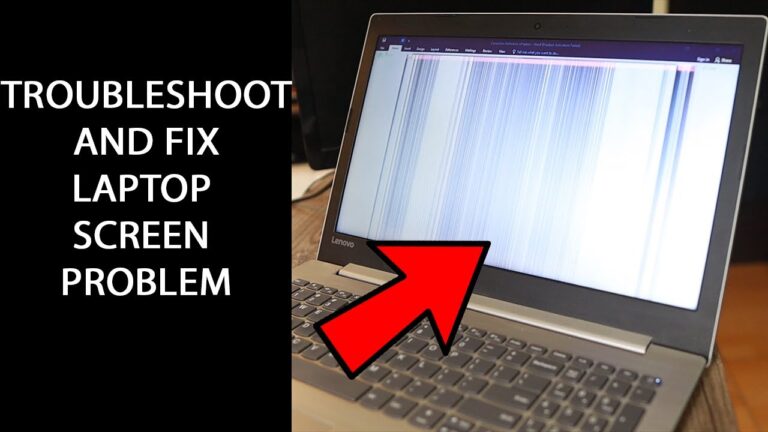Garmin Heart Rate Monitor Not Working: Troubleshooting Tips
If your Garmin Heart Rate Monitor is not working, make sure the strap is worn snugly and not sliding down your body. Additionally, try restarting the device you are connecting the strap to as rebooting can fix pairing problems.
If the heart rate sensor is on and the sensor lights are flashing but the heart rate widget shows dashes instead of a value, there may be an issue with proper functioning. Check if the heart rate widget has been disabled or hidden on the watch.
Optical heart rate monitors can also be affected by debris or buildup, so rinsing the watch is recommended. Make sure the device’s firmware is up-to-date and check for any dirt that may cause connection errors.
Common Symptoms Of Malfunction
If your Garmin heart rate monitor is not working, there are a few common symptoms to check for. Ensure that the strap is worn snugly and not sliding down your body. Restarting the device you are connecting the strap to can also help fix pairing problems.
Additionally, make sure the heart rate widget is not disabled or hidden on your watch. If the issue persists, try cleaning the sensor and ensuring the monitor is tight but comfortable around your chest.
Inconsistent Readings Or Erratic Data
If you’ve been experiencing inconsistent readings or erratic data from your Garmin Heart Rate Monitor, it could be a sign that your device is malfunctioning. Inconsistent readings can be frustrating and may lead to incorrect monitoring of your heart rate during workouts or other activities. This issue can occur due to various reasons, such as a loose strap, incorrect positioning of the monitor, or interference from other devices. To troubleshoot this problem, start by ensuring that the strap is worn snugly and not sliding down your body. Adjust the position of the monitor if necessary, making sure it is in direct contact with your skin. Additionally, check for any interference from other electronic devices that may be affecting the accuracy of the readings. If the problem persists, further troubleshooting might be required.Failure To Pair With Devices
Another common symptom of a malfunctioning Garmin Heart Rate Monitor is the failure to pair with devices. The heart rate monitor should be able to connect seamlessly with compatible devices, such as fitness watches or smartphone apps, to display heart rate data. If you are having trouble pairing your heart rate monitor with your device, try restarting both the monitor and the device you are connecting it to. Rebooting the device can sometimes resolve pairing issues. If you are unsure how to restart your device, refer to the user manual or contact customer support for assistance. Additionally, ensure that your device’s firmware is up-to-date, as outdated firmware can sometimes cause pairing problems.Absence Of Heart Rate Display On Watch
If you are wearing your Garmin Heart Rate Monitor correctly and it is paired with your device, but you are still not seeing the heart rate display on your watch, there may be an issue with the heart rate widget settings. Check if the heart rate widget has been disabled or hidden on your watch. The location of these settings may vary depending on the model of your watch, so refer to your owner’s manual for specific instructions. Enable or unhide the heart rate widget if necessary, and ensure that it is set to display the heart rate data on your watch’s screen.Inaccuracy In Heart Rate Readings
Inaccuracy in heart rate readings is another symptom that indicates a potential malfunction in your Garmin Heart Rate Monitor. Optical heart rate monitors, like those used by Garmin, can be susceptible to debris or buildup that may block or impede the sensor’s lights. To address this issue, rinse the watch thoroughly with water to remove any dirt or debris that might be affecting the sensor’s accuracy. Additionally, ensure that the heart rate monitor strap is clean and free from any obstructions. Wiping the sensor with a damp cloth can also help improve the accuracy of the readings. If the problem persists, consider contacting customer support for further assistance or troubleshooting steps. Overall, if you are noticing any of these common symptoms of malfunction with your Garmin Heart Rate Monitor, it is important to address the issue promptly to ensure accurate heart rate monitoring for your workouts and activities.Ensuring Proper Wear And Maintenance
Having trouble with your Garmin Heart Rate Monitor not working? Ensure that the strap is worn snugly and not sliding down your body. You can also try restarting the device you are connecting the strap to or check if the heart rate widget has been disabled on your watch.
For more troubleshooting steps, refer to the Garmin Customer Support or consult your owner’s manual.
Importance Of Snug Fit For Accurate Data
A snug fit of your Garmin Heart Rate Monitor (HRM) strap is crucial to ensure accurate data. When the strap is worn correctly, it stays in place and provides consistent contact with your body. This allows the sensors to accurately measure your heart rate during your workout sessions.
Cleaning Tips For The Hrm Strap And Sensors
Regular cleaning of your HRM strap and sensors is essential to maintain their functionality. Use the following tips to clean them effectively:
-
Cleaning the HRM strap:
- Detach the strap from the transmitter module.
- Gently hand wash the strap with mild soap and water.
- Rinse thoroughly and allow the strap to air dry.
-
Cleaning the sensors:
- Use a damp cloth to wipe the sensors to remove any dirt, sweat, or debris.
- Avoid using harsh chemicals or abrasive materials that may damage the sensors.
- Ensure the sensors are completely dry before reattaching the strap.
Storage Advice To Maintain Strap Elasticity
Proper storage of your HRM strap is essential to maintain its elasticity and prolong its lifespan. Follow these storage tips:
- After each use, rinse the strap and sensors with water to remove sweat and salt.
- Avoid exposing the strap to direct sunlight or extreme temperatures, as this can degrade the elasticity.
- Store the strap in a clean, dry place away from moisture and dust.
- Avoid folding or bending the strap excessively, as this can lead to wear and tear.
Steps To Resolve Connectivity Problems
Having trouble with your Garmin Heart Rate Monitor not working? Ensure that the strap is snugly worn and not sliding down your body. If the issue persists, try restarting the device you are connecting the strap to, as rebooting can sometimes fix pairing problems.
Additionally, check if the heart rate sensor is on and the lights are flashing properly on your Garmin Watch.
Tips For Reliable Readings
Garmin Heart Rate Monitors (HRMs) are known for their accuracy and reliability. However, there can be instances when your Garmin HRM may not provide the desired readings. In this section, we will discuss some essential tips that can help you troubleshoot and resolve any issues you may encounter with your Garmin HRM. By following these simple steps, you can ensure reliable and accurate readings from your heart rate monitor.
Correct Placement Of The Optical Sensor On The Wrist
One of the most crucial factors affecting the accuracy of your Garmin HRM is the correct placement of the optical sensor on your wrist. Improper placement can lead to unreliable readings or no readings at all. Ensure that the HRM is securely fastened, snug but not too tight, on the back of your wrist, just below your palm. Avoid placing it over any bones or bony protrusions, as this can interfere with the sensor’s ability to detect your heart rate.
How To Clear Obstructions Affecting Sensor Accuracy
The accuracy of the optical HRM can be affected by various obstructions, such as dirt, sweat, or even hair. It is important to keep the sensor clean and free from any substances that may interfere with its readings. Regularly clean the optical sensor using a damp cloth, and avoid using harsh chemicals or abrasive materials that may damage the sensor. Additionally, make sure to dry your wrist thoroughly before wearing the HRM to prevent any moisture from affecting the sensor’s performance.
Understanding Potential Limitations Of Optical Hrm
While Garmin HRMs are designed to provide accurate heart rate readings, it is important to understand that there can be limitations to their performance. Optical HRMs rely on detecting changes in blood flow beneath the skin, which can be influenced by factors such as skin tone, tattooed or heavily pigmented skin, and even cold temperatures. Acknowledging these limitations can help manage your expectations and ensure you make the most of your Garmin HRM.
By following these tips for reliable readings, you can optimize the performance of your Garmin HRM and achieve accurate heart rate measurements during your workouts or daily activities. Remember to maintain proper placement, clear any obstructions, and be aware of the limitations of the optical sensor. With these practices in mind, you can trust your Garmin HRM to provide consistent and accurate heart rate data, enhancing your fitness journey.
Utilizing Garmin’s Customer Assistance
When it comes to troubleshooting issues with your Garmin heart rate monitor, Garmin’s customer assistance is your go-to resource for finding solutions. Whether you need model-specific guidance, advanced troubleshooting, or user experiences and solutions from the community, Garmin has various avenues to help you get your heart rate monitor up and running again. In this section, we will explore three ways to utilize Garmin’s customer assistance: accessing the user manual for model-specific guidance, contacting Garmin support for advanced troubleshooting, and exploring community forums for user experiences and solutions.
Accessing User Manual For Model-specific Guidance
If you are facing issues with your Garmin heart rate monitor, the user manual is a great place to start. It provides model-specific guidance and instructions on troubleshooting common problems. To access the user manual for your Garmin heart rate monitor, follow these steps:
- Visit the Garmin website (www.garmin.com).
- Navigate to the Support section of the website.
- Search for your heart rate monitor model.
- Click on the model to view the user manual.
By referring to the user manual, you can gain valuable insights into the features and functionality of your heart rate monitor, as well as learn how to address specific issues you may be experiencing.
Contacting Garmin Support For Advanced Troubleshooting
If you are unable to resolve the issue with your heart rate monitor using the user manual, contacting Garmin support is the next step. Their dedicated support team is equipped to assist you with advanced troubleshooting and provide personalized solutions. To contact Garmin support, follow these steps:
- Visit the Garmin website (www.garmin.com).
- Navigate to the Support section of the website.
- Click on the Contact Us option.
- Choose the appropriate contact method, such as phone, email, or live chat.
- Provide the necessary details and describe the issue you are facing.
- Wait for a response from the Garmin support team.
Garmin support is available to assist you with any technical difficulties or concerns you may have regarding your heart rate monitor.
Exploring Community Forums For User Experiences And Solutions
In addition to the user manual and Garmin support, exploring community forums can provide valuable insights from other Garmin users who have encountered similar issues and found solutions. Garmin’s community forums are a great platform to share experiences, seek advice, and learn from others. To explore community forums related to Garmin heart rate monitors, follow these steps:
- Visit the Garmin website (www.garmin.com).
- Navigate to the Support section of the website.
- Click on the Community option.
- Search for relevant topics or browse through the heart rate monitor section.
By exploring community forums, you can tap into a wealth of knowledge and gather different perspectives on resolving issues with your heart rate monitor.
Utilizing Garmin’s customer assistance resources, such as accessing the user manual, contacting Garmin support, and exploring community forums, can provide you with the guidance and solutions you need to get your heart rate monitor working again.
Credit: forums.garmin.com
Frequently Asked Questions Of Garmin Heart Rate Monitor Not Working
Why Is My Heart Rate Not Working On My Garmin?
If your heart rate is not working on your Garmin, ensure the strap is snugly worn and not sliding down. Restart the device you are connecting the strap to as this can fix pairing issues. If the heart rate sensor is on but showing dashes instead of a value, the heart rate widget may be disabled or hidden on the watch.
Clean the sensor and make sure the HRM is tight but comfortable for accurate readings.
How Do I Reset My Garmin Heart Rate Monitor?
To reset your Garmin heart rate monitor, first make sure the strap is snugly worn on your body. If it’s reporting erratic data or not pairing with your device, try restarting the device. If your Garmin watch is not displaying heart rate information or the sensor is not accurate, check for any debris blocking the sensor lights and rinse the watch if necessary.
Refer to your owner’s manual for specific instructions on re-enabling the heart rate widget. Ensure that the device’s firmware is up-to-date and clean the sensor and belt for a good connection.
Why Is My Heart Rate Sensor Not Working?
If your heart rate sensor is not working, make sure the strap is worn snugly and not sliding down your body. Restart the device you are connecting to the strap and check if the heart rate widget is enabled on your watch.
Clean the sensor and ensure a tight but comfortable fit around your chest. Update the device’s firmware and make sure there is no dirt or debris that may disrupt the readings.
How Long Do Garmin Heart Rate Monitors Last?
Garmin heart rate monitors typically last for a long time. However, the exact lifespan can vary depending on usage and maintenance. It is recommended to regularly clean the sensor and strap to ensure accurate readings. Keeping the firmware updated and ensuring a secure and comfortable fit also helps prolong the lifespan of the monitor.
Conclusion
To troubleshoot issues with your Garmin heart rate monitor, ensure that the strap is snugly worn and not sliding down your body. Restarting the device you are connecting the strap to can also help fix pairing problems. If your Garmin watch is not displaying heart rate information, check if the heart rate widget has been disabled or hidden.
Additionally, clean the sensor and make sure that the monitor is tightly fitted around your chest. Remember to refer to your owner’s manual for model-specific instructions. Keep your device’s firmware up-to-date and ensure a good connection to avoid disruption in readings.