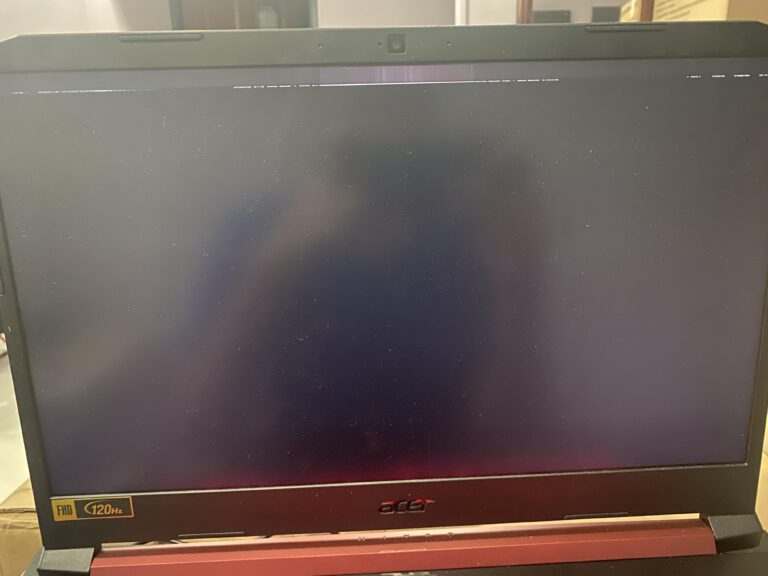Curved or Not Curved Monitor for Gaming: The Ultimate Guide
Curved monitors offer a more immersive and comfortable viewing experience for gaming. They adapt to your natural field of vision and minimize eye strain.
The curvature helps to envelop your peripheral vision, making gameplay feel more immersive. Many gamers prefer curved monitors due to the enhanced gaming and movie experience they provide. However, flat monitors are still preferred by some pro-gamers for first-person shooter games.
Ultimately, the choice between a curved or flat monitor for gaming depends on personal preference and the type of games you play.
Curved Monitors: Immersive Gaming Explored
When it comes to gaming, having the right monitor can make all the difference in your experience. One of the major debates in the gaming community is whether a curved or flat monitor is better. In this article, we will explore the immersive qualities of curved monitors and shed light on the benefits they offer for gaming.
Detailed Explanation On How Curved Monitors Provide Immersion
Curved monitors are designed to extend the image in an arc around your field of vision. This curvature mimics the natural curve of our eyes, creating a more immersive environment. When gaming on a curved monitor, you can expect to feel a sense of depth and engagement that is unmatched by flat screens.
The curve of the monitor allows for a wider field of view, enveloping you in the game and making it feel more realistic. This immersive experience enhances your overall gaming experience and can make you feel more connected to the action happening on the screen.
Perceived Benefits Of Curved Screens For A Panoramic View
One of the key advantages of curved monitors is their ability to provide a panoramic view. The curvature of the screen helps to eliminate distortion and provides a more uniform viewing experience, especially when gaming in front of a larger display.
With a curved monitor, you can enjoy a wider field of vision, allowing you to see more of the game world without having to physically turn your head. This panoramic view enhances immersion and can give you a competitive edge by increasing your situational awareness in games that require a wide field of view.
Whether you are exploring vast open worlds or engaged in fast-paced multiplayer battles, a curved monitor can provide a more immersive and panoramic gaming experience.
Analysis Of Curvature Types And Their Impact On Gameplay
When choosing a curved monitor for gaming, it’s important to consider the different types of curvature available. The most common curvature types are concave and convex. Each type has its own impact on gameplay, immersion, and comfort.
A concave curvature, where the edges of the screen are slightly curved inwards towards the user, can enhance immersion by enveloping you in the gaming experience. This curvature can make the game world feel larger and more realistic.
On the other hand, a convex curvature, where the edges of the screen are slightly curved outwards, can provide a more comfortable viewing experience. This curvature reduces eye strain and ensures that your eyes are the same distance from the screen at all points, reducing the need to move your head to see the entire display.
| Curvature Type | Impact on Gameplay |
|---|---|
| Concave | Enhances immersion and makes the game world feel larger |
| Convex | Provides a more comfortable viewing experience and reduces eye strain |
Ultimately, the choice between concave and convex curvature depends on your personal preference and the type of games you play. Experimenting with different curvature types can help you find the perfect balance between immersion and comfort for your gaming sessions.
In conclusion, curved monitors offer an immersive gaming experience through their ability to extend the image around your field of vision. They provide a panoramic view, enhancing immersion and situational awareness in games that require a wider field of view. The different curvature types, concave and convex, have their own impact on gameplay and comfort, allowing you to customize your gaming experience based on your preferences. Whether you choose a curved or flat monitor for gaming, it ultimately comes down to personal preference and finding the setup that best suits your needs.
Flat Monitors: Traditional Gaming Choice
When it comes to gaming, the choice between a curved or flat monitor is a matter of preference. Curved monitors provide a more immersive experience, while flat monitors are preferred by some pro gamers for FPS games. Ultimately, it depends on the individual’s gaming needs and preferences.
Advantages Of Standard Flat Monitors In Gaming
When it comes to gaming, flat monitors have long been the traditional choice for many gamers. Their straightforward, rectangular design offers several advantages that make them a preferred option for gaming enthusiasts.Discussion Of Flat Screen Preferences Among Pro Gamers
Pro gamers are known for their meticulous attention to detail and focus on performance. When it comes to flat screens versus curved monitors, there is a divided preference among the pro gaming community. While some pro gamers opt for the immersive experience provided by curved monitors, many still prefer flat screens for specific gaming genres, such as FPS games. According to experts at Raise Your Skillz, “curved monitors show some weaknesses, especially for first-person shooters.”Comparing Flat Monitor Visuals With Curved Counterparts
When it comes to visuals, flat monitors offer distinct advantages over their curved counterparts. The rectangular shape of flat monitors ensures that images are displayed precisely as intended by game developers. This results in a more accurate representation of the game’s aesthetics, color accuracy, and details. Additionally, flat screens eliminate the potential distortion caused by the curved nature of curved monitors. While curved monitors aim to provide a more immersive experience by extending the image in an arc around the user’s field of vision, this can result in slight distortions at the edges of the screen. In contrast, flat monitors offer a consistent and distortion-free viewing experience, which is essential for competitive gaming. To summarize, while curved monitors have gained popularity for their immersive capabilities, many pro gamers still prefer flat screens for their accurate visuals and lack of distortion. Ultimately, the choice between a curved or flat monitor for gaming comes down to personal preference and the specific gaming genre one primarily engages with. Flat monitors remain a reliable and time-tested choice for gamers seeking optimal performance and visual fidelity.Exploring Tech Specs And Performance
When it comes to choosing a monitor for gaming, the debate between curved or flat screens arises. Curved monitors offer a more immersive gaming experience, adapting to your natural viewing angle and minimizing eye strain. However, flat monitors are preferred by pro gamers for FPS games.
Ultimately, it depends on personal preference and gaming needs.
Understanding Resolution And Refresh Rates For Gaming
When it comes to gaming, resolution and refresh rates play a crucial role in delivering a visually immersive experience. The resolution of a monitor refers to the number of pixels it can display, typically represented as width x height (e.g., 1920×1080 for Full HD). A higher resolution provides sharper and more detailed visuals, enhancing the gaming experience.
Refresh rate, on the other hand, refers to the number of times the monitor updates the image per second, measured in Hertz (Hz). A higher refresh rate results in smoother motion and reduces motion blur, particularly important for fast-paced games. Most gaming monitors offer refresh rates of 60Hz, 144Hz, or even 240Hz, allowing for fluid gameplay and a competitive edge.
| Resolution | Advantages |
|---|---|
| High |
|
| Refresh Rate |
|
Importance Of Response Times And Input Lag
Response time and input lag are crucial factors to consider when choosing a gaming monitor. Response time refers to how quickly a monitor can change the color of a pixel, measured in milliseconds (ms). A lower response time ensures minimal ghosting or blurring during fast-paced gaming moments, providing a more fluid visual experience.
Input lag, on the other hand, is the delay between when you press a button on your controller or keyboard and see the corresponding action on the screen. High input lag can be frustrating, especially in competitive gaming, where split-second reactions are crucial. Opting for a monitor with low input lag ensures a more responsive gaming experience.
Contrast Ratios, Panel Types, And Their Effect On Gaming Experience
Contrast ratio refers to the difference between the brightest and darkest elements a monitor can display. A higher contrast ratio results in more vibrant colors and deeper blacks, enhancing visual quality and creating a more immersive gaming experience.
Panel type is another important consideration. The two common panel types used in gaming monitors are Twisted Nematic (TN) and In-Plane Switching (IPS). TN panels offer faster response times, making them ideal for competitive gaming. On the other hand, IPS panels provide wider viewing angles and more accurate color reproduction, making them great for immersive and visually stunning gaming experiences.
| Panel Type | Advantages |
|---|---|
| TN |
|
| IPS |
|
Setting Up Your Ideal Gaming Station
When it comes to choosing a monitor for gaming, the decision between curved or not curved can be a tough one. Curved monitors offer a more immersive viewing experience and minimize eye strain, while flat monitors are preferred by some pro gamers for FPS games.
Ultimately, it depends on personal preference and the type of gaming experience you desire.
tor, setting up your ideal gaming station involves considering various factors to ensure an immersive and comfortable gaming experience. From choosing the right monitor configuration to considering ergonomics, space, and lighting conditions, each decision can greatly impact your gaming setup.Optimal Configurations For Curved And Flat Monitor Setups
When it comes to monitor configurations, both curved and flat monitors have their own advantages. Curved monitors are designed to extend the image around your field of vision, creating a more immersive experience that envelops you in the game. The curve adapts to your natural viewing angle, resulting in a more comfortable viewing experience and minimizing eye strain. On the other hand, flat monitors offer a more traditional viewing experience and may be preferred by gamers who prioritize accuracy and precise visual representation. To determine the optimal configuration for your gaming station, consider the size of your desk and the space available. Curved monitors tend to be larger, so ensure that you have enough space to position the monitor and any additional peripherals comfortably. Additionally, take into account the distance between you and the monitor. For curved monitors, the ideal viewing distance may be closer to the center of the screen, while flat monitors allow for a more flexible viewing angle.Ergonomics And Space Considerations In Gaming Environments
Ergonomics play a crucial role in creating a comfortable gaming environment. Proper sitting posture and monitor placement are essential to reduce strain on your neck, shoulders, and back during long gaming sessions. When setting up your gaming station, position your monitor at eye level to maintain a neutral head position. This will help prevent neck strain and ensure that your eyes are aligned with the screen correctly. You can achieve this by using an adjustable monitor stand or mounting it on a VESA-compatible arm. In terms of space considerations, make sure you have adequate desk space for your mouse, keyboard, and other peripherals. Cluttered surroundings can lead to distractions and hinder your gaming performance. Keep your gaming area organized by utilizing cable management solutions and investing in a desk with appropriate storage options, such as compartments or drawers.Lighting Conditions And Monitor Placement For Enhanced Gaming
Lighting conditions can significantly impact your gaming experience. Ideally, you want to minimize glare and avoid excessive brightness or darkness, as they can strain your eyes and affect your overall gaming performance. Place your gaming station in a location with controlled lighting, such as a room with curtains or blinds to regulate natural light. When it comes to monitor placement, position it perpendicular to windows or other light sources to minimize glare. Consider using ambient lighting behind the monitor or bias lighting strips to reduce eyestrain and enhance the contrast between the screen and the surrounding environment. This can help create a more immersive experience, especially when gaming in low-light or dark scenes. Creating your ideal gaming station requires careful consideration of various factors, including monitor configuration, ergonomics, space, and lighting conditions. By optimizing these aspects, you can create a comfortable and immersive environment that enhances your gaming experience and allows you to fully immerse yourself in the virtual world.Final Verdict: Making The Right Choice
Curved monitors are designed to extend the image in an arc around your field of vision, creating a more immersive and engaging experience for gaming. They adapt to your natural viewing angle, providing a more comfortable viewing experience and minimizing eye strain. On the other hand, flat monitors offer a more traditional viewing experience, with a straight screen that doesn’t curve around your field of vision.
When deciding between curved and flat monitors for gaming, there are a few factors to consider:
Budget:
If budget is a concern, flat monitors tend to be more affordable compared to curved monitors. However, curved monitors have become more accessible in recent years and there are options available at various price points.
Space:
The amount of space available on your gaming setup is another important consideration. Curved monitors occupy more space due to their wider design. If you have limited desk space, a flat monitor may be a better choice.
Game Genre Preferences:
Consider the type of games you play most frequently. Curved monitors are often favored by gamers who play immersive and visually stunning games, such as open-world RPGs and racing games. The curved screen enhances the sense of depth and immersiveness. If you primarily play competitive first-person shooters, a flat monitor with a fast refresh rate may be more suitable to ensure quick and accurate motion tracking.
Based on these considerations, here are our recommendations:
If You Prioritize Immersion And Visually Stunning Games:
- Consider investing in a curved monitor with a wide viewing angle and high color accuracy.
- Look for a monitor with a high resolution and a fast refresh rate for smooth gameplay.
If You Are On A Budget And Have Limited Space:
- Opt for a flat monitor with a good refresh rate and response time.
- Make sure the monitor fits well on your desk without taking up too much space.
If You Primarily Play Competitive First-person Shooters:
- Choose a flat monitor with a high refresh rate (at least 144Hz) and a low response time (1ms or lower) for optimal motion tracking and responsiveness.
- Consider a monitor with adaptive sync technology (such as AMD FreeSync or NVIDIA G-SYNC) to prevent screen tearing and stuttering.

Credit: www.displayninja.com
Frequently Asked Questions For Curved Or Not Curved Monitor For Gaming
Are Curved Screens Better For Gaming?
Curved screens offer a more immersive and engaging gaming experience, providing a comfortable view and reducing eye strain. However, they do not affect gaming performance or FPS. It ultimately depends on personal preference and the type of games being played.
Do Pro Gamers Use Curved Monitors?
Yes, some pro gamers use curved monitors for gaming, but many prefer flat screens for FPS games due to certain weaknesses. Curved monitors provide a more immersive experience and adapt to your natural viewing angle, reducing eye strain. However, for optimal performance, you need to sit directly in front of a flat screen.
Curved monitors do not lower FPS; the GPU’s performance depends on resolution and refresh rate.
Do Curved Monitors Lower Fps?
Curved monitors do not lower FPS. The only factors that affect FPS are the resolution and refresh rate of the monitor. The curve of a monitor is designed to enhance viewing comfort and reduce eye strain, but it has no impact on gaming performance.
Are Curved Monitors Better For Gaming And General Use?
Curved monitors offer a more immersive viewing experience and minimize eye strain, making them great for both gaming and general use.
Conclusion
When it comes to choosing between a curved or not curved monitor for gaming, it ultimately depends on personal preference. While curved monitors offer a more immersive and engaging experience, especially for gamers and movie lovers, there are some disadvantages to consider.
Pro-gamers often prefer flat screens for FPS games due to the potential weaknesses of curved monitors. Ultimately, it is important to weigh the pros and cons and choose the monitor that best suits your gaming needs and preferences.