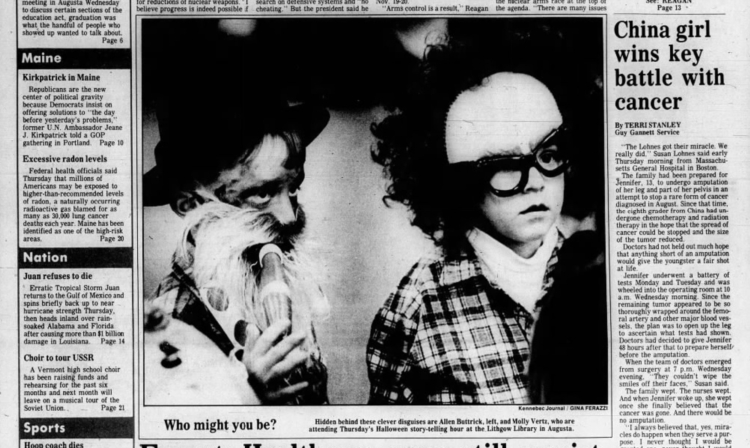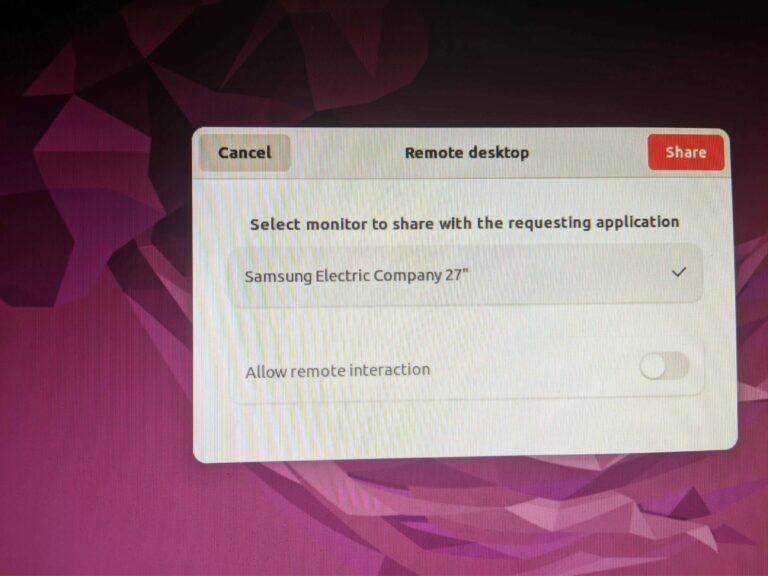Night Vision Not Working on Vtech Baby Monitor? Here’s the Easy Fix!
The most common reason for the night vision not working on a Vtech baby monitor is a lack of power supply. Ensure that there are no obstructions blocking the camera and check the batteries or power source.
Additionally, adjust the angle or placement of the baby unit to prevent glare and blurry display.
Identifying The Night Vision Problem
If the night vision is not working on your Vtech Baby Monitor, it could be due to a power supply issue or obstruction of the camera’s view. Make sure the power connection is secure and try adjusting the camera’s angle for better visibility in the dark.
Description Of Common Night Vision Malfunctions
When it comes to using a Vtech baby monitor, one of the most essential features is night vision. However, sometimes users may encounter issues where the night vision functionality stops working. Understanding the common malfunctions that can occur with night vision can help in diagnosing and resolving the problem effectively.
Steps To Diagnose If The Night Vision Feature Is Inoperative
1. Check power supply:
One of the most common reasons for night vision not working on Vtech baby monitors is a lack of power supply. Make sure that the camera unit is properly connected to the power source and there are no loose connections.
2. Inspect for obstructions:
Ensure that no objects obstruct the camera lens or the infrared LEDs, as this can affect the night vision functionality. Clear away any obstructions and make sure that the camera has a clear line of sight.
3. Adjust brightness settings:
In some cases, the brightness settings may not be optimized for night vision. Check the settings on the parent unit and adjust the brightness level to ensure optimal visibility in low-light environments.
4. Check camera positioning:
Incorrect camera positioning can also lead to night vision problems. Make sure that the camera is properly aligned and positioned towards the area you want to monitor. Adjusting the angle or placing the camera at a higher level can help prevent glare and blurry display.
5. Update firmware and app:
If the above steps do not resolve the issue, consider updating the firmware of both the camera unit and the corresponding app. Vtech periodically releases updates that can address compatibility or performance issues.
6. Replace batteries:
If your Vtech baby monitor uses batteries, it is important to check and replace them if necessary. Night vision mode requires additional power, and depleted batteries may cause night vision to stop working.
By following these steps, you can diagnose the night vision problem on your Vtech baby monitor and take the necessary steps to rectify the issue. Remember to consult the user manual or reach out to Vtech support for further assistance if needed.

Credit: www.architecturaldigest.com
Night Vision Not Working On Vtech Baby Monitor? Here’s The Easy Fix!
Is the night vision not working on your Vtech baby monitor? Don’t worry, it’s usually due to a lack of power supply. Make sure there are no obstructions and check the power connection. Restart your camera and update the VTech app if necessary.
Simple Fixes To Try Immediately
If you find that the night vision on your Vtech baby monitor is not working, there are a couple of simple fixes you can try before seeking further assistance. The first thing to check is the power supply. Make sure that no objects are obstructing the camera’s power connection, as this could disrupt the night vision functionality. Additionally, ensure that the camera has a stable power connection. Unstable power supply can be a common reason for night vision issues. If you are using batteries, consider replacing them with new ones for optimal performance.
Adjusting Settings For Optimal Night Vision Performance
Another reason why night vision may not be working on your Vtech baby monitor is the camera’s settings. To improve the night vision performance, try adjusting the brightness settings on your monitor. It’s important to note that it is normal to see a short white glare on your parent unit screen as the camera adapts to the dark environment. This glare indicates that the infrared LEDs are active, improving night vision capabilities.
When positioning your baby unit, consider placing it at a higher level to prevent glare and ensure a clear display on your parent unit screen. Objects, colors, and backgrounds in the room can affect the image quality, so finding the optimal angle for your baby unit can make a significant difference.
If you’re still experiencing issues with the night vision on your Vtech baby monitor despite trying these simple fixes, there may be a deeper technical problem that requires professional assistance. In such cases, it’s best to contact the Vtech customer support team for further guidance and troubleshooting.
Remember, ensuring a proper power supply and adjusting the settings can often resolve night vision problems on Vtech baby monitors. By following these easy fixes, you can once again enjoy clear and reliable night vision to keep an eye on your little one in the dark.
Technical Solutions For Persistent Night Vision Failures
If you’re experiencing persistent night vision failures on your Vtech baby monitor, there are several troubleshooting techniques you can try before seeking professional support or considering product replacement. These techniques will help you identify and resolve common issues that may be affecting the night vision functionality of your baby monitor.
1. Check Power Supply
One of the most common reasons for night vision not working is a lack of power supply. It is essential to ensure that no objects obstruct the power connection of your Vtech baby monitor. Make sure the camera is properly connected to its power source and that the batteries, if applicable, are fully charged or replaced. An unstable power supply can lead to night vision failures, so it’s crucial to address any power-related issues before proceeding.
2. Adjust Brightness Settings
Another potential reason for night vision not working is incorrect brightness settings. On your parent unit, check if the brightness level is properly adjusted for optimal night vision performance. It is normal to see a short white glare on the screen as the baby unit adapts to the dark environment. However, if the screen remains dark or the image quality is poor, try adjusting the brightness settings to improve night vision visibility.
3. Eliminate Interfering Factors
Interfering factors such as surrounding lightings, objects, colors, and backgrounds can affect the night vision performance of your Vtech baby monitor. To enhance image quality, ensure that the baby unit is positioned correctly and that there are no obstructions or glare that may distort the display. Adjust the angle or placement of the baby unit to prevent glare and maintain a clear, non-blurry display during nighttime or in dark rooms.
4. Update Firmware Or App
If you’re using a Vtech baby monitor with app support, check if there are any available firmware updates or app updates. Outdated firmware or incompatible app versions can cause night vision failures. Updating the firmware or app to the latest version can often resolve compatibility issues and improve overall performance, including night vision functionality.
If you have tried the troubleshooting techniques mentioned above and your Vtech baby monitor’s night vision still doesn’t work, it may be time to consider seeking professional support or considering product replacement. Here are a few situations where professional assistance or replacement may be necessary:
- Night vision continues to fail despite all troubleshooting attempts.
- The baby monitor is still under warranty, and the issue persists.
- Physical damage or defects are visible on the monitor or camera.
- Other features or functionalities of the baby monitor are also affected.
In such cases, reach out to Vtech’s customer support for further assistance or inquire about a possible product replacement. They will be able to guide you through additional troubleshooting steps or provide options for resolving the issue.
Maintenance Tips To Prevent Night Vision Disruptions
To prevent night vision disruptions on the Vtech baby monitor, ensure that there is no obstruction to the power supply. Additionally, adjusting the brightness of the night vision and avoiding glare can help improve the functionality of the monitor. Troubleshoot the batteries, power supply, or monitor settings if the night vision is not working properly.
Routine Check-ups For Long-term Functionality
Regular maintenance check-ups can help prolong the functionality of your Vtech baby monitor’s night vision feature. Here are a few routine tasks you can perform to ensure optimal performance:- Check power supply: Ensure that the monitor is receiving sufficient power supply. Sometimes, night vision issues can arise due to a lack of power. Make sure no objects obstruct the power connection to the monitor.
- Inspect camera lens: Dust and dirt can accumulate on the camera lens, affecting the clarity of the night vision. Regularly clean the lens with a soft, lint-free cloth to remove any particles that may hinder its performance.
- Update firmware: Manufacturers often release firmware updates to address bugs and improve functionality. Check for any available firmware updates for your Vtech baby monitor and install them as recommended by the manufacturer.
- Secure Wi-Fi connection: If your baby monitor has Wi-Fi capabilities, ensure that your internet connection is stable and secure. Unstable Wi-Fi can cause disruptions in night vision performance. Consider placing the monitor closer to your router or using a Wi-Fi extender if needed.
Best Practices For Ensuring Consistent Night Vision Quality
To ensure consistent and high-quality night vision on your Vtech baby monitor, consider implementing the following best practices:- Positioning the baby unit: Place the baby unit in a location where it has an unobstructed view of the room. Avoid positioning it near any objects or furniture that could block the night vision sensors.
- Adjust ambient lighting: Eliminate any sources of ambient light in the room that may interfere with the night vision. Close curtains or blinds to create a darker environment, allowing the infrared LEDs to work optimally.
- Avoid reflective surfaces: Reflective surfaces such as mirrors or glass can cause glare and affect the clarity of the night vision. Position the baby unit away from any reflective surfaces to prevent this issue.
- Regularly check batteries: Ensure that the batteries in both the parent unit and the baby unit are fully charged or replaced when needed. Insufficient battery power can lead to inconsistent night vision performance.
- Test night vision regularly: Periodically test the night vision feature of your baby monitor to ensure it is functioning correctly. This will allow you to identify any potential issues early on and address them promptly.
Selecting A Backup: Alternative Night Vision Baby Monitors
If you’re experiencing issues with night vision on your Vtech baby monitor, it could be due to a lack of power supply. Make sure there are no obstructions and check the camera’s power connection. Restart the camera and update the app if necessary.
If you are experiencing trouble with the night vision feature on your Vtech baby monitor, you may be in need of a reliable alternative. Luckily, there are several brands out there that offer dependable night vision capabilities. In this section, we will explore some recommendations for alternative brands with reliable night vision and discuss the features you should look for in a dependable baby monitor.Recommendations For Alternative Brands With Reliable Night Vision
When it comes to selecting a backup baby monitor with reliable night vision, there are a few brands that stand out among the competition. These brands have garnered positive reviews and are known for their superior night vision capabilities. Here are some recommendations:- Infant Optics DXR-8: This brand is highly regarded for its exceptional night vision performance. It features infrared night vision technology that provides clear and detailed images of your little one, even in complete darkness.
- Philips Avent: Another trusted brand that offers reliable night vision is Philips Avent. Their baby monitors utilize advanced night vision technology, ensuring that you can always monitor your baby with crystal-clear visuals, regardless of the lighting conditions in the room.
- Motorola: Motorola is known for producing high-quality baby monitors, and their night vision capabilities are no exception. Whether you choose their audio and video models or their smart Wi-Fi-enabled monitors, you can count on Motorola to deliver clear night vision images.
Features To Look For In A Dependable Baby Monitor
- Infrared Night Vision: Look for a baby monitor that utilizes infrared night vision technology. This feature allows the camera to capture clear images of your baby, even in complete darkness.
- Adjustable Brightness: A dependable baby monitor should have adjustable brightness settings for the night vision mode. This allows you to customize the image quality based on your preferences and the lighting conditions in the room.
- Wide Viewing Angle: Opt for a monitor that offers a wide viewing angle. This ensures that you can see more of the room and have a better view of your baby, especially during nighttime monitoring.
- Reliable Power Source: Ensure that the baby monitor has a reliable power source, whether it’s through rechargeable batteries or a direct power connection. This will prevent any interruptions in the night vision functionality.
- Intuitive User Interface: Look for a baby monitor with an easy-to-use and intuitive user interface. This will make it effortless for you to access and control the night vision settings whenever needed.
Frequently Asked Questions For Night Vision Not Working On Vtech Baby Monitor
Why Is My Baby Monitor Not Working In Night Vision?
The most common reason for a baby monitor’s night vision not working is a lack of power supply. Make sure there are no obstructions and check the power connection. Updating the app or adjusting the camera’s settings may also help.
Glare or blurry display can be caused by surrounding factors or incorrect positioning.
Why Is My Vtech Baby Monitor Blurry At Night?
The VTech baby monitor may be blurry at night due to surrounding factors like lighting or objects obstructing the camera’s view. Adjust the baby unit’s angle or move it to a higher location to prevent glare and blurry display.
Why Does My Vtech Baby Monitor Keep Going Dark?
The VTech baby monitor may go dark due to a lack of power supply. Make sure there are no obstructions and check the camera’s power connection. Updating the VTech app and adjusting the brightness settings can also help. In some cases, the monitor may be affected by interference or the camera angle may need adjustment.
Why Is My Vtech Baby Monitor Night Vision Clicking On And Off?
The VTech baby monitor’s night vision may click on and off because of a power supply issue. Check that the camera is receiving power and restart it. Updating the VTech app can also help resolve the problem. Adjusting the brightness and positioning of the baby unit may prevent glare and blurry display during nighttime use.
Conclusion
If you’re experiencing issues with the night vision on your Vtech baby monitor, there are a few possible reasons. It might be due to a lack of power supply or an unstable power source. Make sure to check the camera’s power connection and update the VTech app.
Additionally, adjusting the baby unit’s angle or placing it at a higher level can help prevent glare and blurry display. Troubleshooting the batteries, power supply, or monitor settings might also be necessary. By following these steps, you can easily resolve the night vision problem on your Vtech baby monitor.