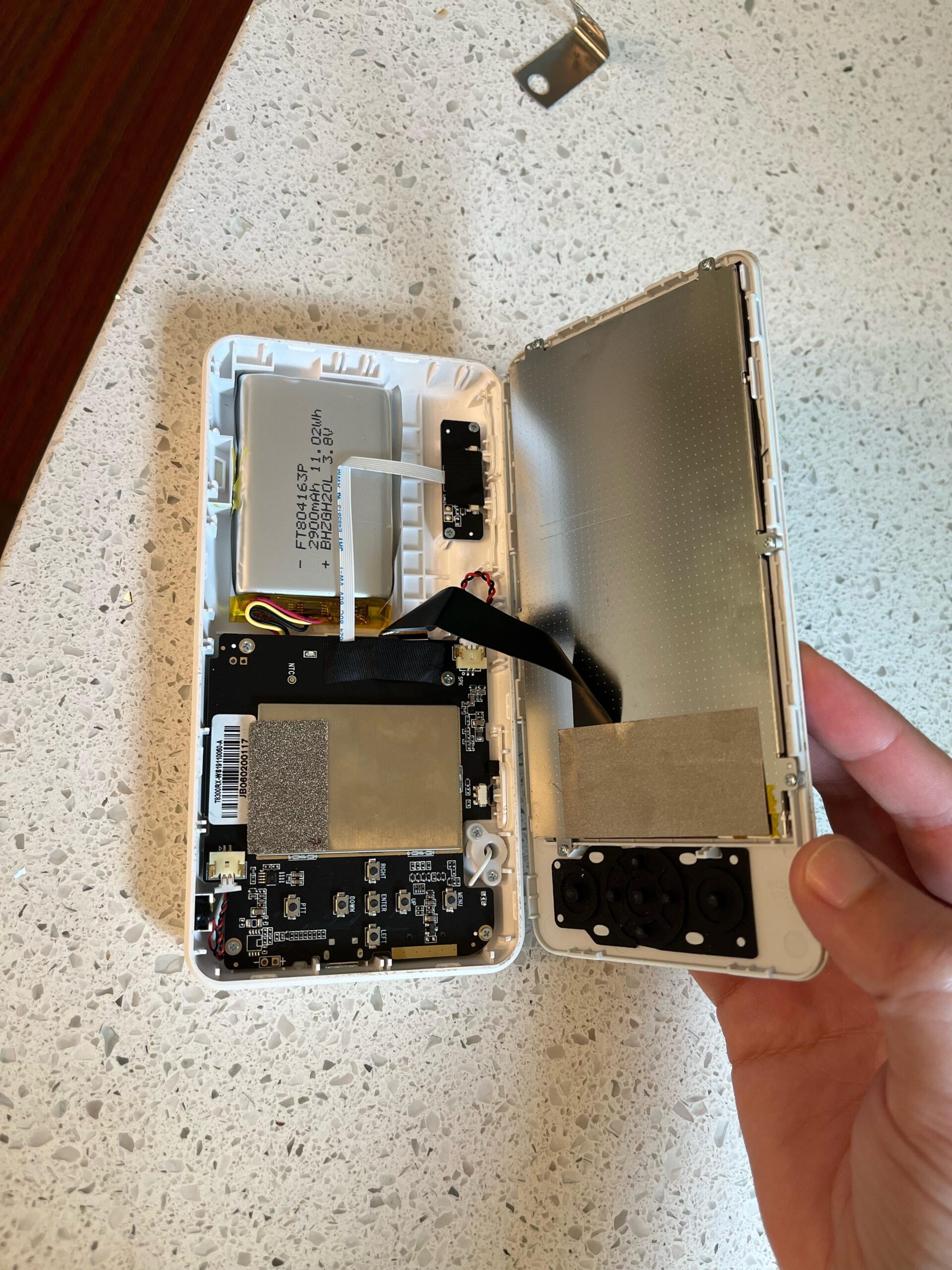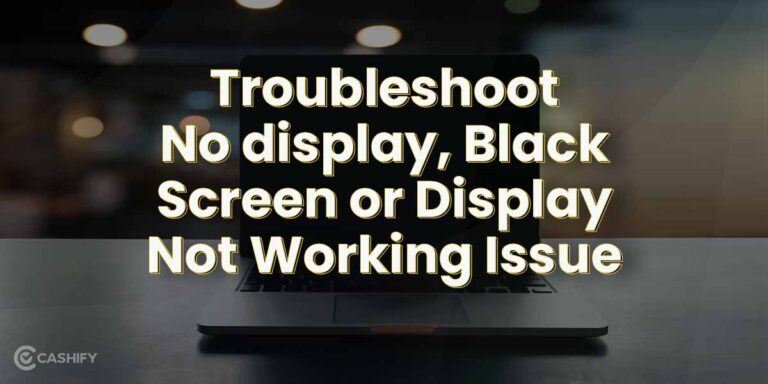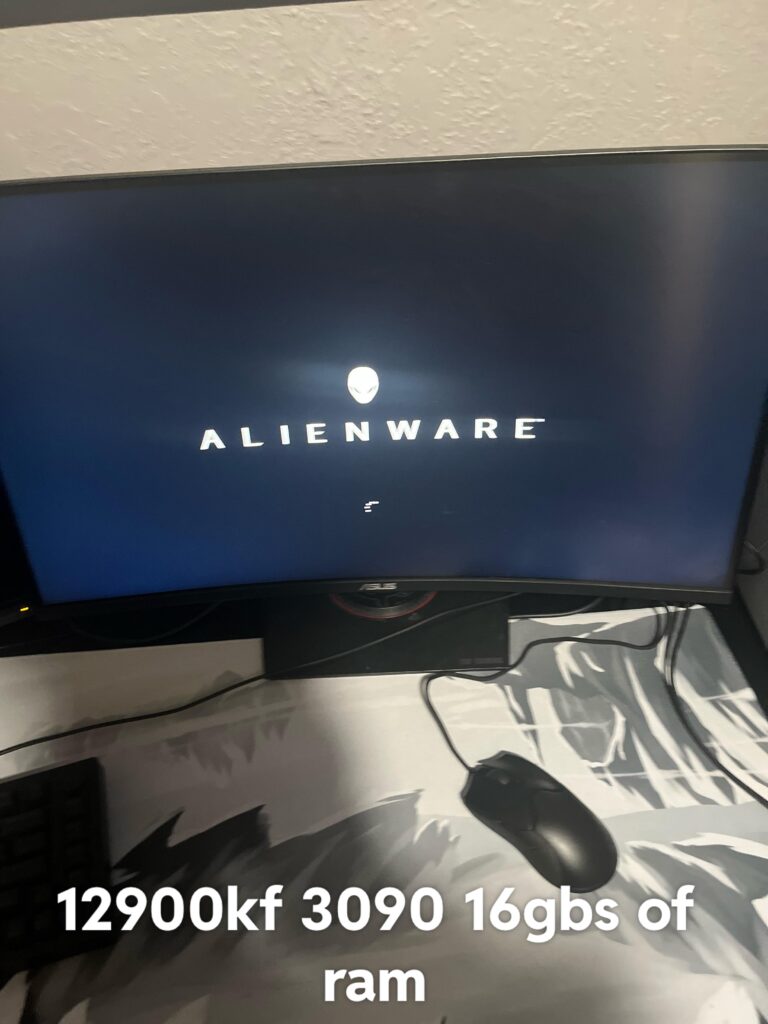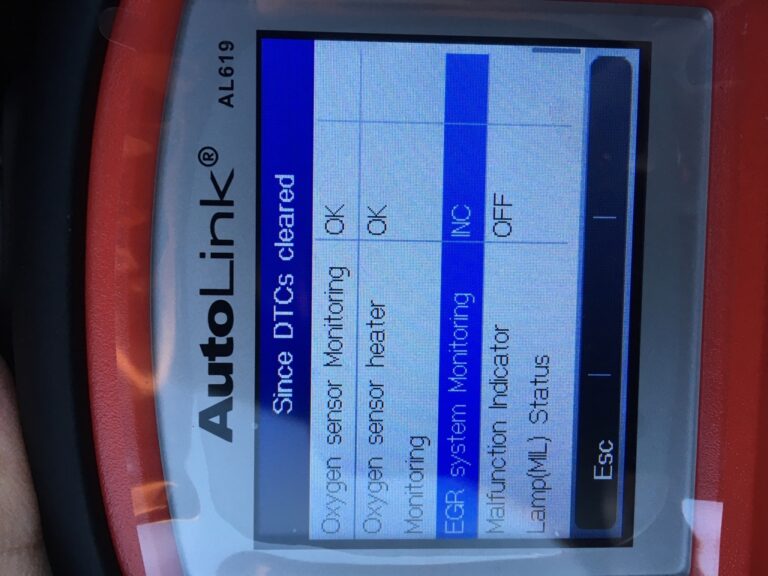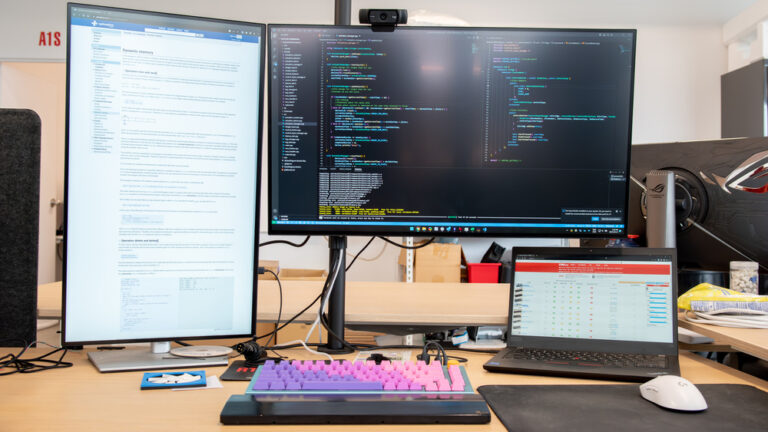Eufy Baby Monitor Not Turning on: Troubleshooting Tips
If your Eufy Baby Monitor is not turning on, try troubleshooting steps such as connecting it to the provided charging cable and performing a hard restart/reboot by removing the power cable and pressing the power button. Check if the screen is frozen and try pressing and holding the power button.
Weak signal strength, faulty wiring, or a dead battery could also be causing connection problems, so ensure that the batteries are functioning and the device is within range of the baby unit. For more specific issues like a flashing red and white light or quick battery discharge, refer to the Eufy support manual or seek a replacement or warranty assistance.

Credit: www.amazon.com
Eufy Baby Monitor: Basic Troubleshooting
If you’re experiencing difficulties with your Eufy Baby Monitor not turning on, there are a few troubleshooting steps you can take to resolve the issue. This guide will walk you through the process of checking the power source and cables, verifying if the baby monitor is charged, and assessing whether a hard reset is required.
Check The Power Source And Cables
One of the first things you should check when your Eufy Baby Monitor is not turning on is the power source and cables. Ensure that the monitor is properly connected to the provided charging cable and examine the power outlet for any signs of damage. If necessary, try plugging the monitor into a different outlet or using a different charging cable to rule out any issues with the power supply.
Verify The Baby Monitor Is Charged
Another potential reason for the Eufy Baby Monitor not turning on is that it may not be adequately charged. Check the battery percentage or indicator on the monitor to determine if it needs to be charged. Connect the monitor to the charging cable and leave it plugged in for a sufficient amount of time to ensure it reaches a full charge. If the monitor still does not turn on after charging, proceed with the next troubleshooting step.
Assess If There’s A Need For Hard Reset
If checking the power source and cables, as well as charging the monitor, did not resolve the issue, a hard reset may be necessary. Performing a hard reset can help to reset any software glitches that may be preventing the monitor from turning on. To perform a hard reset on the Eufy Baby Monitor, follow these steps:
- Remove the monitor from the charging cable.
- Locate the power button on the monitor.
- Press and hold the power button for at least 10 seconds.
- Release the power button.
- Wait a few seconds, and then press the power button again to turn on the monitor.
After performing a hard reset, the Eufy Baby Monitor should hopefully turn on and function properly. If the issue persists, it is recommended to contact Eufy customer support for further assistance.
Inspecting For Visible Damages
One of the common issues faced with Eufy baby monitors is the device not turning on. When this happens, it’s important to first check for visible damages that could be causing the problem. By inspecting the device for physical damage, you can identify any issues that might be preventing the monitor from powering on.
Examine The Device For Physical Damage
The first step in inspecting for visible damages is to carefully examine the device for any signs of physical damage. This includes checking the monitor itself, as well as the cables and connectors.
Monitor
Start by visually inspecting the monitor for any cracks, scratches, or other damages on the screen or the body. Look for any signs of impact or rough handling that could have caused internal damage.
Cables and Connectors
Next, focus on the cables and connectors. Check the power cable for any frayed wires, bent pins, or other signs of wear. It’s important to ensure that the cable is securely connected to both the monitor and the power source.
Similarly, inspect the connectors on the monitor and the power cable for any damages or loose connections. Make sure they are clean, free from debris, and firmly connected.
If you notice any visible damages during the inspection, such as a cracked screen or a frayed power cable, it’s likely that the issue lies with the damaged component. In such cases, it may be necessary to replace the damaged part or seek professional assistance.
Remember, improper handling or accidents can sometimes cause physical damages that result in the monitor not turning on. Therefore, it’s crucial to inspect for any visible damages as part of the troubleshooting process.
Firmware And Software Glitches
If your Eufy Baby Monitor is not turning on, try troubleshooting by connecting it to the provided charging cable or performing a hard restart. You can find specific solutions and advice from the Eufy community on Reddit, as well as user manuals and support information on the Eufy website.
Don’t worry, we’ve got you covered!
Explore Common Firmware-related Issues
If you’re facing difficulties with your Eufy Baby Monitor not turning on, firmware and software glitches could be the culprits. Firmware refers to the software that runs on the monitor, controlling its operations and functionality. Software glitches can occur due to various reasons, such as incomplete updates, bugs, or corrupt files. Understanding common firmware-related issues can help you troubleshoot and resolve the problem efficiently.
- Monitor not powering on after a firmware update
- Freezing or lagging display
- Unresponsive controls or buttons
Guide On Checking And Updating The Baby Monitor’s Firmware
To resolve firmware-related glitches and ensure your Eufy Baby Monitor turns on without any issue, it’s important to check and update the firmware regularly. Here’s a step-by-step guide to help you through the process:
- Start by connecting the baby monitor to a power source using the provided charging cable. Ensure that it’s properly plugged in.
- Once the monitor is connected to the power source, locate the menu or settings button on the monitor’s interface.
- Enter the menu or settings section and navigate to the “Firmware Update” option. This option may vary depending on the monitor model.
- Select the “Firmware Update” option and wait for the monitor to connect to the internet and check for any available firmware updates. It’s important to have a stable and reliable internet connection during this process.
- If an update is available, follow the on-screen instructions to initiate the firmware update. Allow the monitor to complete the update process without interrupting it.
- Once the update is finished, restart the monitor by turning it off and then on again.
- After the restart, check if the monitor powers on and functions correctly. If the issue persists, you may need to contact Eufy support for further assistance.
Regularly checking and updating your Eufy Baby Monitor’s firmware can help prevent software glitches and ensure optimal performance in the long run. By following the above guide, you can resolve any firmware-related issues that may be causing your monitor to not turn on.
Power Cycle And Hard Reset Steps
If you are facing issues with your Eufy Baby Monitor not turning on, you can try performing a power cycle or a hard reset. These steps can help troubleshoot and fix the problem. Below are the step-by-step instructions for both processes:
Step-by-step Instructions To Power Cycle The Device
- Locate the power button on your Eufy Baby Monitor.
- Press and hold the power button for about 10 seconds.
- Release the power button and wait for a few seconds.
- Press the power button again to turn on the device.
- Check if the monitor powers on successfully.
Detailed Procedure To Perform A Hard Reset
- Locate the reset button on your Eufy Baby Monitor. It is usually located at the back or bottom of the device.
- Using a small pointed object, such as a paperclip, press and hold the reset button.
- Continue holding the reset button for about 15-20 seconds.
- Release the reset button and wait for a few seconds.
- Press the power button to turn on the device.
- Check if the monitor powers on successfully.
Performing a power cycle or a hard reset can resolve many technical issues related to the Eufy Baby Monitor not turning on. If these steps do not solve the problem, you may need to contact Eufy customer support for further assistance.
Internal Battery And Charging Failures
If your Eufy baby monitor is not turning on, try troubleshooting steps such as connecting it to the charging cable, performing a hard restart/reboot, or resetting the device. Be sure to check the battery and ensure the monitor is within range of the baby unit.
Additionally, consider replacing the battery or contacting Eufy for warranty support. Avoid common problems with baby monitors by checking for weak signals or faulty wiring.
Understanding Battery Health And Lifespan
The internal battery of your Eufy Baby Monitor is a crucial component responsible for its power and functionality. Over time, batteries may degrade and their lifespan diminishes. It’s important to understand the factors that impact battery health:
- Continuous charging and discharging cycles
- Exposure to extreme temperatures
- Overcharging or undercharging
- Age of the battery
When the battery health declines, you may experience difficulty in turning on your Eufy Baby Monitor.
Troubleshooting Charging Issues And Solutions
If your Eufy Baby Monitor is not turning on, it could be due to charging failures. Follow these steps to troubleshoot and resolve charging issues:
- Check the power adapter: Ensure that the power adapter is securely connected to both the monitor and the electrical outlet. Verify that the adapter is functioning properly by testing it with another device.
- Inspect the charging cable: Carefully examine the charging cable for any signs of damage, such as frayed wires or bent connectors. If there is any visible damage, replace the cable.
- Check the charging port: Clean the charging port on both the monitor and the charging cable using a dry cloth. Ensure that there is no debris or dust obstructing the connection.
- Try a different outlet: Plug your Eufy Baby Monitor into a different electrical outlet to eliminate the possibility of a faulty outlet.
- Reset the monitor: Perform a hard restart/reboot by removing the power cable, waiting for a few seconds, and then reconnecting it. Press and hold the power button for approximately 10 seconds to reset the monitor.
If none of the above steps resolve the issue, it is advisable to contact Eufy customer support for further assistance. They can provide guidance on potential battery replacements or other solutions.
Internal Component Assessment
If your Eufy baby monitor is not turning on, try troubleshooting steps such as connecting it to the provided charging cable or performing a hard restart/reboot. Additionally, you can find helpful advice on forums like Reddit or the Anker Community, where users share their experiences and solutions.
Remember to check the batteries, signal strength, and device range before seeking further assistance.
Guide On Safely Inspecting Internal Components
If your Eufy Baby Monitor is not turning on, it could be due to internal component issues. In such cases, conducting a thorough internal component assessment can help identify the root cause of the problem.
Here is a step-by-step guide on how to safely inspect the internal components of your Eufy Baby Monitor:
- Start by ensuring the monitor is turned off and disconnected from any power source. This is crucial to prevent any electrical accidents during the inspection process.
- Remove any external casing or covers that may be present on the monitor. This will provide you with direct access to the internal components.
- Inspect the power supply unit and its connections. Make sure the power cable is securely plugged in and check for any signs of damage or wear.
- Examine the battery compartment if your monitor is battery-powered. Ensure the batteries are in good condition and properly inserted. Replace them if needed.
- Inspect the circuit board and other internal wiring for any signs of damage, such as loose connections, burnt components, or visible debris.
- Use a multimeter to test the continuity of circuits and voltage levels in different areas of the monitor. This will help pinpoint any potential hardware malfunctions.
- If you are not familiar with handling electronic components or lack the necessary expertise, it is recommended to seek professional assistance. They can perform a more in-depth assessment and repair if required.
By following these steps, you can effectively assess the internal components of your Eufy Baby Monitor and potentially identify any underlying issues causing it not to power on.
Identifying And Resolving Hardware Malfunctions
Once you have completed the internal component assessment, it’s time to identify and resolve any hardware malfunctions that you may have encountered.
Here are some common hardware malfunctions and their possible solutions:
| Issue | Solution |
|---|---|
| The power cable is damaged or faulty. | Replace the power cable with a new, compatible one. |
| Batteries are weak or dead. | Replace the batteries with new ones. |
| Loose connections or faulty wiring. | Reconnect any loose connections or consider seeking professional help for rewiring or repairing. |
| Burnt components on the circuit board. | If you have the necessary skills and knowledge, you can attempt to replace the damaged components. Otherwise, it is advisable to seek professional assistance. |
Remember, if you are unsure about any of these steps or encounter difficulties during the process, it’s best to consult a professional technician. They can provide the appropriate guidance and ensure a safe and effective resolution to your Eufy Baby Monitor’s power-related issues.
When To Contact Eufy Support
If you’re experiencing issues with your Eufy Baby Monitor not turning on, there are several troubleshooting steps you can try to resolve the problem. However, in certain situations, it may be necessary to reach out to Eufy Support for professional assistance. Below are some situations that warrant professional intervention:
Situations That Warrant Professional Intervention
- If you have followed all the troubleshooting steps and your Eufy Baby Monitor still does not turn on.
- If you have recently updated the firmware of your Eufy Baby Monitor and it fails to power on afterwards.
- If your Eufy Baby Monitor displays a frozen screen and pressing the power button does not resolve the issue.
- If your Eufy Baby Monitor power button is unresponsive despite pressing and holding it.
- If your Eufy Baby Monitor battery drains quickly and does not hold a charge.
If you encounter any of these situations, it is recommended to contact Eufy Support for further assistance. Their knowledgeable customer service representatives will be able to troubleshoot the issue, provide you with additional guidance, and, if necessary, arrange for a replacement or repair.
Contact Information For Eufy Customer Service:
Phone:
Email:
| Monday-Friday | Saturday | Sunday |
|---|---|---|
| 9:00 AM – 5:00 PM EST | 10:00 AM – 4:00 PM EST | Closed |
When contacting Eufy Support, it is helpful to provide them with relevant details such as the model of your Baby Monitor, a clear description of the issue you are facing, and any troubleshooting steps you have already taken. This will enable them to assist you more efficiently.
Remember, Eufy customer support is dedicated to ensuring your satisfaction and resolving any technical issues you may encounter with your Eufy Baby Monitor. Don’t hesitate to reach out to them for assistance.
Eufy Warranty And Replacement Policies
If you’re experiencing issues with your Eufy Baby Monitor not turning on, it may be beneficial to familiarize yourself with Eufy’s warranty and replacement policies. Understanding these policies can help you navigate the process of resolving any problems with your device effectively. In this section, we will provide an outline of the Eufy baby monitor warranty as well as the steps you can take to claim warranty or pursue a replacement.
Outline Of The Eufy Baby Monitor Warranty
The Eufy baby monitor warranty provides coverage for a specified period, ensuring that you can receive assistance if your device experiences any defects or malfunctions. The warranty terms may vary depending on the specific model and region, so it’s essential to consult the documentation that came with your monitor for accurate information.
Typically, Eufy offers a limited warranty that covers manufacturing defects for a period of one year from the date of purchase. This warranty ensures that you can receive a replacement or repair if your baby monitor is not functioning correctly due to these defects. However, it’s important to note that the warranty does not cover damages caused by misuse, accidents, or unauthorized modifications.
Steps To Claim Warranty Or Pursue A Replacement
If your Eufy baby monitor is not turning on and you believe it to be covered under warranty, here are the steps you can take to claim warranty or pursue a replacement:
- Contact Eufy Customer Support: Start by reaching out to Eufy’s customer support team. You can find their contact information on the official Eufy website or in the documentation provided with your baby monitor.
- Provide necessary details: When contacting customer support, be prepared to provide your proof of purchase, serial number, and a detailed description of the issue you’re experiencing. This information will help expedite the warranty or replacement process.
- Follow the instructions: Customer support will guide you through the necessary steps to claim warranty or pursue a replacement. They may require you to provide additional information or perform troubleshooting steps to assess the situation.
- Send your device if instructed: In some cases, customer support may instruct you to send your baby monitor back for assessment and repair. Follow their instructions carefully and ensure that you package the device securely to prevent any further damage during transit.
- Receive repair or replacement: Once your device is received and assessed by Eufy, they will determine whether it can be repaired or replaced. If eligible, they will provide you with a repaired or new baby monitor, depending on the issue and their warranty policies.
By following these steps and working closely with Eufy’s customer support, you can efficiently resolve any problems with your baby monitor that prevents it from turning on.
Frequently Asked Questions On Eufy Baby Monitor Not Turning On
Why Is My Eufy Camera Not Turning On?
If your Eufy camera is not turning on, try these steps: 1. Check if it’s charged or connected to a power source. 2. Try a hard restart by removing the power cable and then plugging it back in. 3. If the issue persists, reach out to Eufy customer support or refer to the user manual for troubleshooting.
How Do I Reset My Eufy Baby Monitor?
To reset your EUFY baby monitor, try the following troubleshooting steps: 1. Disconnect the baby monitor from its charging cable. 2. Press and hold the power button for a few seconds. 3. Connect the monitor back to the charging cable. 4.
Release the power button. This should reset your EUFY baby monitor and resolve any power-related issues.
Why Did My Baby Monitor Stop Working?
If your baby monitor isn’t working, it could be due to weak signal, faulty wiring, or dead batteries. Check and replace the batteries, ensure the device is powered on and within range of the baby unit. If the issue persists, troubleshoot or contact customer support for further assistance.
How Do You Turn On The Eufy Baby Monitor?
To turn on the EUFY baby monitor, follow these steps: 1. Connect the baby monitor to the charging cable provided. 2. Make sure the device is fully charged. 3. Press and hold the power button until the monitor powers on.
4. Ensure that the monitor is within range of the baby unit and powered on. If you encounter any issues, try troubleshooting or contacting Eufy customer support.
Conclusion
If your Eufy Baby Monitor is not turning on, there are several troubleshooting steps you can try. Firstly, connect the monitor to the provided charging cable and ensure it has a full charge. If that doesn’t work, perform a hard restart/reboot by removing the power cable and pressing the power button.
If you’re still experiencing issues, consider reaching out to the Eufy customer support team for further assistance. Remember to always check the batteries and ensure your device is within range of the baby unit.