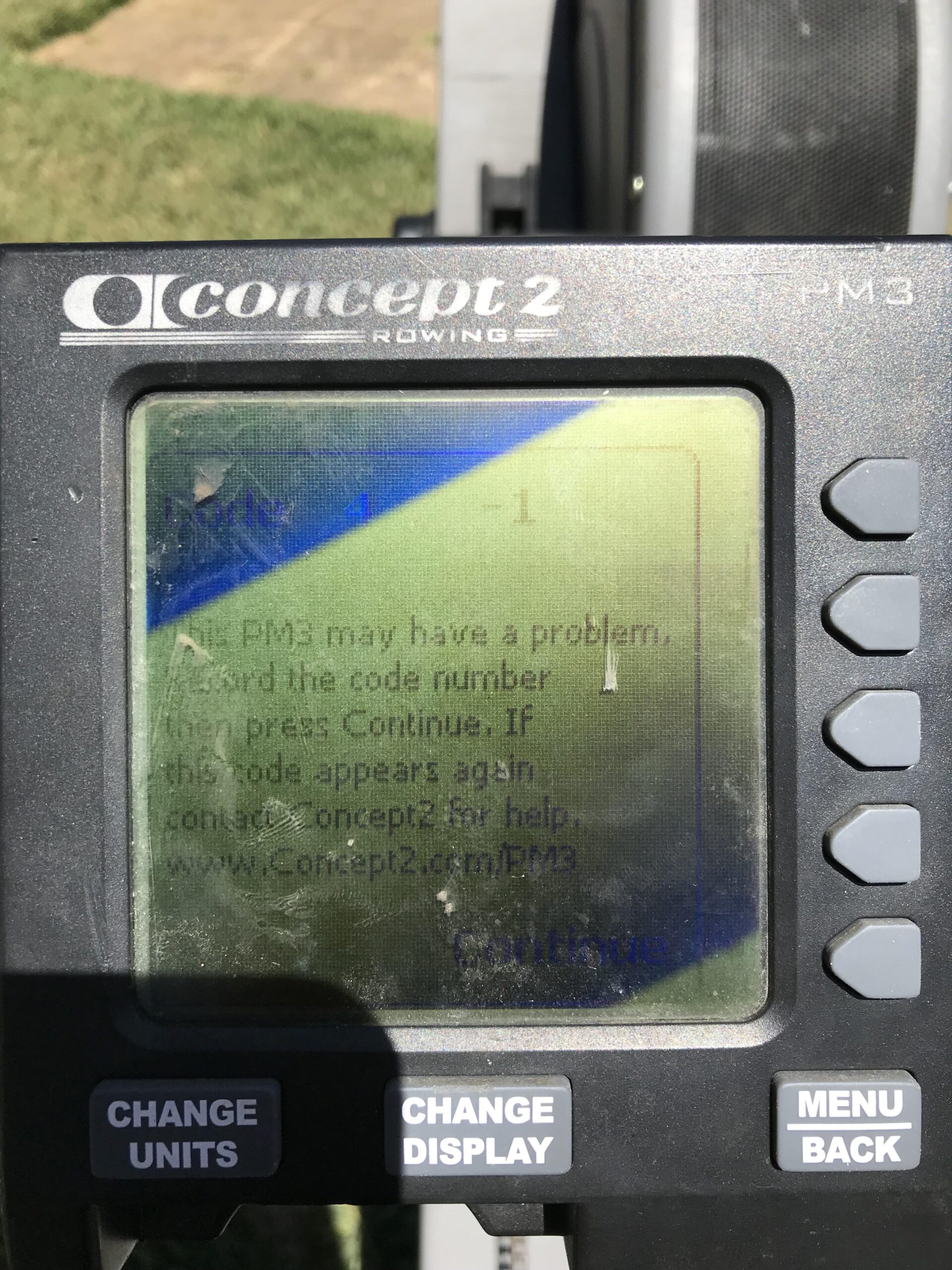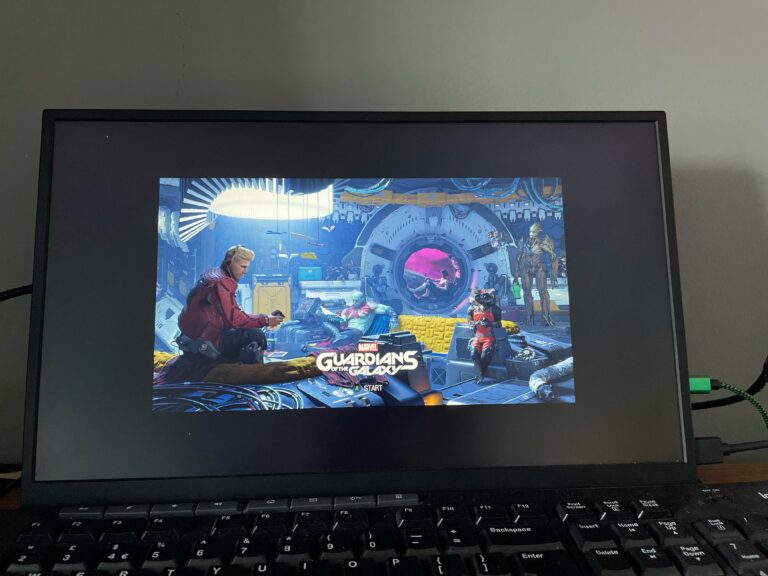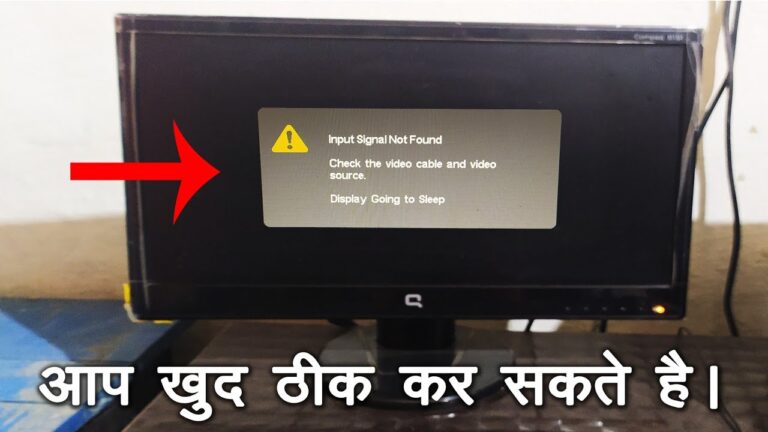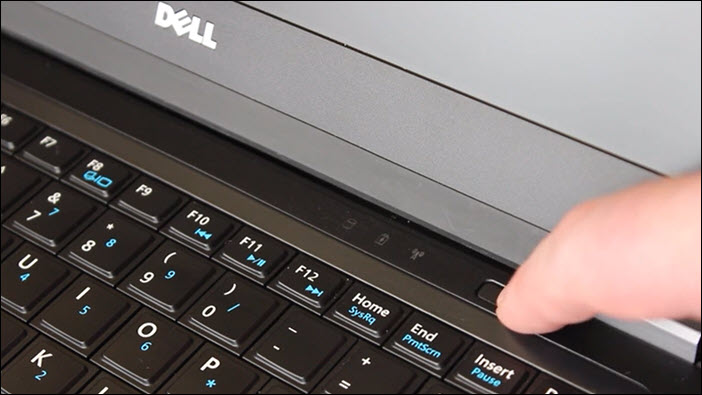Concept 2 Pm3 Monitor Not Working: Troubleshooting Tips
The Concept 2 PM3 monitor may not be working if the numbers stay at zero when rowing or skiing. Try pressing and holding the Change Units and Change Display buttons on the face of the monitor, while pressing and releasing the Reset button on the back of the monitor.
If that doesn’t work, try replacing the battery, ensuring it’s properly plugged in, and tilting the screen to different angles. Another possible reason for the monitor not turning on when rowing is that the batteries may need to be replaced or might have been installed upside down.
Troubleshooting Tips For Concept 2 Pm3 Monitor Issues
If you’re experiencing issues with your Concept 2 PM3 Monitor, don’t worry! We’ve got some troubleshooting tips to help you get it up and running smoothly again. Before diving into deep troubleshooting, it’s always best to perform some preliminary checks to rule out any simple fixes. Here are some steps you can take to diagnose the problem:
Preliminary Checks Before Deep Troubleshooting
- Ensure proper power source: Make sure your PM3 Monitor is connected to a reliable power source. Check if the power cable is plugged in securely to both the monitor and the power outlet.
- Verify connections: Ensure that all the necessary cables are securely connected to your PM3 Monitor and the rowing machine. Sometimes loose connections can cause display issues.
If the above preliminary checks didn’t resolve the problem, try the following troubleshooting steps:
Ensuring Proper Power Source And Connections
If your PM3 Monitor is not turning on or displaying numbers, it could be due to power-related issues. Here’s what you can do:
- Replace the batteries: The monitor may need new batteries. To replace them, press and hold the Change Units and Change Display buttons on the face of the monitor while pressing and releasing the Reset button located on the back. Ensure that the batteries are installed correctly.
- Check battery orientation: If you’ve recently replaced the batteries and the monitor still doesn’t turn on, double-check the battery orientation. Sometimes, batteries may be incorrectly installed, causing power failure.
If you’ve followed the above steps and are still experiencing issues with your Concept 2 PM3 Monitor, it’s recommended to reach out to the manufacturer or consult the user manual for further assistance.
Remember to always perform regular maintenance on your rowing machine and keep an eye on any software updates from Concept 2 to ensure optimal performance of your PM3 Monitor.
Identifying Pm3 Monitor Symptoms
If your Concept 2 PM3 monitor is not working and the numbers stay at zero while rowing or skiing, try pressing and holding the Change Units and Change Display buttons while pressing and releasing the Reset button. If that doesn’t work, try replacing the battery, ensuring it’s properly plugged in, or tilting the screen to different angles.
Screen Issues When Starting A Rowing Session
If you’re experiencing screen issues when starting a rowing session on your Concept 2 PM3 Monitor, there are a few potential symptoms to look out for. One common symptom is when the monitor comes on and you can navigate the menus, but the numbers stay at zero when you begin rowing or skiing. To troubleshoot this issue, you can try a simple reset. On the face of the monitor, press and hold the Change Units and Change Display buttons, while pressing and releasing the Reset button on the back of the monitor. This can help resolve any temporary software glitches that may be causing the screen to freeze or display incorrect data.Menu Navigation Problems Despite Monitor Powering On
Another issue you may encounter with the PM3 Monitor is menu navigation problems, even when the monitor powers on correctly. This can be frustrating, as it prevents you from accessing the full functionality of the monitor. One possible solution is to check the battery connection. Make sure the battery is completely plugged in and secure. Additionally, try replacing the battery with a fresh one to ensure proper power supply to the monitor. Sometimes, a weak or dying battery can cause menu navigation issues. Another tip is to try tilting the screen to different angles. It’s possible that the monitor’s display is affected by a faulty connection or loose wire, and adjusting the angle may resolve any connection issues. In case the monitor still does not function properly, it is recommended to seek further assistance from the manufacturer or a qualified technician. They will be able to diagnose the issue and provide the necessary solutions to get your Concept 2 PM3 Monitor working correctly once again. Remember, it’s crucial to address any symptoms or issues promptly to ensure a smooth and enjoyable rowing experience.Common Causes Of Pm3 Malfunctions
Concept 2 PM3 Monitor not working? Don’t worry, we’ve got you covered. In this section, we will discuss the common causes of PM3 malfunctions and provide you with some solutions to get your monitor up and running smoothly again.
Battery-related Problems And Solutions
One of the primary reasons for the PM3 Monitor not working could be battery-related issues. Here are some common battery-related problems and their corresponding solutions:
-
Batteries need replacement
If your Performance Monitor does not turn on when you start rowing, it may be time to replace the batteries. To do this, follow these steps:
- On the face of the monitor, press and hold the Change Units and Change Display buttons.
- While pressing and holding the buttons, press and release the Reset button on the back of the monitor.
- Try replacing the batteries and ensure they are installed correctly, facing the right direction.
-
Loose battery connection
If your monitor is not responding at all, it is possible that the battery connection is loose. Here’s what you can do:
- Make sure the batteries are completely plugged in and properly seated in their compartment.
- Try tilting the screen to different angles to ensure a secure connection.
Connectivity Issues Within Internal Components
Another common cause of PM3 malfunctions is connectivity issues within the internal components of the monitor. Here’s what you need to know:
| Issue | Solution |
|---|---|
| Limited or no response when buttons are pressed | Unplug the monitor’s cable from the back of the monitor and plug it back in to ensure a secure connection. |
| No display or distorted display | Check the cable connections between the monitor and the rowing machine. Make sure they are securely plugged in. |
By addressing these common causes of PM3 malfunctions, you can troubleshoot and resolve issues with your Concept 2 PM3 Monitor efficiently. Remember, regular maintenance and proper usage can also prevent future malfunctions. Happy rowing!

Credit: www.concept2.com
Concept 2 Pm3 Monitor Not Working: Specific Fixes
If you’re experiencing issues with your Concept 2 PM3 Monitor not working properly, don’t worry! In this section, we will provide you with specific fixes to address the most common problems. From reset tactics to battery replacement and adjusting monitor angles, we’ve got you covered.
Reset Tactics For Unresponsive Monitors
If your PM3 Monitor is unresponsive and the numbers stay at zero even when you row or ski, resetting the monitor might resolve the issue. Follow these steps:
- On the face of the monitor, press and hold the Change Units and Change Display buttons simultaneously.
- While keeping the buttons pressed, locate the Reset button on the back of the monitor.
- Press and release the Reset button.
- Release the Change Units and Change Display buttons.
This reset should help resolve any unresponsiveness issues with the PM3 Monitor.
Step-by-step Guide To Replace Batteries Correctly
One common reason for the PM3 Monitor not turning on is depleted batteries. Follow these steps to replace the batteries correctly:
- Locate the battery compartment on the back of the monitor.
- Open the battery compartment by sliding the cover off.
- Remove the old batteries and dispose of them responsibly.
- Insert the new batteries, making sure they are placed correctly with the correct polarity.
- Slide the battery compartment cover back into place.
By correctly replacing the batteries, you should be able to resolve any issues with the monitor not turning on.
Adjusting Monitor Angles For Optimal Operation
Another aspect to consider is the angle of your PM3 Monitor. Sometimes, adjusting the angle can help improve its operation. Here’s how:
- Try tilting the screen to different angles while ensuring the monitor is securely mounted.
By experimenting with different angles, you may find the position that provides optimal visibility and functionality for your Concept 2 PM3 Monitor.
Preventive Measures For Lasting Functionality
Regular maintenance is crucial when it comes to ensuring the lasting functionality of your Concept 2 PM3 monitor. By implementing a few simple preventive measures, you can avoid potential issues and keep your monitor in top-notch condition. In this section, we will discuss some helpful tips for regular maintenance and when it’s time to seek professional help or replacements.
Regular Maintenance Tips For The Pm3 Monitor
To maximize the functionality and lifespan of your PM3 monitor, it is recommended to perform regular maintenance. Below are some useful tips:
- Keep the monitor clean and free from dust and debris. Use a soft, lint-free cloth to gently wipe the screen and buttons. Avoid using harsh chemicals or solvents, as these can damage the monitor.
- Ensure that the monitor is securely connected to the rowing machine. Check the cables for any signs of wear or damage and replace them if necessary.
- Check the batteries regularly and replace them as needed. It is recommended to use high-quality batteries for optimal performance.
- Inspect the buttons and controls for any signs of sticking or malfunctioning. If you notice any issues, contact the manufacturer or a professional technician for assistance.
- Keep the monitor away from extreme temperatures and humidity. Exposure to these conditions can affect its functionality.
When To Seek Professional Help Or Replacements
While regular maintenance can help prevent many issues, there may come a time when professional help or replacements are necessary. Here are some indications that you should consider seeking assistance:
- If the PM3 monitor does not turn on or the numbers stay at zero when you begin rowing, try the following troubleshooting steps before seeking professional help:
- Press and hold the Change Units and Change Display buttons on the face of the monitor, while pressing and releasing the Reset button on the back of the monitor.
- Try replacing the battery, ensuring it is properly plugged in, and tilting the screen to different angles.
- If the above steps do not resolve the issue, the monitor may need new batteries. Replace them and ensure they are installed correctly (not upside down).
- If the monitor continues to malfunction despite troubleshooting steps, it may be time to contact the manufacturer or a professional technician for further assistance.
- In some cases, a replacement monitor may be necessary. Consult with the manufacturer or an authorized dealer to determine the best course of action.
By following these preventive measures and being proactive with maintenance and troubleshooting, you can ensure the lasting functionality of your Concept 2 PM3 monitor. Remember to consult the manufacturer’s guidelines and instructions for additional support or specific troubleshooting steps.
Frequently Asked Questions Of Concept 2 Pm3 Monitor Not Working
How Do You Reset A Pm3 Monitor?
To reset a PM3 monitor, press and hold the Change Units and Change Display buttons on the front while pressing the Reset button on the back. Ensure the batteries are installed correctly or replace them if needed.
Why Is My Rowing Machine Screen Not Turning On?
If your rowing machine screen is not turning on, it could be due to the batteries needing to be replaced or installed incorrectly. Try replacing the batteries or checking if they are installed upside down. You can also try tilting the screen at different angles or ensuring that it is plugged in properly.
How Do I Fix My Pm2 Monitor?
To fix your PM2 monitor, first ensure the batteries are installed correctly. Replace the batteries if needed. Then, press and hold the Change Units and Change Display buttons on the front of the monitor and press the Reset button on the back.
If the issue persists, try tilting the screen to different angles or consult the manufacturer for further assistance.
What Is The Difference Between Pm5 And Pm3?
The difference between PM5 and PM3 is that PM5 has advanced features like wireless connectivity and more workout options, while PM3 is a basic model with limited features. PM5 is recommended for those who want more advanced tracking and connectivity options.
Conclusion
If your Concept 2 PM3 monitor is not working, there are a few troubleshooting steps you can try. First, check that the batteries are properly installed and not upside down. If that doesn’t solve the problem, try replacing the batteries and ensure the monitor is fully plugged in.
Additionally, try tilting the screen to different angles to see if that helps. Following these steps should help you get your rowing machine screen up and running again.